Implementing and Support Electronic Data Interchange (EDI) in ERP (Enterprise Resource Planning) systems can significantly enhance efficiency and streamline business operations.
Introduction to EDI
Electronic Data Interchange is exchanging data in EDI Encrypted format with the Customer, Supplier, or Warehouse.
This Integration process caused the bug-free and automated process without manual Intervention. Errors handling in the exchanging of data is updated automatically to the respective person
Architecture of EDI And ERP
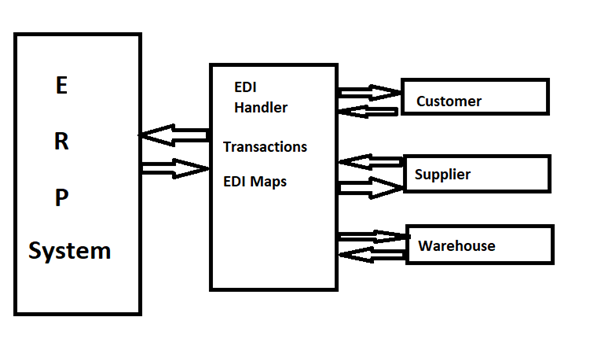
EDI Implementation in ERP Systems
In the EDI Implementation process, 2 most crucial factors play a key role as follows:
- EDI Maps
- EDI Transaction
To Initiate the implementation, we need to understand the transaction that needs to be brought into the communication channel. According to the transaction the Maps need to be designed that will be used for Transaction.
Maps Designing:
EDI Maps need to be designed according to the standard EDI translator templates.
But this mapping does hold minor changes from the customer-to-customer EDI structure. These changes hold minor structural changes, Cross reference, and logical calculation level changes.
These structural changes need to be implemented for each of the customer (Trading partner in EDI) Edi files.
The Mapping process needs maintenance periodically to inherit the latest changes in EDI files. As the business grows, the number of customers using EDI as an exchange of transactions will increase. According to each customer’s EDI files, EDI maps will improve.
Basic Mapping Components:
- Cross Reference
- Replacing the existing value
- Applying Multiple formula
- Setting up the data type
- Mapping the field with the existing ERP
- Conditional Usage of Flow
- Indicator of fields.
- Length and start of fields
Transaction:
The transactions in EDI transmission are divided into two parts:
Inbound
a. 850In:
This transaction is used to create the Sales Order in ERP. The Purchase Order, which is, transmitted by the Vendor is received in the 850 Format on the receiver side.
b. 860In:
This transaction is used to update the Sales Order which was created in the 850in process. Any modification in the Sales Order that is already transmitted will bring the changes in the 860In Format
c. 945In
This transaction is used to create the Sales Delivery in ERP. This is communication received by the Warehouse to indicate the stock dispatched against the order.
Outbound
a. 850out:
This document acknowledges that the vendor using the file has been successfully received.
b. 856Out (Automatic Shipment Notice):
This document indicates the vendor about the list of products with details.
c. 810Out:
After successfully creating the delivery and Invoice, the invoice also needs to be sent through EDI.
Once this process is set in the ERP System, we need to train the user to monitor the flow and trace the error. Training employees on using EDI features effectively.
Support to the existing implemented EDI process:
As far as the growth of the business, the communication channel needs to be increased in terms of below components:
- New Vendor:
Each customer will have its own format, so make the setup in that format and make the business process more efficient.
Execute the Test flow and confirm the mapping. Once things get confirmed we can plan for live.
2. Map Level changes:
Map level changes also occur periodically, which we must implement in the existing ERP system.
This will make the ERP compatible with the latest encryption.
3. Additional Transaction:
Additional transactions will also be implemented for various internal or external flows.
Each transaction will have its own Maps and complexity that must be managed.
Greytrix has worked on multiple EDI Translator like spscommerce, editaps, Truecommerce and Ecgrid.
Greytrix did the “SPSCommerce” EDI development and support for Sage X3 ERP for an extended time period. In this ERP, we have mapped 850In and 945IN transactions for multiple trading partners and Warehouse trading partners.
In the case of EDGRID, enter development and implementation with End-to-End training was carried out by Greytrix with Go live support and post-live support.
Contact us for more information …!!!
About Us
Greytrix – a globally recognized and one of the oldest Sage Development Partners is a one-stop solution provider for Sage ERP and Sage CRM organizational needs. Being acknowledged and rewarded for multi-man years of experience and expertise, we bring complete end-to-end assistance for your technical consultations, product customizations, data migration, system integrations, third-party add-on development, and implementation competence.
Greytrix has some unique integration solutions developed for Sage CRM with Sage ERPs namely Sage X3, Sage Intacct, Sage 100, Sage 500, and Sage 300. We also offer best-in-class Sage ERP and Sage CRM customization and development services to Business Partners, End Users, and Sage PSG worldwide. Greytrix helps in the migration of Sage CRM from Salesforce | ACT! | SalesLogix | Goldmine | Sugar CRM | Maximizer. Our Sage CRM Product Suite includes add-ons like Greytrix Business Manager, Sage CRM Project Manager, Sage CRM Resource Planner, Sage CRM Contract Manager, Sage CRM Event Manager, Sage CRM Budget Planner, Gmail Integration, Sage CRM Mobile Service Signature, Sage CRM CTI Framework.
Greytrix is a recognized Sage Champion Partner for GUMU™ Sage X3 – Sage CRM integration listed on Sage Marketplace and Sage CRM – Sage Intacct integration listed on Sage Intacct Marketplace. The GUMU™ Cloud framework by Greytrix forms the backbone of cloud integrations that are managed in real-time for the processing and execution of application programs at the click of a button.
For more information on our integration solutions, please contact us at sage@greytrix.com. We will be glad to assist you.

