Do you resent the opening periods for each and every organization when the new year begins? Do you avoid opening for only one month at a time due to the work required? If you have many companies, it can be tiresome and time-consuming. Do you want a faster way to open periods?
To tackle this issue Sage X3 contains a new time-saving feature called Multi-company period opening (TRTPERMC).
In the below blog we are going to find out the best and the quickest ways to open periods for multiple companies together SageX3.
Multi-Company period opening(TRTPERMC) can be found under the below path:
Navigation Page > Common Data > General Accounting Tables > Analytical > Multi-Company Period Opening
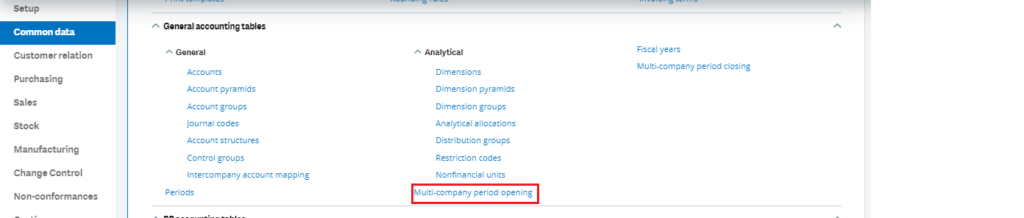
Fig1: Navigation Page
Multi-company period opening eliminates the need to open periods for one company at a time and deselect or select particular periods. This new function allows you to open either all companies and their ledgers or a subset of them. You have the option to open all periods or just one. You can also run this either on demand or on a set schedule.
Note: This function was added in v12.0.21 but only processes one ledger at a time until v12.0.22.
Company NA20’s fiscal year is open till 2021 for Ledger Types: Ledger, Analytical, IAS, and Group. Periods are open until 12/2020. Refer the below screenshot:
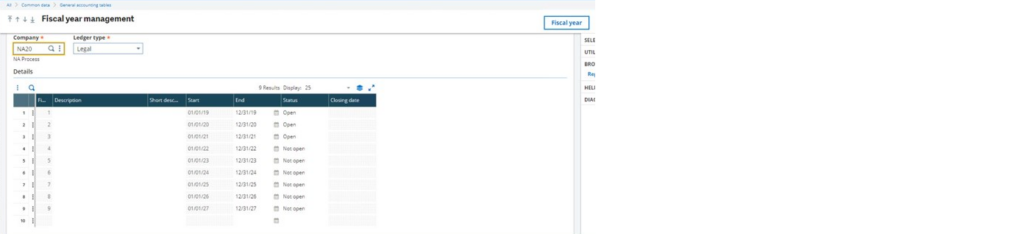
Fig2: Fiscal year for NA20
Company NA10 has fiscal years open till 2023 with just Ledger Type: Ledger. Periods are open until 12/20. Refer the below screenshot:
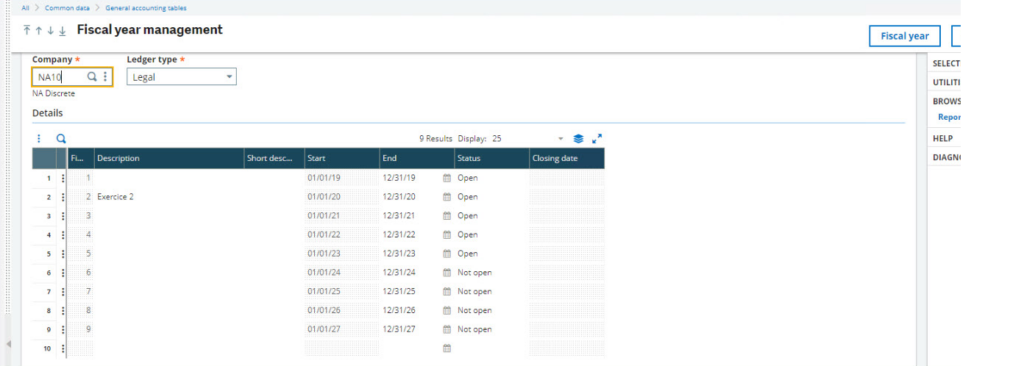
Fig3: Fiscal year for NA10
Now we will look at the Multi-company period opening (TRTPERMC) function. We have the option of selecting All Companies, Groups, or a specific set of companies. We can select one or more Ledger Types, as well as a Period date.
In the following example, we will go from company NA10 to company NA20, all Ledger Types, and a Period date of 9/30/22. We choose all Ledger Types, but NA10 only has Ledger Type as Ledger. For the period ending 9/30/22, NA20 only has years available through 2021. Refer the below screenshot:
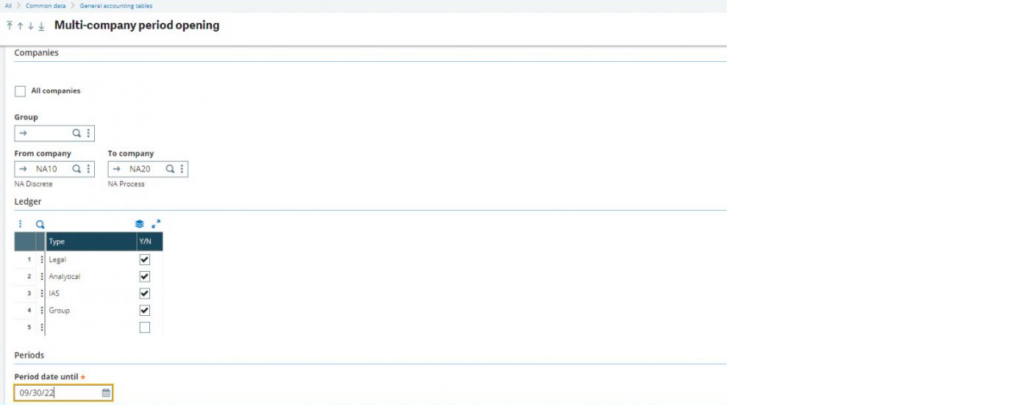
Fig4: Multi-Company Period Opening(TRTPERMC)
The below log indicates that all periods were unlocked for NA10. It also indicates that there were no Analytical, IAS, or Group ledgers for this organization:
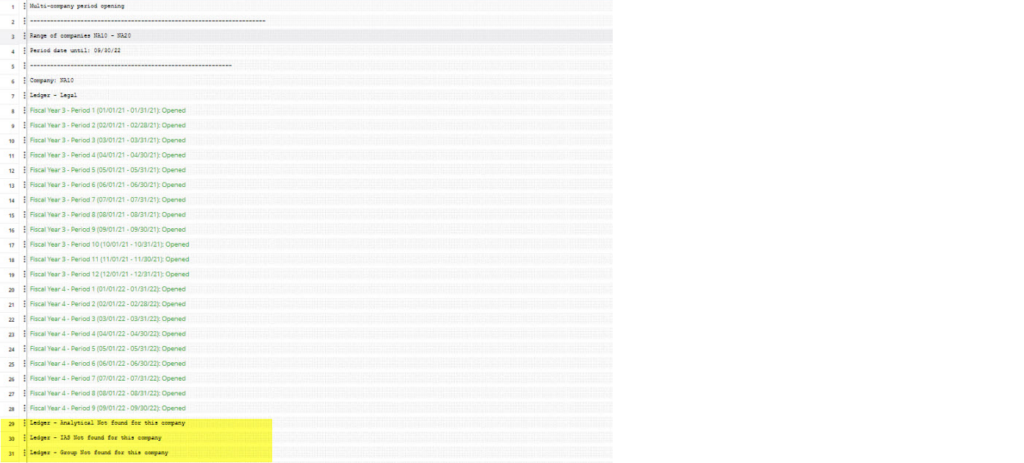
Fig5: Log file for NA10
For company NA20, the below log indicates that periods in 2022 cannot be opened because the year has not yet been opened:

Fig6: Log file for NA20
Even though the fiscal year was closed, the function continues and opens the 2021 periods for the other ledgers:

Hope the above blog helps you with opening Period for multiple companies at once. Using the above mentioned ways, you can optimize your work and have a smooth experience, making it easier to open periods for multiple companies, saving time and boosting the productivity.
