We know that local menu in Sage X3 is nothing but the list of options provided to the user to select any one from them. For example, if there is a field which requires numerous options to be listed then you may come across an error regarding line limitation while entering values for local menu in Sage X3. Refer below screenshot.
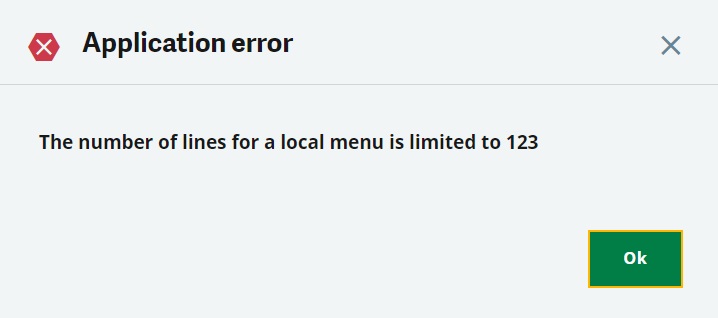
By default, Sage X3 allows to enter 123 options for local menu/dropdown list. In case, you need to enter more than 123 values for a particular dropdown, you need to follow below steps.
- Navigate to: Development > Data and Parameters > Tables > Tables
- Enter table name as “APLSTD”.
- Modify the Length for the field “LANMES” from 123 to the required number of options. However, you can not increase the length beyond 250 being it is of datatype Alphanumeric.
- Save the changes and Validate the table with “Forced validation” button.
Refer below screenshot for better understanding.
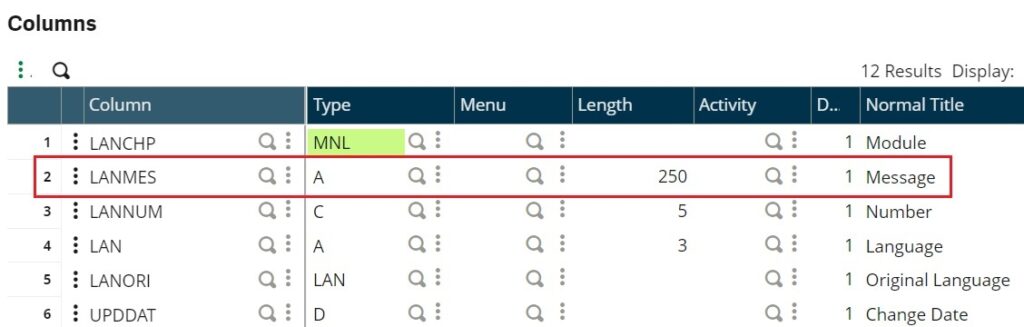
Now, when you will enter new option or value in local menu standard will not show any error regarding line limitation and you will be able to enter values up to defined limit.
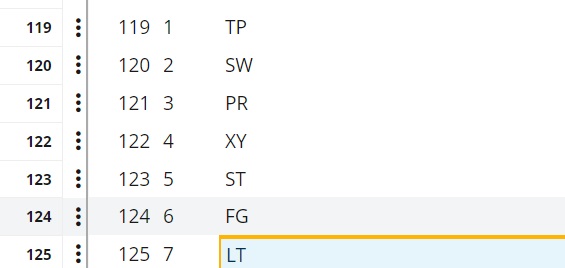
Thus, we can increase number of options for any local menu or dropdown up to 250.
