We may have come across a situation where you need to find a particular value from a series of numerical, alphanumerical or date expressions or variables. This can be achieved using “find”.
Syntax:
find(value_to_seek, list_exprg)
value_to_seek is the value that needs to be found
list_exprg is the series of numerical/alphanumerical/date expressions/variables
Example:
Consider an example where we need to find the position of string from a series of strings.
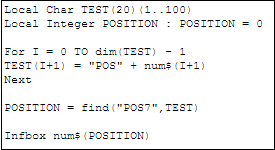
Below is the response if we run the above code:
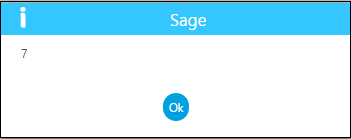
About Us
Greytrix is one stop solution provider for Sage ERP and Sage CRM needs. We provide complete end-to-end assistance for your technical consultations, product customizations, data migration, system integrations, third party add-on development and implementation expertise.
Greytrix have some unique solutions of Sage X3’s integration with Sage CRM, Salesforce.com and Magento eCommerce. It also offers best-in-class Sage X3 customization and development services to Sage business partners, end users, and Sage PSG worldwide.
For more information on Sage X3 Integration and Services, please contact us at x3@greytrix.com . We will be glad to assist you.
Hope this is helpful.
Related Posts:
- How to Increase the Number of Signature in the workflow?
- How to Disable the Post Button in Invoice for the Particular User?
- Use of “nomap” variable in Sage X3
- How to overcome the ‘table full’ error in sage x3 while importing the file.
- How to solve validation error while creating import/export template of XML file type
