You may come across where you wanna a repeat the word n times.
String$ is used to define a string , the result of repeating a sub- string or an ascii code.
If the number of characters in the result is more than 255, the string returned is truncated to 255 characters without generating an error.
If nb_char is null or if code_char is null or if sub_string is the empty string, the result returned by string$ is the empty string.
string$(nb_char, sub_string)
string$(nb_char, code_char)
Parameters
| Element | Description | Restrictions |
| nb_char | Integer numerical expression of the repeat factor of the characters or sub_string | nb_char >= 0 |
| sub_string | Alphanumeric expression that will be repeated | None |
| code_char | Integer numerical expression corresponding to the ascii code of the character to be repeated. | 0 <= code_char <=255 |
Examples
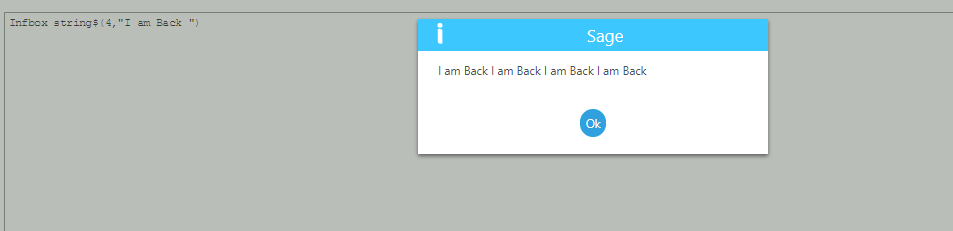
Hope this blog helps !
About Us
Greytrix is one stop solution provider for Sage ERP and Sage CRM needs. We provide complete end-to-end assistance for your technical consultations, product customizations, data migration, system integrations, third party add-on development and implementation expertise.
Greytrix have some unique solutions of Sage X3’s integration with Sage CRM, Salesforce.com and Magento eCommerce. It also offers best-in-class Sage X3 customization and development services to Sage business partners, end users, and Sage PSG worldwide.
For more information on Sage X3 Integration and Services, please contact us at x3@greytrix.com . We will be glad to assist you.
Also Read:
