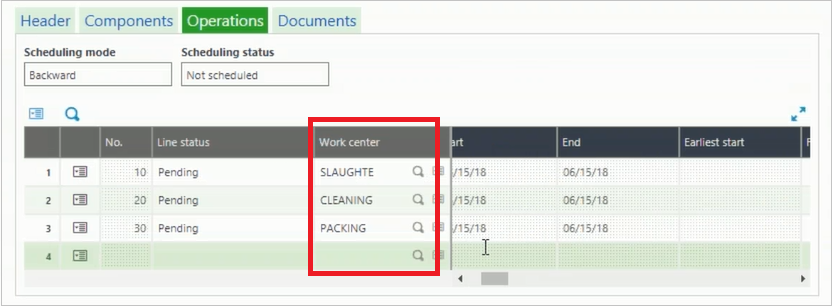In Food Manufacturing Industries, the actual catch weight of finished good may vary in weight in each of the production either when production is completed or in each process i.e. routings of production.
To achieve this in Sage Enterprise Management, we have added the catch weight management add-on in the manufacturing module i.e. on the Production tracking to define catch weight for finished goods.
Read more: Catch Weight Add-on for Sage Enterprise Management
For example, suppose you have a finished good as ‘Chicken meat’ which has catch weight UOM as KG and catch-stock conversion is defined as 0.2
- Then to produce this product you will need chickens as raw material which is processed in routings such as slaughtering, cleaning, chilling and packaging.
- So you can see its BOM where these 3 routings are defined.
- In each of this process the chicken weight can vary and the actual catch weight of chicken meat can be determined in last operation.
- Navigate to Work order to enter the catch weight managed finished goods,
- All >> Manufacturing >> Planning >> Work order
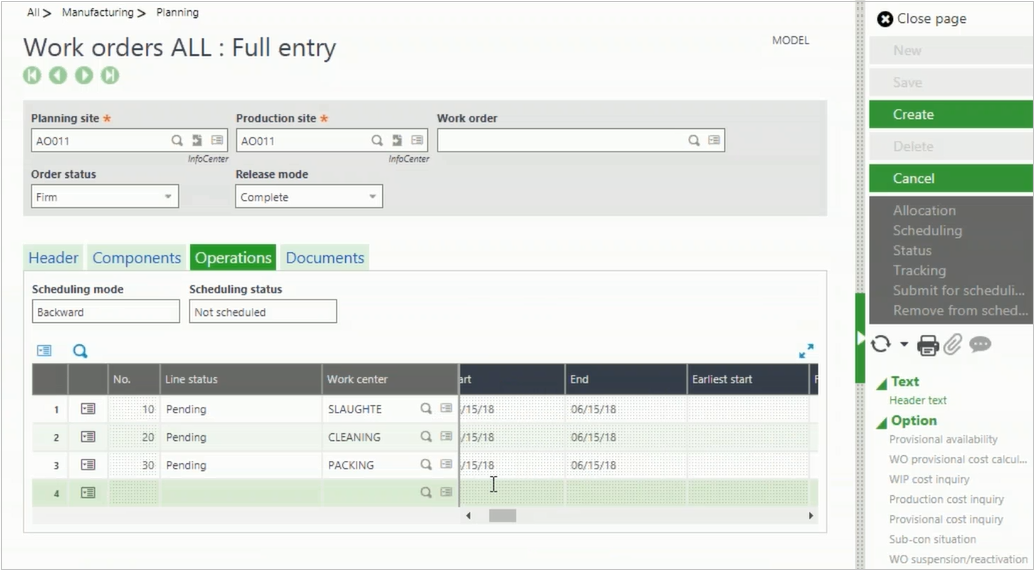
Work Order Screen
- Navigate to production tracking,
- All >> Manufacturing >> Production tracking >> Production tracking
- Enter mandatory details such as production site, work order number
- You can see that all the operations and components of this finished good are added in the grid.
- Note that you have also added catch weight in the operations lines. So that user can enter the changed catch weight in each operation and final catch weight of the finished good.
Production Tracking Screen
- So you will enter catch weight here.
- Now when you check on manufacturing tab, the finished good catch weight is now have been modified from operations final weight.
Production Tracking Screen
- Once the production tracking is created, the finished goods come in stock with this actual catch weight after final processing.
- You can check the same in productions and stock by lot enquiry screen.
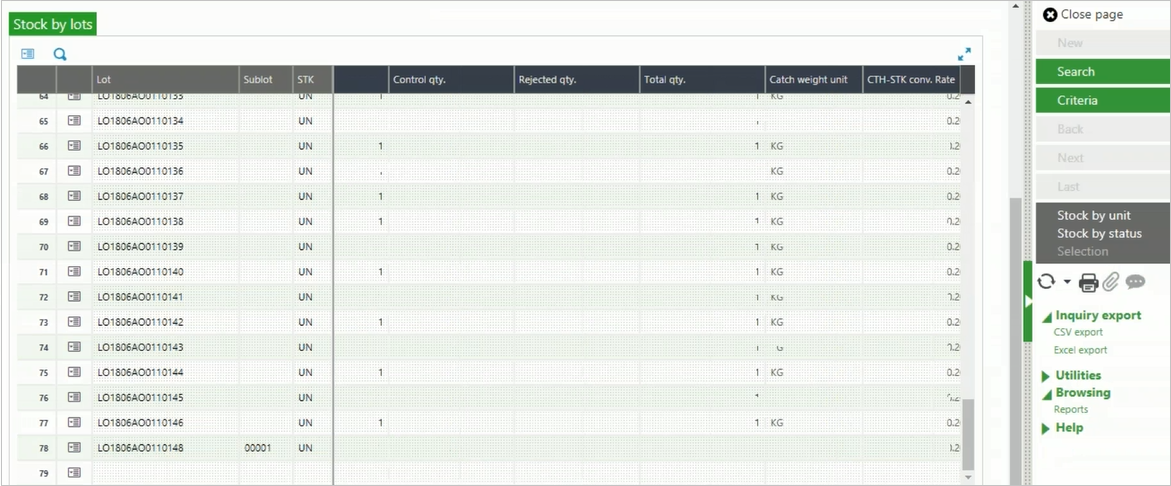
Stock by lot Enquiry Screen
Hope this blog helps!
About Us
Greytrix – a globally recognized Premier Sage Gold Development Partner is a one-stop solution provider for Sage ERP and Sage CRM needs. Being recognized and rewarded for multi-man years of experience, we bring complete end-to-end assistance for your technical consultations, product customizations, data migration, system integrations, third-party add-on development and implementation expertise.
Greytrix caters to a wide range of Sage Enterprise Management (Sage X3) offerings – a Sage Business Cloud Solution. Our unique GUMU™ integrations include Sage Enterprise Management (Sage X3) for Sage CRM, Salesforce.com and Magento eCommerce along with Implementation and Technical Support worldwide for Sage Enterprise Management (Sage X3). Currently we are Sage Enterprise Management Implementation Partner in East Africa, Middles East, Australia, Asia. We also offer best-in-class Sage X3 customization and development services, integrated applications such as POS | WMS | Payment Gateway | Shipping System | Business Intelligence | eCommerce and have developed add-ons such as Catch – Weight and Letter of Credit for Sage Enterprise Management to Sage business partners, end users and Sage PSG worldwide.
Greytrix is a recognized Sage Rockstar ISV Partner for GUMU™ Sage Enterprise Management – Sage CRM integration also listed on Sage Marketplace; GUMU™ integration for Sage Enterprise Management – Salesforce is a 5-star app listed on Salesforce AppExchange.
For more information on Sage X3 Integration and Services, please contact us at x3@greytrix.com. We will be glad to assist you.