Source Verification Utility is one of the best friends of a Safe X3 developer. No matter how good a programmer you are, there is always a chance of mistaking a keyword or debugger. Let alone the embarrassment when such minor mistakes resurface as application issues. Here, the source verification utility can be of immense help which aims at detecting certain number programming of errors.
You can find this utility at
Development -> Utilities -> Verification -> Source Verification(AVERIFSRC).
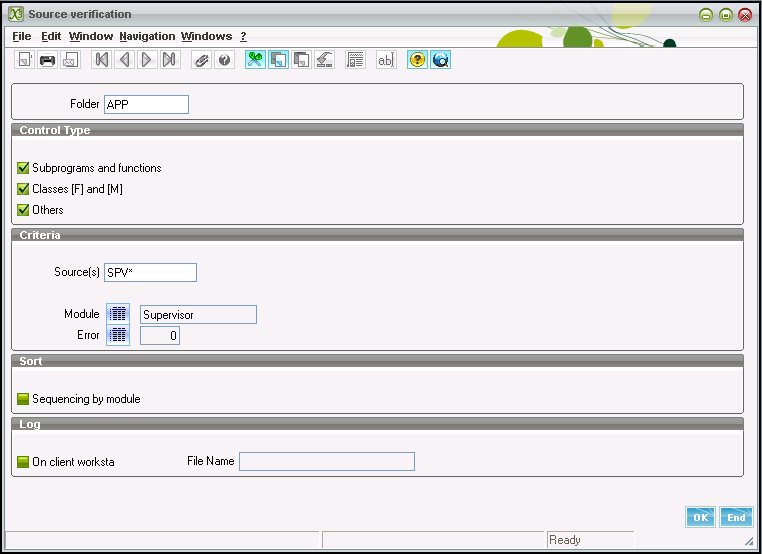
- Folder: First of all specify the folder for which the verification is to be done.
- Control Type: There are three types of control type:
a. Sub-programs and functions: This control deals mainly with the calls to the subprograms in the sources.
b. Classes [F] and [M]: This control is used to detect the existence of tables, screens and fields.
c. Others: This control is used for detecting the validity of various programming statements. - Source: Specify the source files to be verified. Select all via “*”, one via its name or several via start*
- Modules: Select the module here to restrict the verification to it.
Following is the example of some of the errors and anomalies caught by the utility:
- Sub-programs and functions Control
Errors:
DBGAFF found.
Processing does not exist.
Sub-program (or function) does not exist.
Anomalies:
Function having an argument type not entered in the ASUBPROG dictionary.
Function having an argument type (End) in the dictionary different from that of the processing.
- Classes [F] and [M]
Errors:
Source code should not be found in the industrialization environment.
Source code not referenced in the processing dictionary.
Screen variable does not exist [M:ABV]CHP
Anomalies:
Variable does not exist [G:ABV]CHP
- Other controls
Errors:
Sub- prog (or fct) ended and For devoid of Next
Sub- prog (or fct) ended and If devoid of Endif
Anomalies:
Start of the sub-program (or function) although the previous one is not finished yet
Sub-program (or function) does not contain any code
We are sure this utility would be indispensable in your Safe X3 programming arsenal.
About Us
Greytrix – a globally recognized Premier Sage Gold Development Partner is a one-stop solution provider for Sage ERP and Sage CRM needs. Being recognized and rewarded for multi-man years of experience, we bring complete end-to-end assistance for your technical consultations, product customizations, data migration, system integrations, third-party add-on development and implementation expertise.
Greytrix caters to a wide range of Sage Enterprise Management (Sage X3) offerings – a Sage Business Cloud Solution. Our unique GUMU™ integrations include Sage Enterprise Management (Sage X3) for Sage CRM, Salesforce.com and Magento eCommerce along with Implementation and Technical Support worldwide for Sage Enterprise Management (Sage X3). Currently we are Sage Enterprise Management Implementation Partner in East Africa, Middles East, Australia, Asia. We also offer best-in-class Sage X3 customization and development services, integrated applications such as POS | WMS | Payment Gateway | Shipping System | Business Intelligence | eCommerce and have developed add-ons such as Catch – Weight and Letter of Credit for Sage Enterprise Management to Sage business partners, end users and Sage PSG worldwide.
Greytrix is a recognized Sage Rockstar ISV Partner for GUMU™ Sage Enterprise Management – Sage CRM integration also listed on Sage Marketplace; GUMU™ integration for Sage Enterprise Management – Salesforce is a 5-star app listed on Salesforce AppExchange.
For more information on Sage X3 Integration and Services, please contact us at x3@greytrix.com. We will be glad to assist you.
