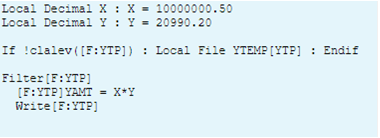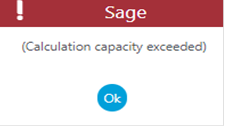In Sage X3, most of the times, we need to perform some operations on fields like amount, tax etc. or any other cusomized numeric field.
As we know, there are number of data types avaliable for decimals in X3 with different length and varying number of digits after decimals. For example, data type DCB supports length 9.2 allowing 2 digits after decimal while data type MD5 supports length 11.4 allowing 4 digits after decimal.
Generally, we choose the data type based on the values being used to perform numeric operations and their result. But sometimes, it may happen that resulting value extends the maximum value that standard supports for a particular data type.
Let us consider below example where multiplication is performed on two variables of data type DCB and the resulting value will be stored in table field YAMT having data type as DCB.
Here, the multiplication of X and Y is 2099020,10,495.1 and the program execution will cause below error.
Since, YAMT field is of DCB type supporting length 9.2, the capacity got exceeded for value 2099020,10,495.1. In such scenarios we need to change the data type which supports greater length i.e. 13.2 or we can change the length values for existing data type to 13.2 to accommodate the operation result.
Thus, we can overcome “calculation capacity exceeded” error by simply increasing the length of data type.