In Sage X3, we developed one custom report for our client where the detail section continues to the next page of the report but the heading/captions did not get printed on each page as captions were placed on the group header section (please refer to screenshot below). One would think that placing the captions in ‘Page header’ would solve the problem but this solution would not solve the problem with many reports. So we will see in this blog, how we can overcome such a situation.
New Stuff: How to export a file outside the SAGE folder in the X3 server
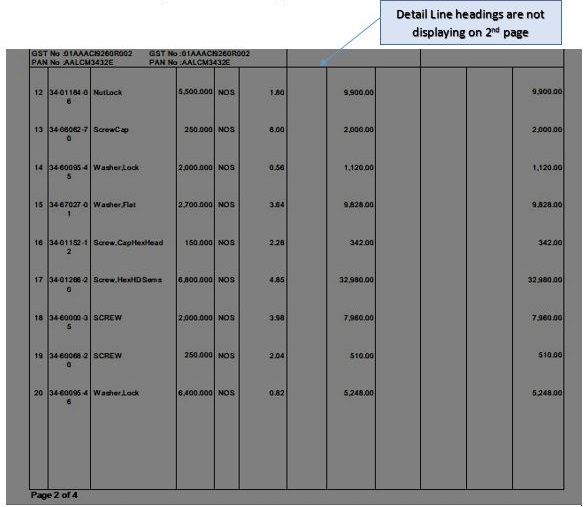
To fix this issue you have one feature in Crystal Reports that will be used to repeat the group header data (Ex : Headings for detail line fields) on each page.
Follow the below steps to achieve the above requirement:
Step 1: Go to the Report menu and click on Group Expert (the group for which you want to do this)
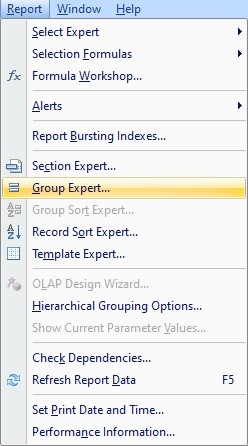
Step 2: Click on ‘options’ button
Step 3: Select the ‘options’ tab
Step 4: Check on ‘Repeat group header on each page’ as per below screenshot:
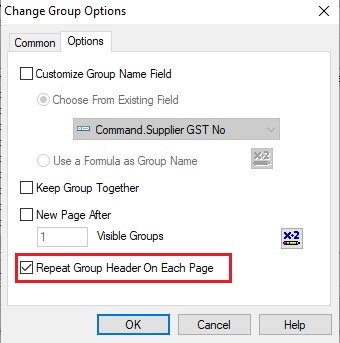
After saving the above option, the group header will be repeated on each page. Refer to the below screenshot:
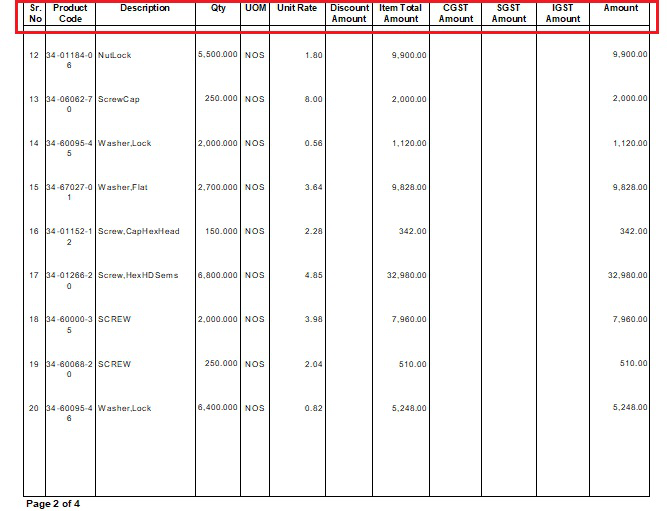
This is how we can repeat the captions for group header details on each page of the report using the Crystal Reports feature.

