A recent demand from one of our clients said that Sage X3’s pick ticket shouldn’t allow picking more than the order quantity based on the quantity of sales orders. The system can only allow the user to produce a pick ticket if the pick ticket quantity is equal to or less than the sales order quantity.
Let’s examine the functionality in more detail:
The user will draft a sales order first. The screenshot below indicates that 10 is the ordered Quantity.
Navigate to : Sales -> Order -> Order
New Stuff: Identifying local menu data from message in Sage X3
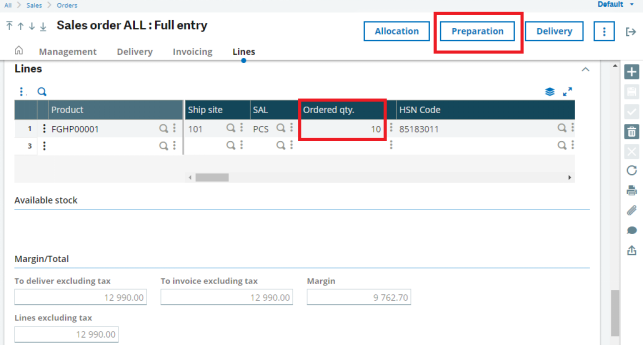
Also, the preparation button is located on the sales order screen. Users must press that button to create a pick ticket against that sales order.
The user is redirected to the Pick ticket STD: Full entry screen after pressing the Preparation Button. The sales order quantity will be flown automatically on this Pick ticket screen in the Quantity field of detail line. Refer below screenshot.
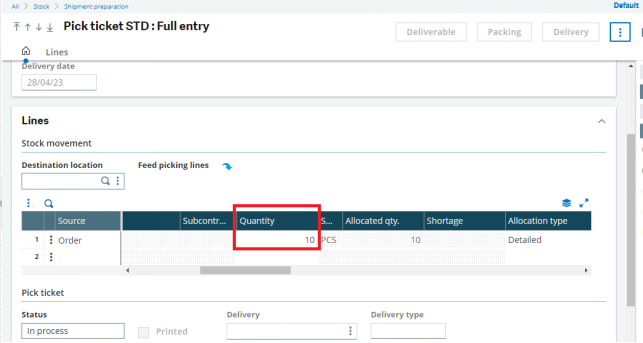
The user can modify this quantity to suit their needs. However, the user must only enter the same quantity or less than the sales order quantity to produce the Pick Ticket entry, as per our client’s request. The system displays an error message such as “Picking quantity is greater than Order quantity” if the user attempts to enter a quantity that is greater than what was ordered as shown in the screenshot below.
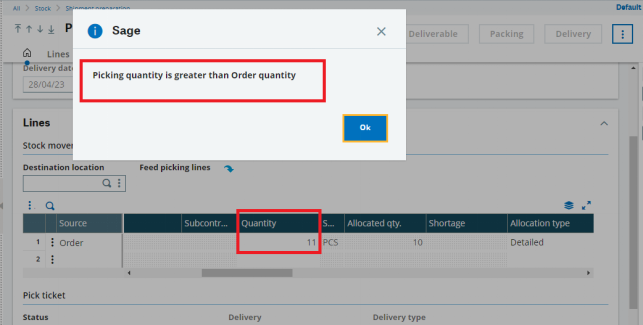
So, as per our customization, picking more than the sales quantity should not be allowed while creating Pick ticket transaction against Sales Order.
