In Sage X3, the concept of “annual envelopes” refers to predefined budgets or allocations that are set aside for specific purposes within an organization, typically on an annual basis. These envelopes are often used to manage expenses, track spending, and allocate resources effectively across various departments or cost centers.
The renewal of annual envelopes in Sage X3 involves the process of extending the validity or availability of these envelopes for another year. This renewal process is essential for ensuring that organizations can continue to utilize these budgetary allocations effectively over time, aligning with their financial planning and operational requirements.
The renewal process typically involves updating the envelope records within Sage X3 to reflect the new validity period or budget allocation for the upcoming year. This may include adjusting parameters such as the expiration date, renewal date, budget amounts, and any associated cost centers or projects.
This function is designed to facilitate the creation of the new fiscal year budget by duplicating envelopes, budgets, and annual budget lines to streamline data entry processes:
– When renewing, the budgeted amounts are presented:
– At the same level as before renewal.
– Adjusted by a percentage, which can be specified only after selecting the envelope for renewal.
Navigate to : Operating Budget > Operating Budget > Budget Closing > Renewal Annual Envelopes
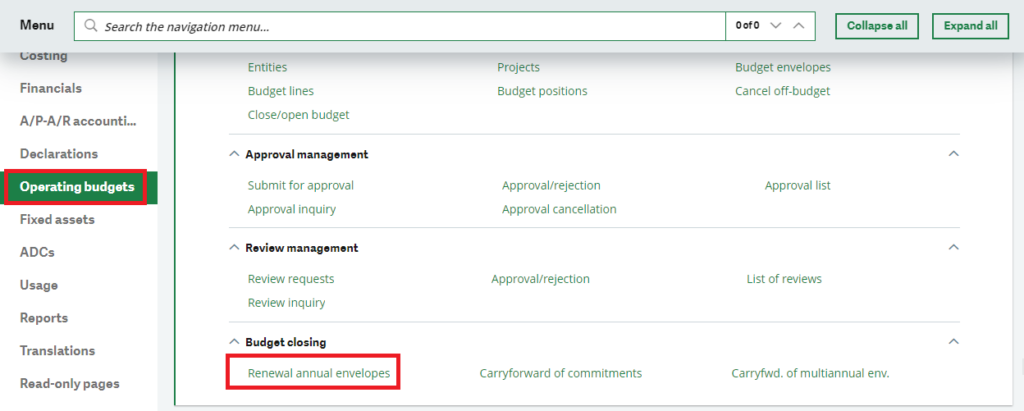
Figure 1: Navigation for function
The renewal of annual envelopes involves two stages:
1. Select envelopes for renewal:
- Choose the annual envelopes to renew and specify selection criteria.
- Envelopes eligible for renewal are those with statuses like “Entered,” “To approve,” or “Approved,” marked as “Renewable.”
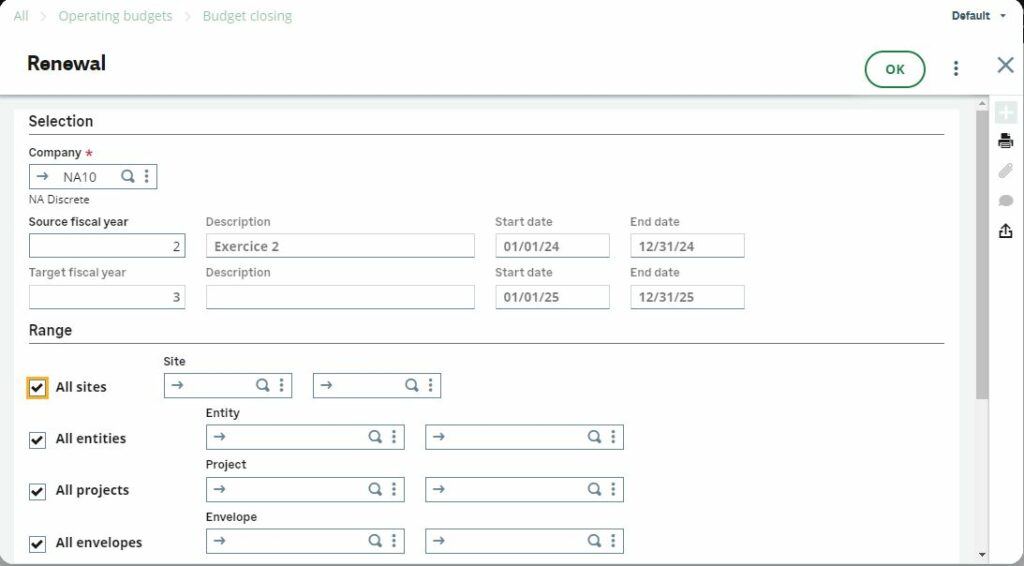
Figure 2. Selection envelops for renewal
2. Selection results:
- After applying selection criteria and activating the “Display/Refresh” button.
- Selected annual envelopes are shown in a grid for renewal.
- Columns display information like Level, Envelope, Description, Currency, Amount, Reserve, and Account.
- The “Renew” column allows envelope selection, and the “Evolution of amounts in %” column facilitates generating new envelopes, budgets, and budget lines with adjustments.
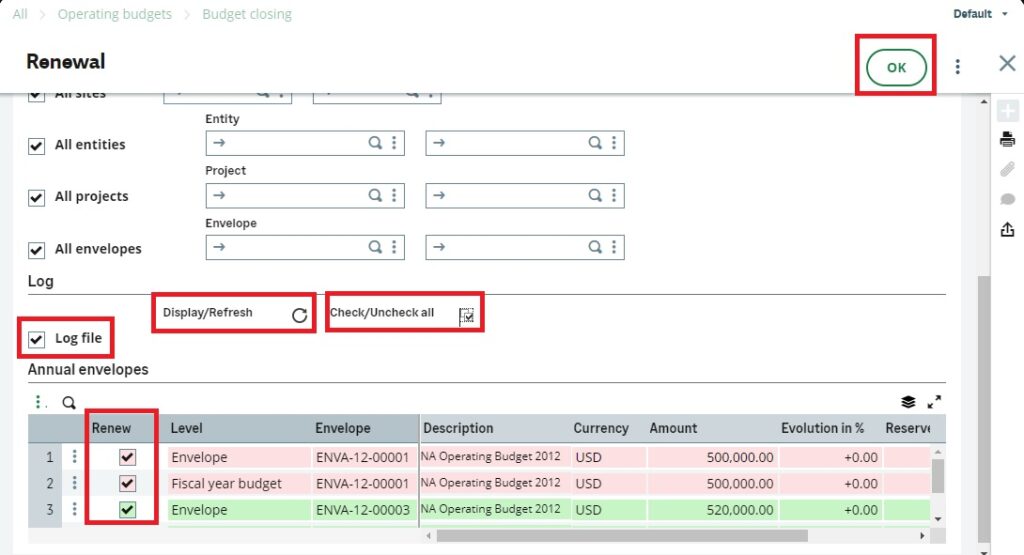
Figure 3: Selection results.
The renewal process for annual envelopes does not automatically close budget lines from the previous fiscal year. Instead, the renewal utilizes the amounts from the envelope, budget, and budget line during the renewal process as the basis for calculation.
The renewal process includes the following updates:
In the issuing envelope:
- The “Renewable” flag is checked and disabled.
- A message “Renewal (code of the new created envelope) on xx.xx.xxxx” is displayed.
In the receiving envelope:
- New envelopes display the code of the original envelope alongside their new code.
- A message “Renewed envelope (code of the original envelope) since xx.xx.xxxx” is shown.
- The total pre-committed, committed, achieved, and consumed amounts of the original envelope are cleared.
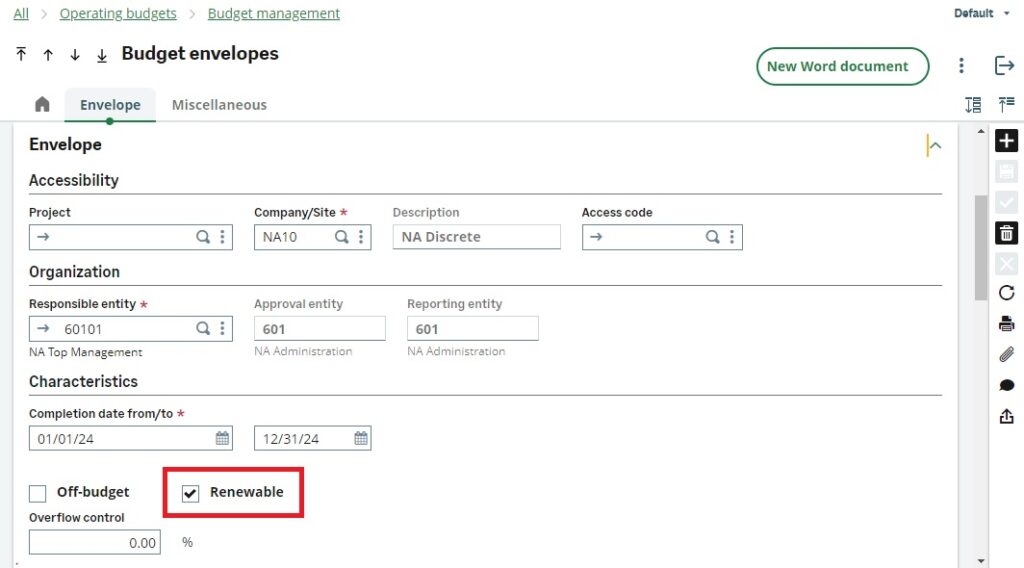
Figure 4: Renewable flag from Budget envelopes
The renewal creates new envelopes, budgets, and lines based on amounts from the original envelopes. These amounts may be adjusted by a specified factor.
Envelopes, budgets, and lines are in the “Entered” status and can be modified as needed before approval.
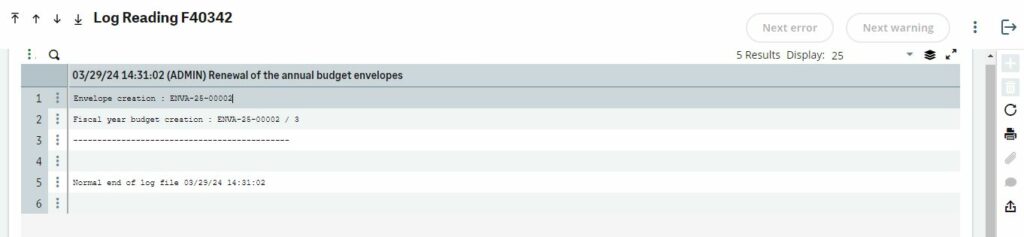
Figure 5. Results
Renewal annual envelopes in Sage X3 is a critical aspect of financial management and planning, as it allows organizations to maintain accurate and up-to-date budgetary information, track expenses, and ensure compliance with financial regulations and policies. By renewing annual envelopes on a regular basis, organizations can effectively manage their financial resources, make informed decisions, and achieve their strategic objectives.
