Introduction: As we know, business processes like sales, manufacturing, and logistics, require a functionality where you can substitute one product with another. In Sage X3, there is a concept of supersession product or substitute product. The name substitute refers to a product or service that consumers see as essentially the same or similar-enough to another product. A substitute product is any alternative, replacement, or backup of primary goods in the market that serves the same purpose as another product in the market in normal circumstances.
Substitution process is triggered when the requested item is unavailable due to various factors like out-of-stock, out-of-maintenance, newer version availability, manufacturing changes in market and item cannot be sold in the region.
In Sage X3, the Supersession Product field (SBSITM) is used to automatically replace the current product with a new product upon sales entry (after the substitution date).
Follow below steps for better understanding.
- Navigate to: Common data > Products > Products
- Enter product name for which Supersession product details to be set.
- Enter Supersession product and Supersession date for particular product.
For example, A customer ordered product A. However, product A is unavailable because it is out of stock. On agreement with the customer, the supplier delivers a substituted product (product B) which has similar form, fit, and function. The supplier substitutes product A with product B, and delivers it to the customer.
Refer below screenshot where the Supersession product is set as BMS004 and Supersession date is set to 30/05/24 for the Product BMS001.
The Supersession date is used to replace a product from a certain date.
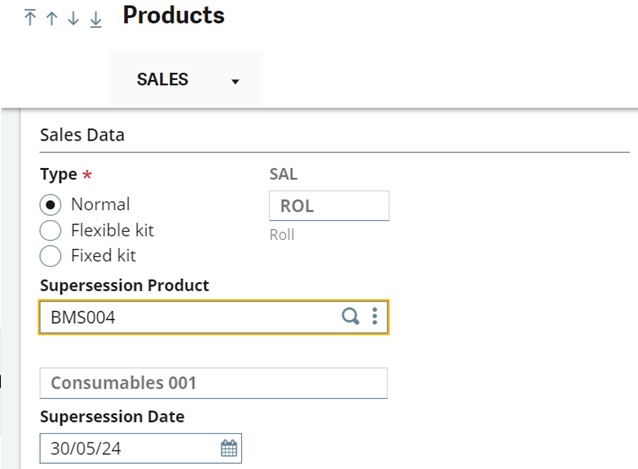
Fig 1. supersession fields
Now, when you will create sales order for the product BMS001 from 30th may 2024, the product will be automatically replaced by supersession/substitute product BMS004 as per the setup done on Product master screen above.
Below is the example, where order date is 30th May, 2024.
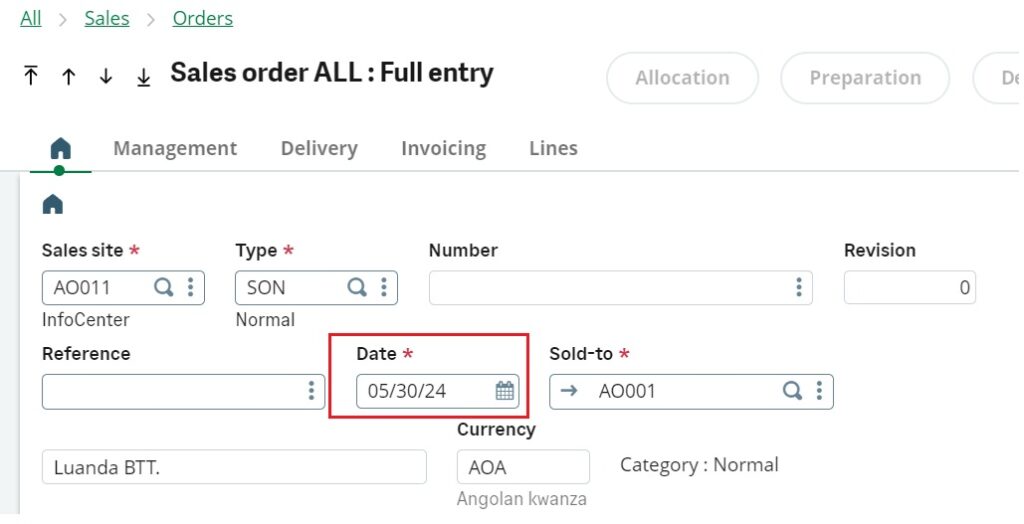
Fig 2. sales order
Now, when we enter product BMS001 at line level, we get the below information popup giving substitution product details.
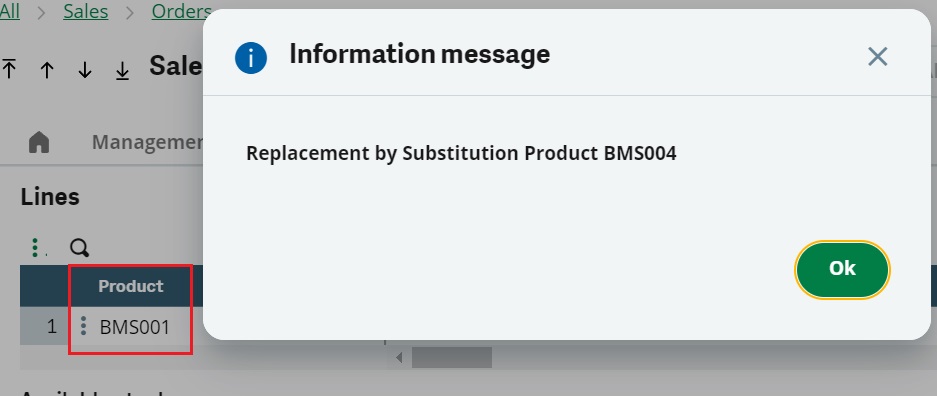
Fig 3. replacement message
If you are creating sales order with the date less than 30th May then the product BMS001 will not be substituted with BMS004 as it has Substitution date as 30th May.
Thus, we can make use of Supersession/Substitution product and Supersession/Substitution date field to replace the particular product after certain date.
