In our earlier blog we have got an overview about an essential feature “Financial Data Extraction (FDE)”, now we would proceed with the configuration of FDE in Sage ERP X3 in bit elaborate way.
FDE Set-up:
Function Path: Parameters > Financials > Accounting forms > Financial data extraction
This function is used to carry out financial data extractions relating to the following elements: general, dimensional and budgetary accounting.
The creation of a new financial data extraction is subdivided into 5 stages: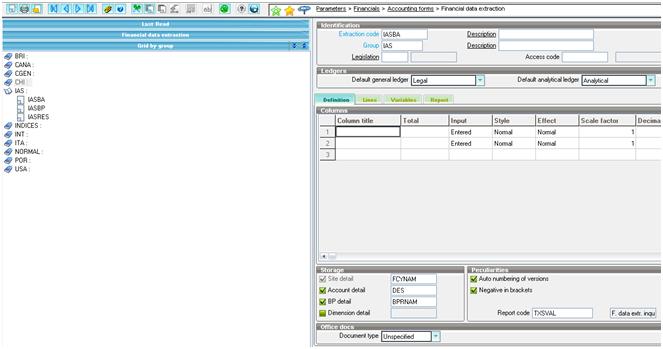
- Definition: We will configure the Definition for the FDE which will frame the number of columns against the FDE.
- Lines: Our next step will be configuring the FDE to set the Formula against each of the row for the FDE. On each line/column crossing, it is possible to enter a formula of up to 250 characters. Each formula must be entered without spaces and if the formula contains several expressions, the amounts add up.
The expressions are broken down into 4 types according to their origin:- general balance,
- analytical balance,
- budgets,
- formulas
- Since the calculation is carried out column by column, it is possible to reference in a formula of this type all lines for one of the preceding columns or the preceding lines of the current column
- Variables: We can use variables in FDE; the variables are used in the analytical and totals formulas, as well as to search for a value in another version and/or extraction. They can replace any argument in these formulas.
- Lastly Report tab it is possible to parameterize the page format information that will be used in the report. A free text must be entered between ” ” (“My Financial data extraction”) contrary to a formula field ([F: TXS] DES: Financial data extraction title) or call to a variable (GUSER: current user). These different expressions can be combined.
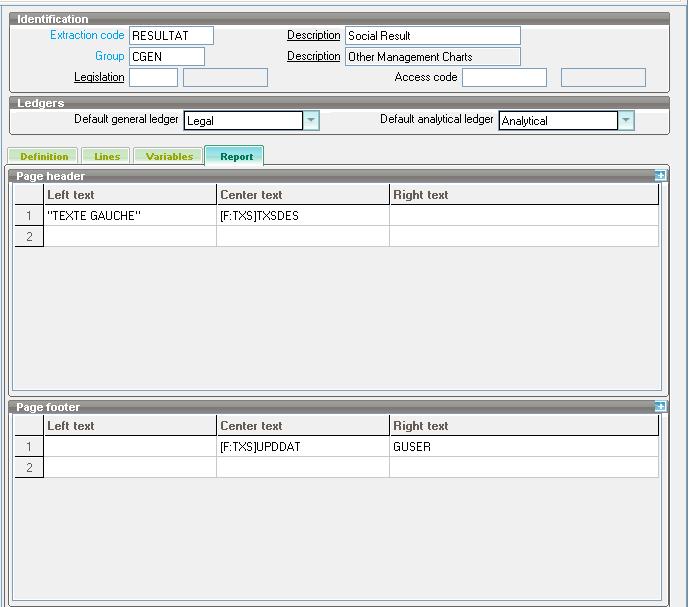
This completes the Setup of the Financial data Extraction now we can proceed with the next part of it i.e. Calculation in our next Blog.
About Us
Greytrix – a globally recognized Premier Sage Gold Development Partner is a one-stop solution provider for Sage ERP and Sage CRM needs. Being recognized and rewarded for multi-man years of experience, we bring complete end-to-end assistance for your technical consultations, product customizations, data migration, system integrations, third-party add-on development and implementation expertise.
Greytrix caters to a wide range of Sage Enterprise Management (Sage X3) offerings – a Sage Business Cloud Solution. Our unique GUMU™ integrations include Sage Enterprise Management (Sage X3) for Sage CRM, Salesforce.com and Magento eCommerce along with Implementation and Technical Support worldwide for Sage Enterprise Management (Sage X3). Currently we are Sage Enterprise Management Implementation Partner in East Africa, Middles East, Australia, Asia. We also offer best-in-class Sage X3 customization and development services, integrated applications such as POS | WMS | Payment Gateway | Shipping System | Business Intelligence | eCommerce and have developed add-ons such as Catch – Weight and Letter of Credit for Sage Enterprise Management to Sage business partners, end users and Sage PSG worldwide.
Greytrix is a recognized Sage Rockstar ISV Partner for GUMU™ Sage Enterprise Management – Sage CRM integration also listed on Sage Marketplace; GUMU™ integration for Sage Enterprise Management – Salesforce is a 5-star app listed on Salesforce AppExchange.
For more information on Sage X3 Integration and Services, please contact us at x3@greytrix.com. We will be glad to assist you.

