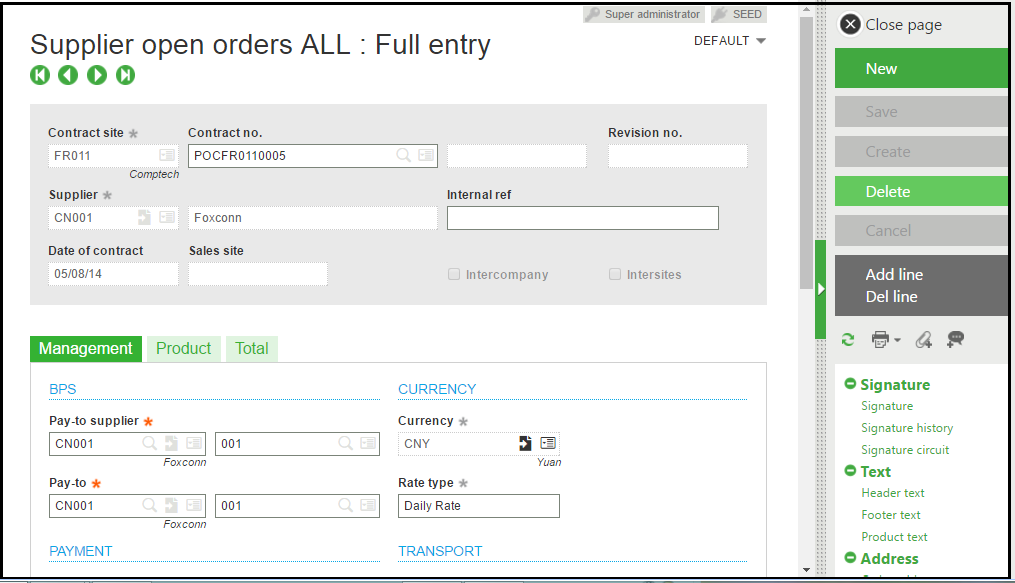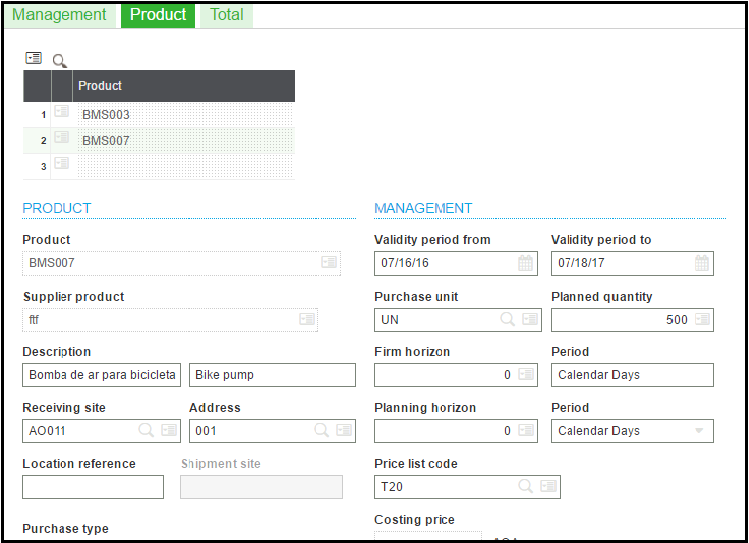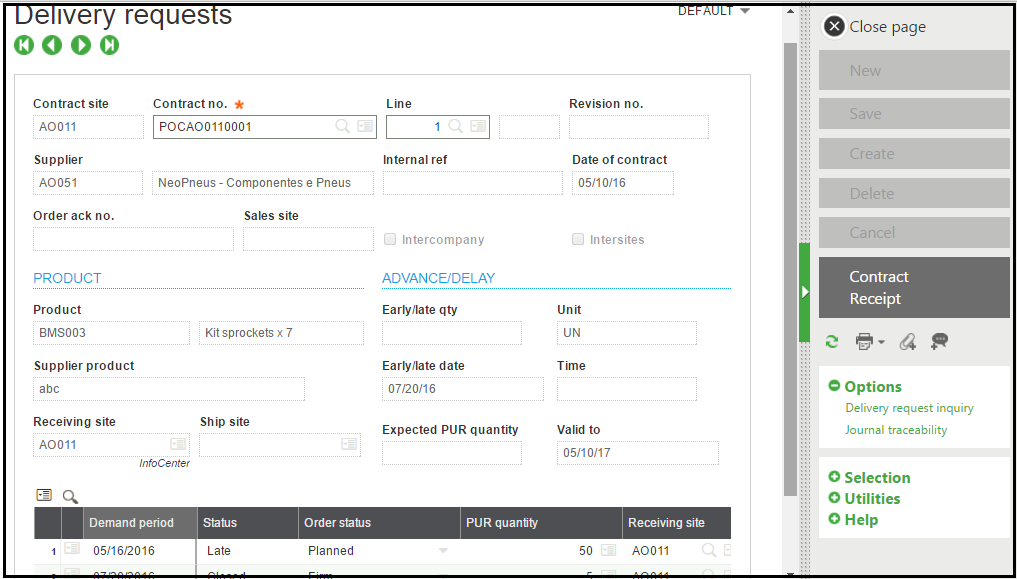A contract order is a long-term commitment with a supplier concerning one or more products, for a global quantity and value to be delivered. The contract order is further divided in shipment requests that are made as a function of the contract. A contract can also be intercompany or site transfer. These shipment requests are processed via Receipts.
A contract order is made up of Contract detail in the header, product details in lines of product, and a delivery schedule.
To create a Contract Purchase order, Navigate: Purchasing -> Orders -> Open Orders (GESPOC)
- Enter the mandatory fields’ contract site, supplier details (address, rate type), receiving site, and payment details.
- A contract validity defines the period for which contract is valid e.g. 05/08/15 to 05/08/16.
- You can also add transportation details like Delivery mode, Carrier etc.
- If this contract has cost center or project dimensions etc., this can be entered in the Analytical grid.
- In the product tab, one or more products can be entered for the contract along with its validity and global quantity in the Planned quantity e.g. 10000 units for the contract.
- The price of the product can be defined in the pricelist along with its effective date, therefore one or more pricelists can be defined in the contract.
- You can define a Firm Horizon, then by default delivery requests will be Firm.
- Firm Horizon is defined in Calendar Days i.e. Can be Distributed over days of the week (from Monday to Sunday)
- You can define a Planning Horizon, then by default, delivery requests will be planned.
- Planning Horizon is defined in Calendar Days, Work Days, Weeks, Fortnights or Months i.e. Can be Distributed over 5 weeks.
To create Delivery requests for Contract, Navigate: Purchasing > Orders > Shipment Requests (Gespod)
- A Delivery request creates a Purchase Order
- As Planned, if order status is Planned
- As Firm, if order status is Firm
- From a Delivery request, it is possible to access to :
- A Delivery Request Inquiry (GESPOV) , a Journal traceability from menu Options
- The original contract (GESPOC) from button Contract
- Last receipts from button Receipt
- Demand period can be entered in 3 formats
- Date, Week, Month
- A Delivery request can be printed (list or record)
To create receipts for Contract, Navigate: Purchasing > Receipts > Receipts (GESPTH2)
- Receipts are used to receive firm ordered quantities.
- When the firm Delivery request is created, the contract Order can be selected from ‘Order selection’ in left list of receipt.
- This way receipts can be created for all the delivery requests within the contract.
- Therefore all the receipts have the same contract Purchase order reference.
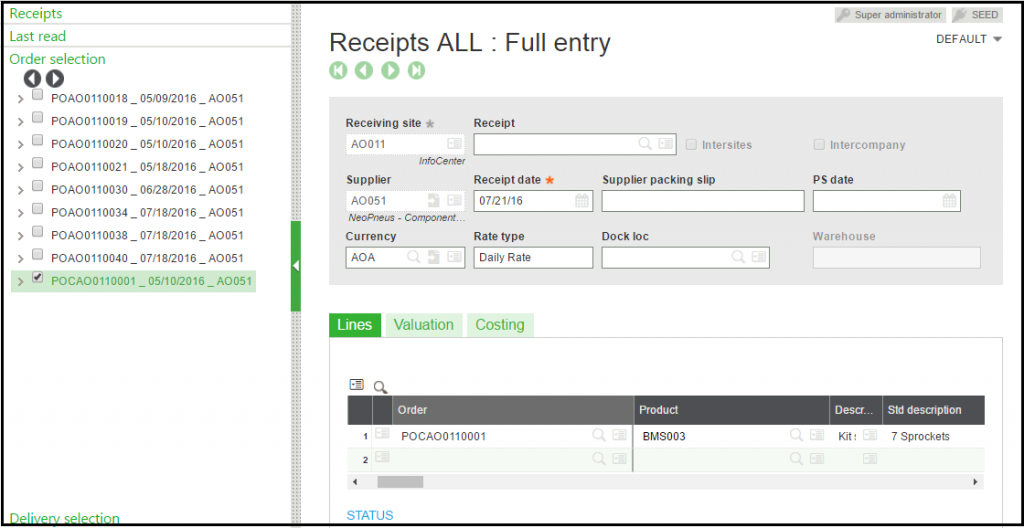 About Us
About Us
Greytrix – a globally recognized Premier Sage Gold Development Partner is a one-stop solution provider for Sage ERP and Sage CRM needs. Being recognized and rewarded for multi-man years of experience, we bring complete end-to-end assistance for your technical consultations, product customizations, data migration, system integrations, third-party add-on development and implementation expertise.
Greytrix caters to a wide range of Sage Enterprise Management (Sage X3) offerings – a Sage Business Cloud Solution. Our unique GUMU™ integrations include Sage Enterprise Management (Sage X3) for Sage CRM, Salesforce.com and Magento eCommerce along with Implementation and Technical Support worldwide for Sage Enterprise Management (Sage X3). Currently we are Sage Enterprise Management Implementation Partner in East Africa, Middles East, Australia, Asia. We also offer best-in-class Sage X3 customization and development services, integrated applications such as POS | WMS | Payment Gateway | Shipping System | Business Intelligence | eCommerce and have developed add-ons such as Catch – Weight and Letter of Credit for Sage Enterprise Management to Sage business partners, end users and Sage PSG worldwide.
Greytrix is a recognized Sage Rockstar ISV Partner for GUMU™ Sage Enterprise Management – Sage CRM integration also listed on Sage Marketplace; GUMU™ integration for Sage Enterprise Management – Salesforce is a 5-star app listed on Salesforce AppExchange.
For more information on Sage X3 Integration and Services, please contact us at x3@greytrix.com. We will be glad to assist you.