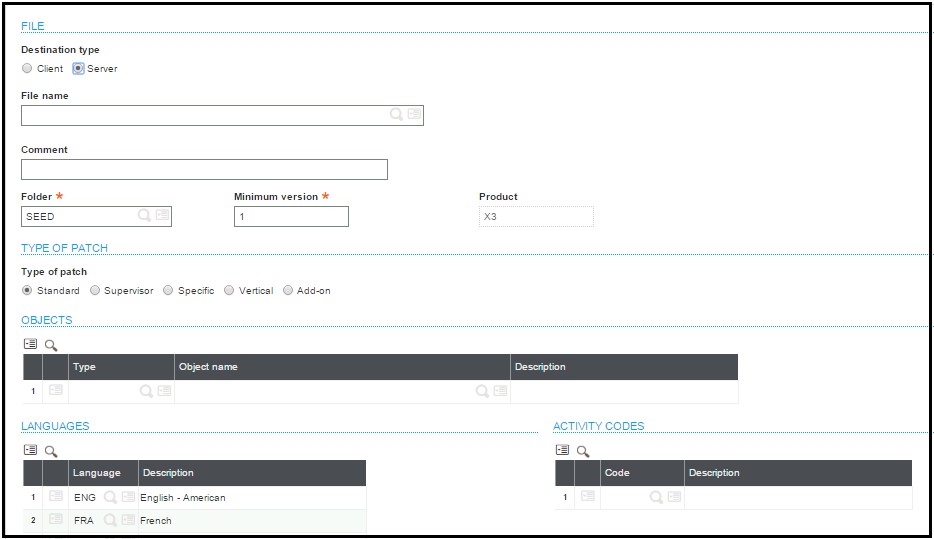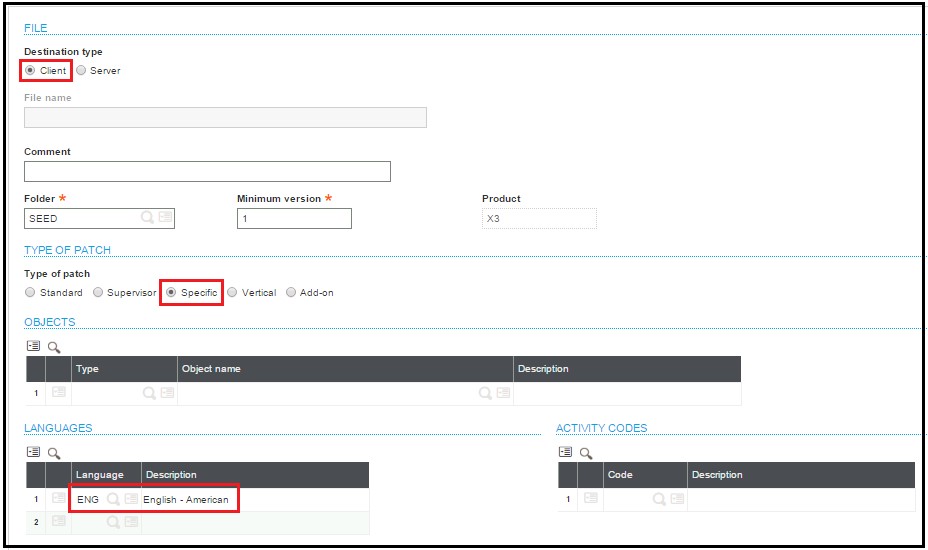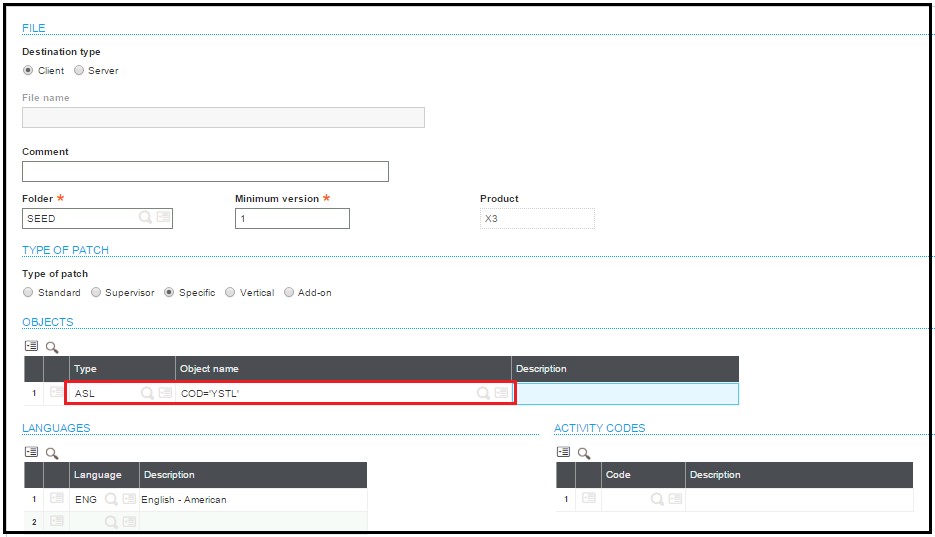We may come across a situation, where we want to add Entry Point to Patch file in Sage X3.
Follow the below steps:
Step 1: Kindly navigate to Development > Utilities > Patches > Patch Creation
Then we will get the below screen.
Step 2: Click on Client Radio button, then select Type of Patch as “Specific” shown in the image below.
Step 3:Add entry point as shown in below screenshot.
Type: “ASL” (ASL is type through which we can add the Conditional styles.)
Object name: “YSTL” is conditional style code that we want to add.
Step 4: After all above activity, click on OK button. After creation of a patch, we will get a dialog box to save the file to appropriate place. Now we can integrate this entry point through this newly generated Patch file.