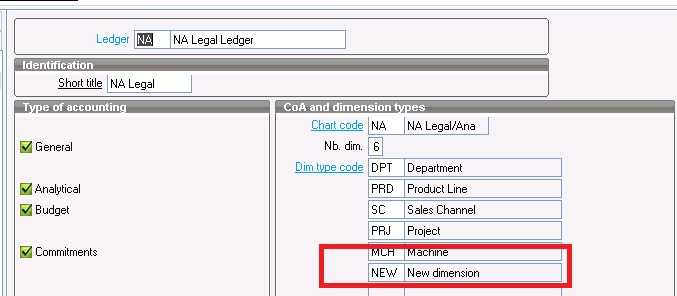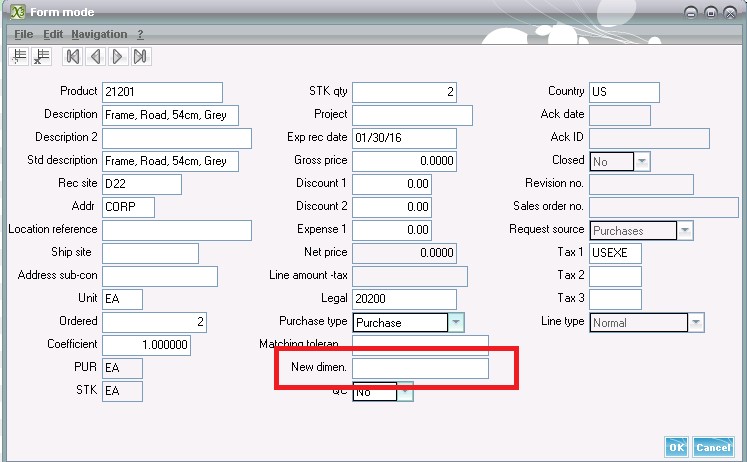Earlier we have explained how to enable the dimension on header and line level and also explained how to populate it with default value. Now here we are explaining how to enable the new added dimension. See below example-
- Navigate to entry transaction and add enter new dimension.
- Navigate to Setup >Organizational structure>Default dimension types. And enter the dimension on product.
- Now Navigate to Setup >Organizational structure>Ledgers and add the new dimension. See below screen shot. Here we have added new dimension on Purchase order line-
<imgtarget=”_blank” rel=”noopener noreferrer”></imgtarget=”_blank”>