This blog highlights the instructions to create a new Salesforce Sage 300 Integration (Accpac) using GUMUTM new interface in Salesforce Lightning Mode.
PREREQUISITES:-
- LIGHTNING MODE IS ENABLED
- Login into Salesforce and click “Switch to Lightning Experience”
- GUMU PRODUCT IS INSTALLED
- Click on Setup
- In Quick Find, type “Installed Packages”
- Check if “GUMU Integration” is listed.
- CONFIGURE REMOTE SITE SETTINGS
STEPS:-
- Click on “App Launcher” → “GUMU Settings” tab → “Configuration” tab.
- Click on “New Integration” Button on the top right corner.
- In the popup, select Sage 300 from the drop-down menu. Click “Next”.
- Fill-up the fields based on the following:-
- Web Service URL: Enter the web service URL in the field provided.
- Name: Provide an appropriate name for the configuration. The name should be unique.
- Synchronization: Synchronization signifies the direction of the sync. It can be classified as:
- Salesforce to ERP: Syncs data from Salesforce to ERP.Salesforce is set to be the Master
- ERP to Salesforce: Syncs data from ERP to Salesforce. Sage is set to be the Master
- Both: Bidirectional sync. Latest data update in any System is the Master
- Default: If selected, the configuration becomes default integration for all the corresponding pages. This is helpful if you don’t want the user to always remember to select the integration.
- Inactive: If selected, the configuration becomes inactive.
- Company Code: Provide company name of ERP for integration.
- Username: Provide the username of ERP System.
- Password: Provide the password of ERP system.
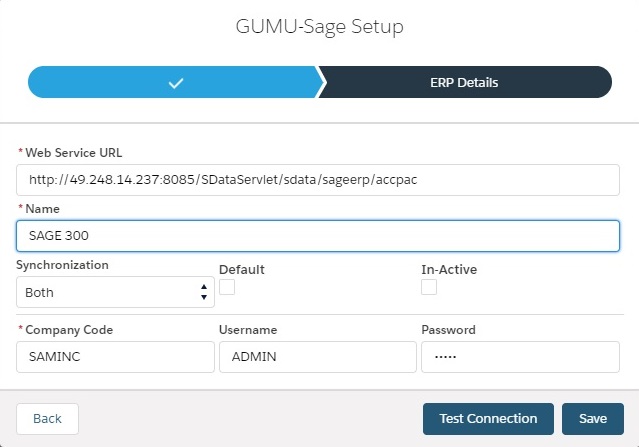
- Click “Test Connection” to check if connection is being established
- If the connection is successfully established, click “Save”.
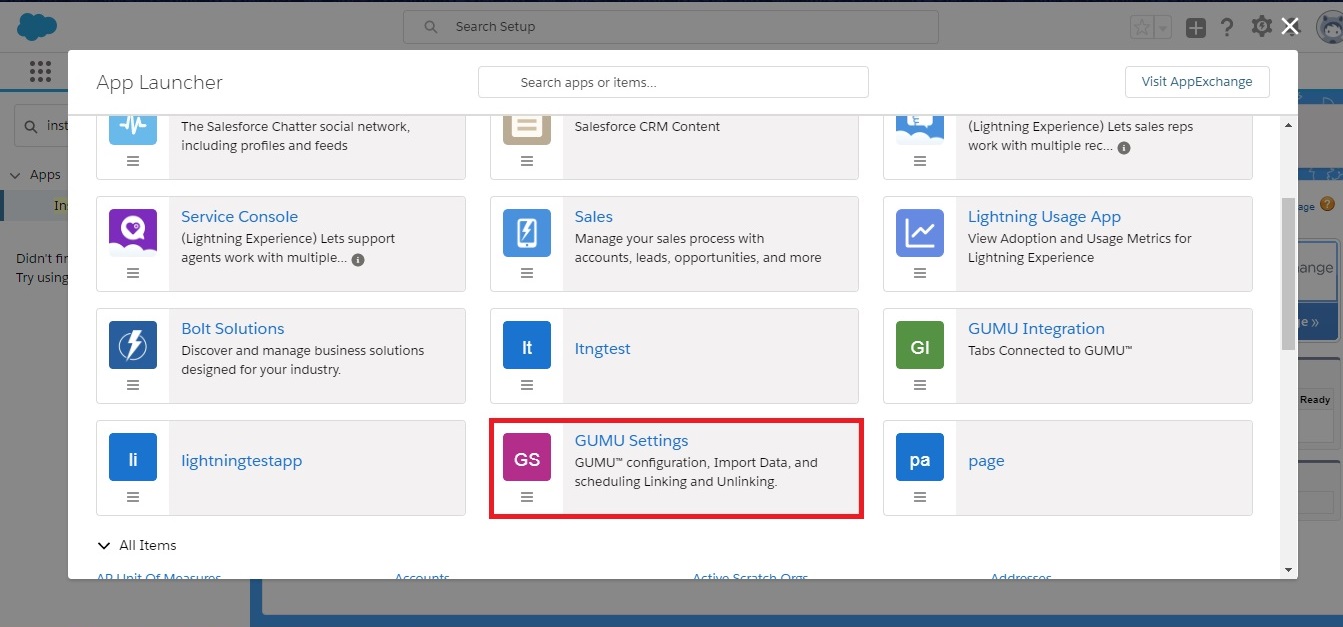
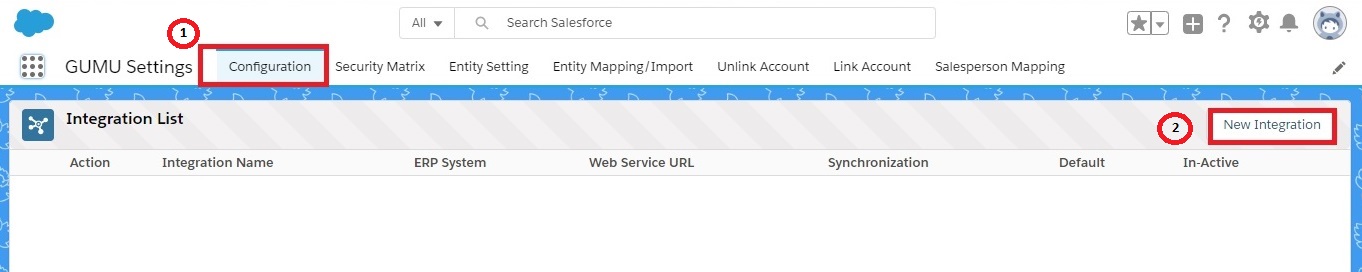
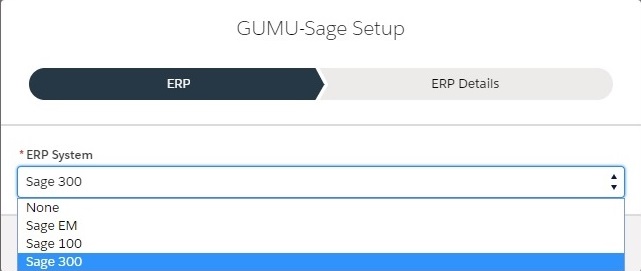
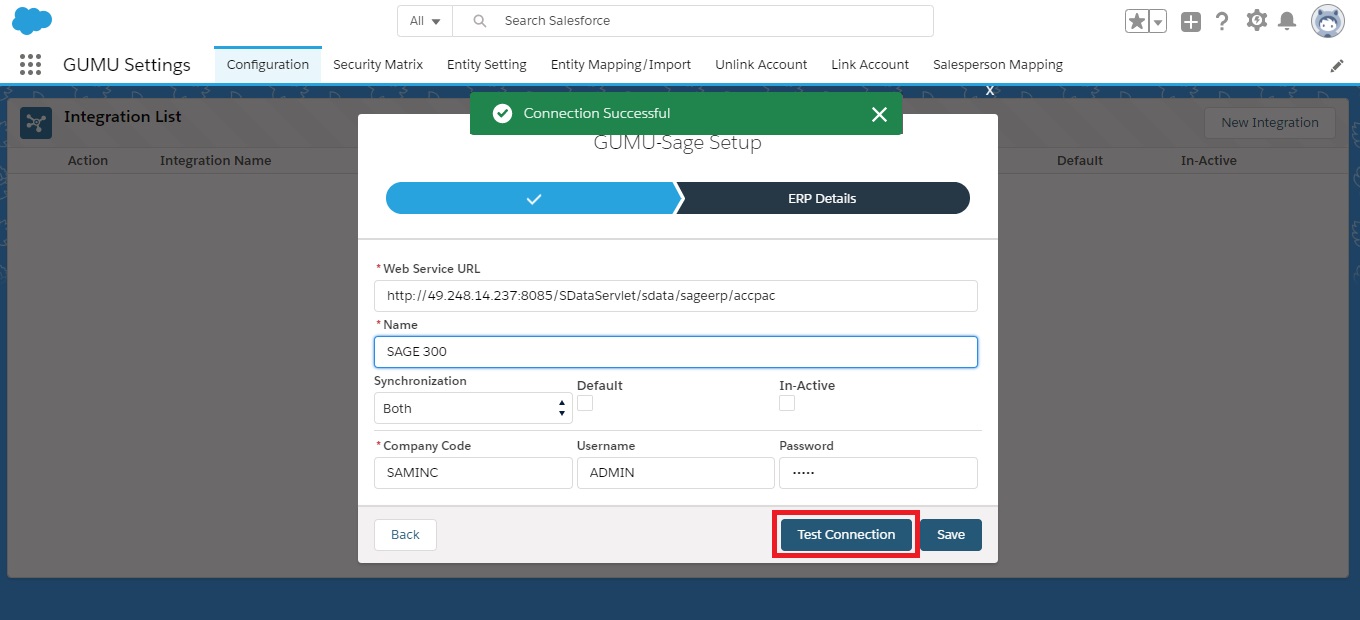
For more information on Salesforce – Sage 300 integration, read more on our website or write to us at salesforce@greytrix.com for Brochure and Full Product Demo.
Experience the new version of GUMU™ integration for Salesforce with various Sage system, readily available on Salesforce AppExchange
About Us
Greytrix as a Salesforce Product development partner offers a wide variety of integration products and services to the end users as well as to the Partners across the globe. We offer Consultation, Configuration, Training and support services in out-of-the-box functionality as well as customizations to incorporate custom business rules and functionalities that require apex code incorporation into the Salesforce platform.
Greytrix has some unique solutions for Cloud CRM such as Salesforce integration with Sage Enterprise Management (Sage X3), Sage Intacct, Sage 100 and Sage 300 (Sage Accpac). We also offer best-in-class Cloud CRM Salesforce customization and development services along with services such as Salesforce Data Migration, Integrated App development, Custom App development and Technical Support to business partners and end users.
Greytrix GUMU™ integration for Sage ERP – Salesforce is a 5-star app listed on Salesforce AppExchange.
For more information, please contact us at salesforce@greytrix.com. We will be glad to assist you.

