In this blog, we are going to discuss the “Use Of Fault Connector in Flow Builder” in Salesforce flows.
But let us first understand what is a flow. In Salesforce, a flow is a tool that automates complex business processes. Simply put, it collects data and then does something with that data. Flow Builder is the declarative interface used to build individual flows. Flow Builder can be used to build code-like logic without using a programming language.
Use Of Fault Connector in Flow Builder
- When your flow fails, the user Runs the flow and gets an error message like this.
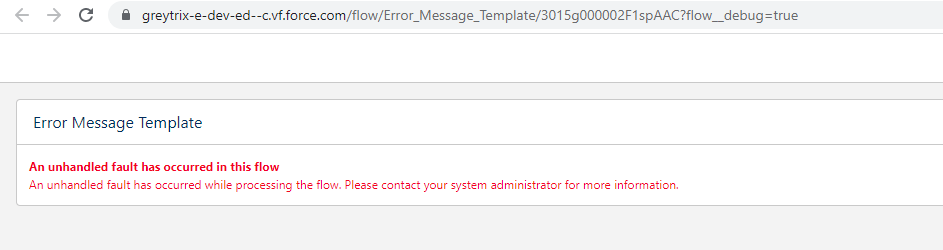
- And the System admin who has created the flow will simply receive an alert message i.e a fault message to their email id.
- It also shows the details of which elements of the flow got failed during the execution.
- Now let’s talk about the use of an “Unhandled Fault connector in a flow builder”.
- By using the fault connectors, you can add additional email addresses.
- You can use the fault connector in the flow builder from any data or action elements from the flow sidebar.
If you want to create a fault connector in your flow, you have to simply make a second connection from your element after creating the first connection action from the flow.
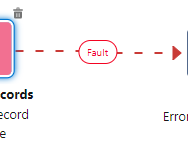
- In the below image, We have just shown an action element to set its own customized error message so, that whenever the flow fails it will show the error message to the admin.
- Just add one action element to show your message.
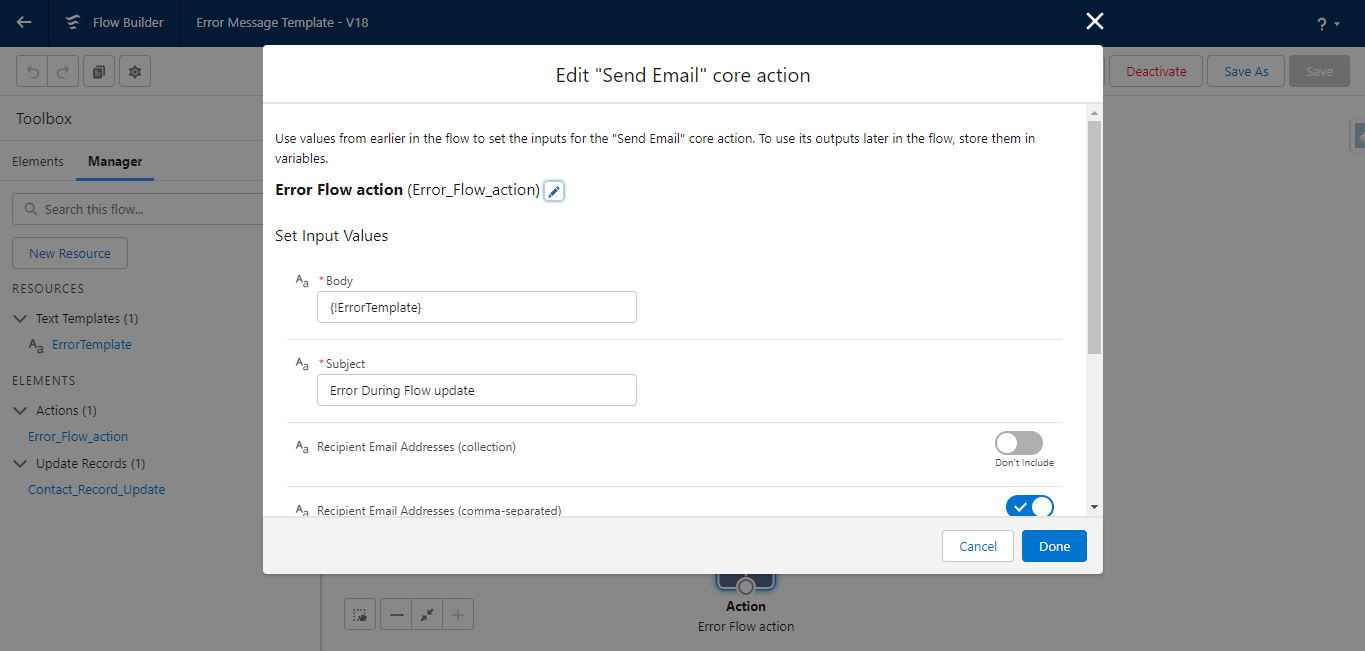
- Add a new resource and create a Text template to show your customized Error message.
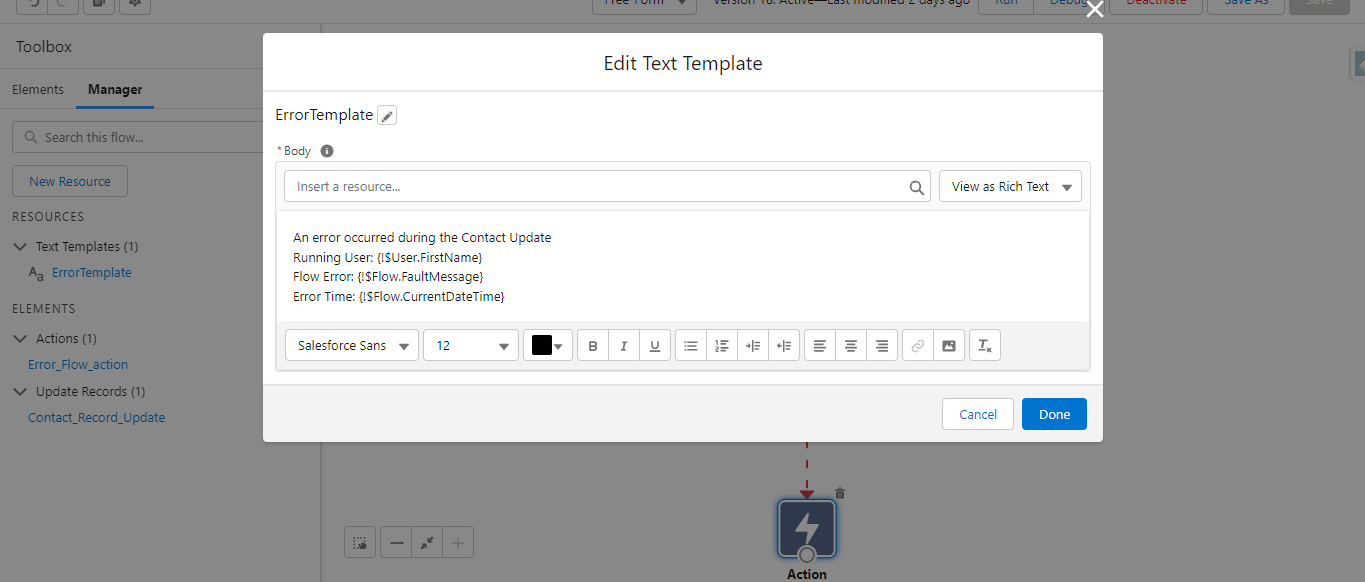
- Also by using fault connectors, it’s easy to handle the errors in your flows.
- It’s more useful for users and gives the details so, that admins will understand the problems with their flows quickly.
- Here is the use of {!Flow.FaultMessage} is the flow error where and on which element your flow fails,it will show the error message of that particular element.
- And you will see your customized error message.
- In the below image, you can see the flow fails on the update element, so it would be more helpful.
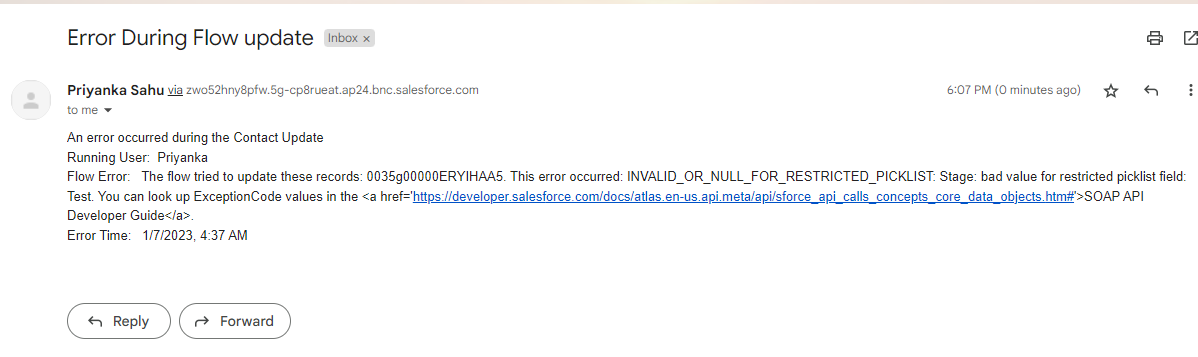
By following the above blog instructions, you will be able to “Use Fault Connector in Flow Builder“. If you still have queries or any related problems, don’t hesitate to contact us at salesforce@greytrix.com. More details about the Product are available on our website and Salesforce AppExchange.
We hope you may find this blog resourceful and helpful. However, if you still have concerns and need more help, please contact us at salesforce@greytrix.com.
About Us
Greytrix – a globally recognized and one of the oldest Sage Development Partner and a Salesforce Product development partner offers a wide variety of integration products and services to the end users as well as to the Partners and Sage PSG across the globe. We offer Consultation, Configuration, Training and support services in out-of-the-box functionality as well as customizations to incorporate custom business rules and functionalities that require apex code incorporation into the Salesforce platform.
Greytrix has some unique solutions for Cloud CRM such as Salesforce Sage integration for Sage X3, Sage 100 and Sage 300 (Sage Accpac). We also offer best-in-class Cloud CRM Salesforce customization and development services along with services such as Salesforce Data Migration, Integrated App development, Custom App development and Technical Support business partners and end users.
Salesforce Cloud CRM integration offered by Greytrix works with Lightning web components and supports standard opportunity workflow. Greytrix GUMU™ integration for Sage ERP – Salesforce is a 5-star rated app listed on Salesforce AppExchange.
The GUMU™ Cloud framework by Greytrix forms the backbone of cloud integrations that are managed in real-time for processing and execution of application programs at the click of a button.
For more information on our Salesforce products and services, contact us at salesforce@greytrix.com. We will be glad to assist you.
Related Posts:

