In this blog post, we will explore the topic of sending/send email notification on the creation of a duplicate record. The article will walk you through the steps of identifying duplicates by matching email addresses, removing the newly generated duplicate records in Salesforce, and finally, triggering an email alert to the designated email address.
Send Email notification on the creation of a duplicate record
- Let’s proceed by creating a Flow automation for this process.
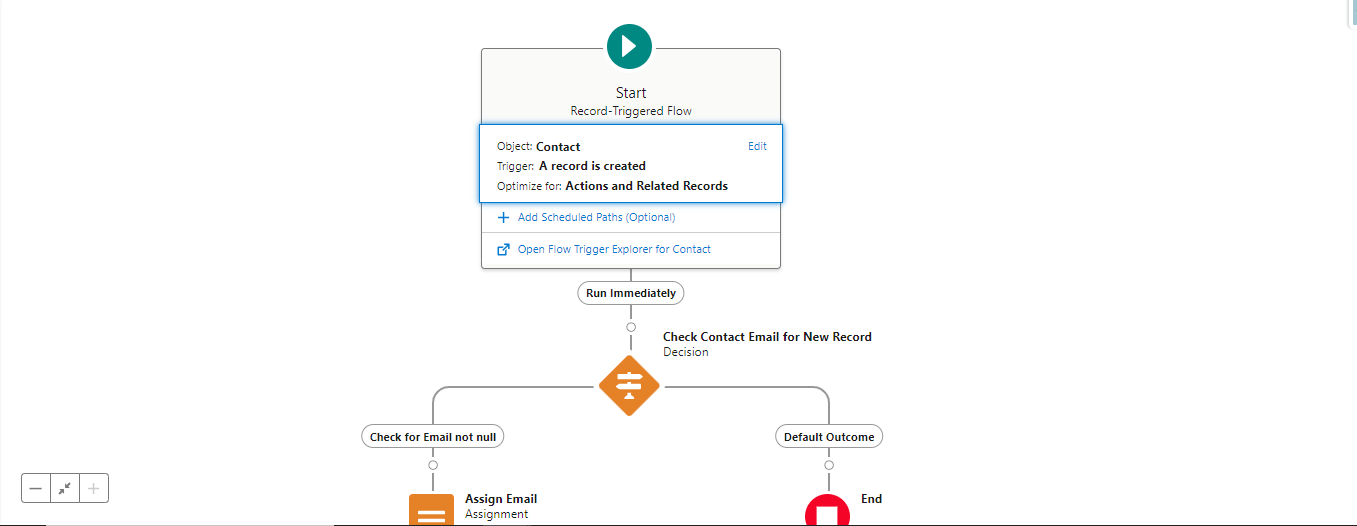
Note: I have created this process for the Contact object. However, you can also implement it for any other object of your choice.
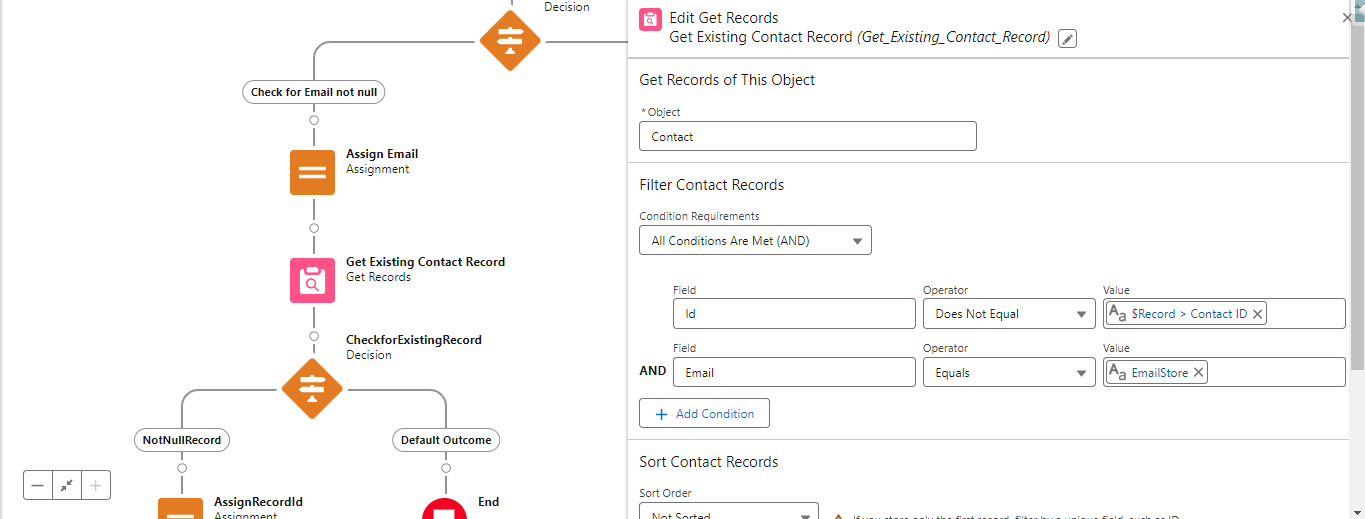
- Prior to that, set up email alerts to be included in the flow’s “Send Email” element. This will allow us to send Email notification on the creation of a duplicate record.
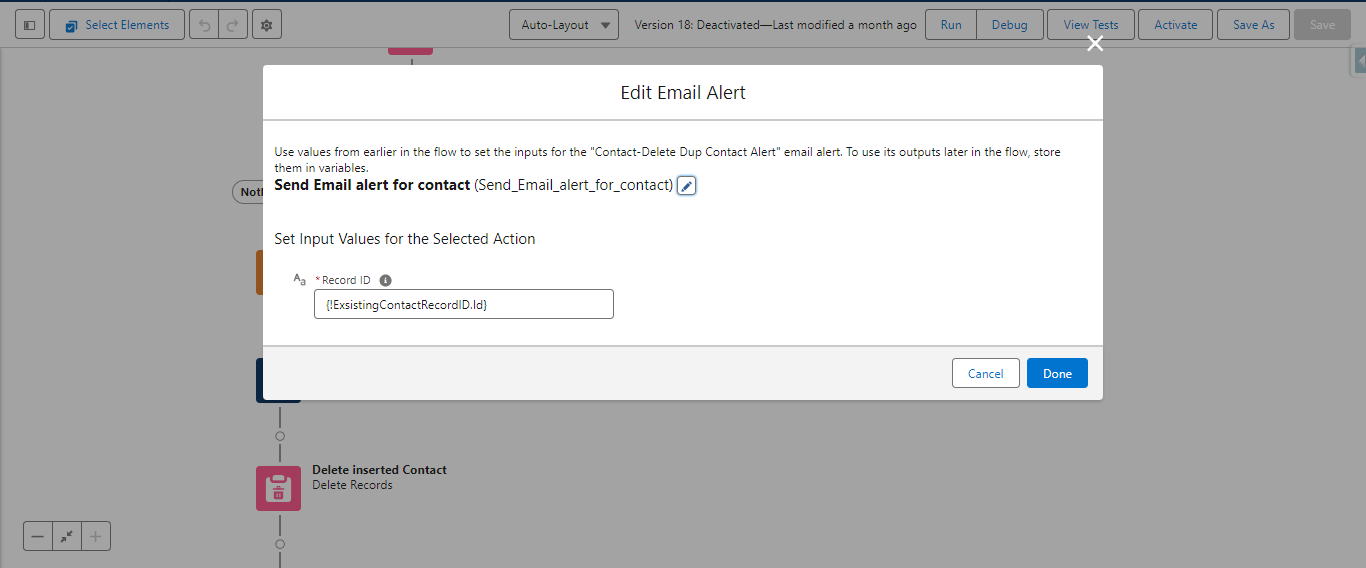
- Here are the email alerts and templates. Create a “Classic Email Templates” and fill the necessary details.
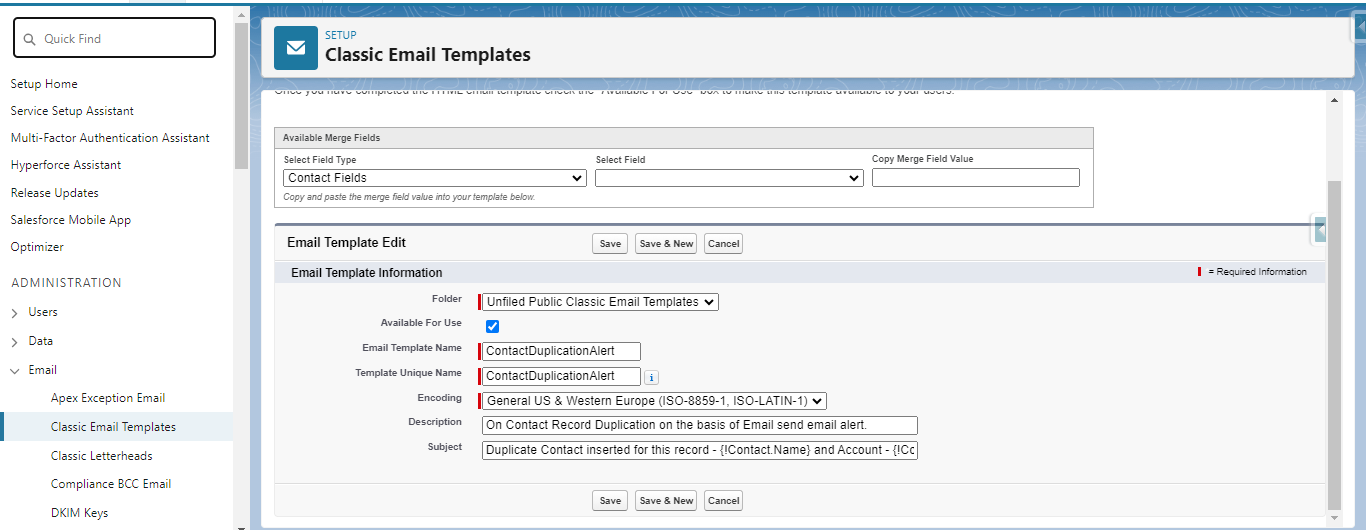
- Create an “Email Alerts”.
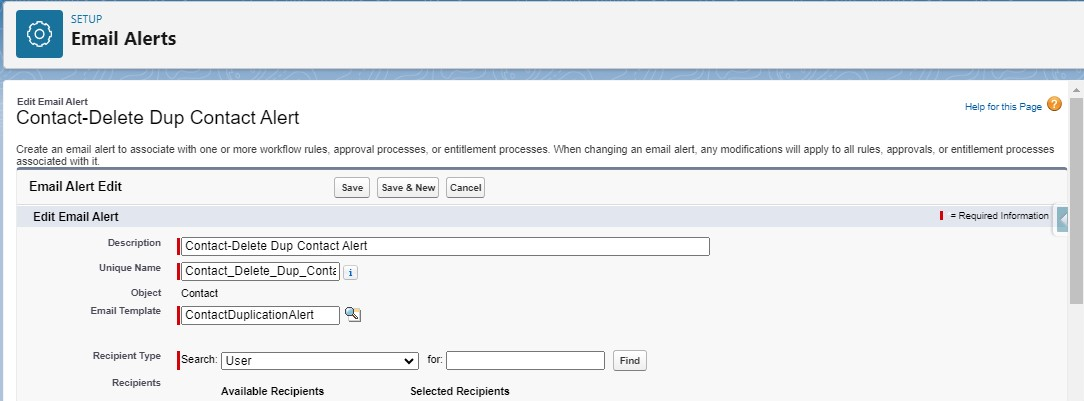
- Next, under “Additional Emails“, include the email address where you’d like to receive the email alert. Proceed to activate the Flow, and so, that you will able to start receiving email notifications.
- To test the process, first ensure there’s an existing record with an email ID. Then, create a new record with the same email ID in the Contact.
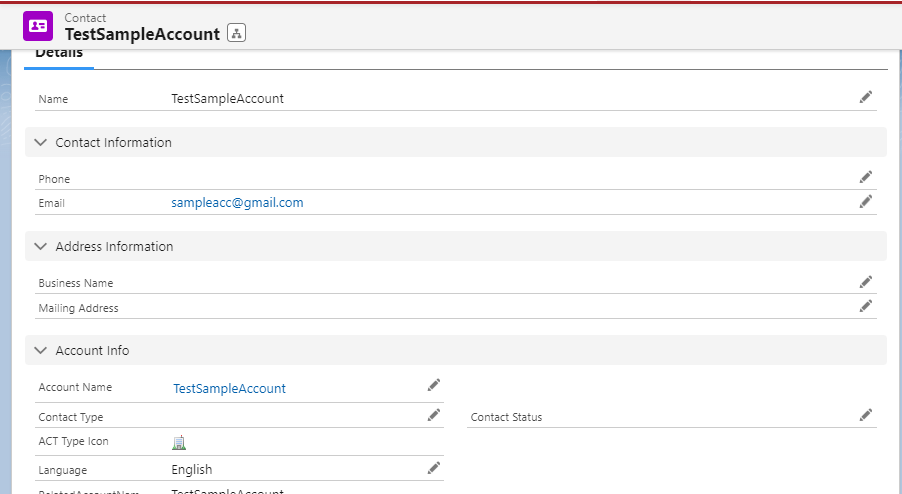
- Here is the email notification confirming the duplication of the contact record.
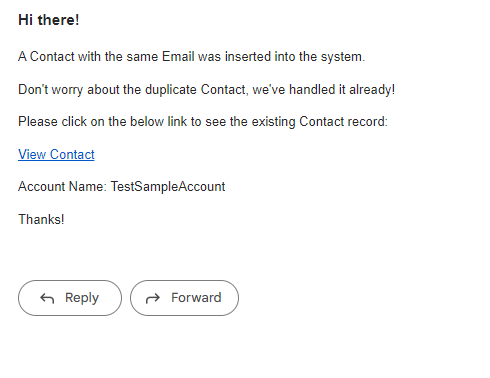
By following the above blog instructions, you will be able to learn “How To send email notification on the creation of a duplicate record?”. If you still have queries or any related problems, don’t hesitate to contact us at salesforce@greytrix.com.
More details about the Product are available on our website and Salesforce AppExchange.
We hope you may find this blog resourceful and helpful. However, if you still have concerns and need more help, please contact us at salesforce@greytrix.com.
Related Posts

