Sage 100 is a comprehensive business management software solution that offers powerful inventory and pricing management tools. And you can Master UOM conversions in Sage 100 with GUMU integration for seamless and efficient inventory management. Simplify unit of measure conversions and enhance your ERP system’s functionality. One of the essential concepts within Sage 100 is the Unit of Measure (UOM). We have incorporated a feature for UOM conversion on the Order Line Items. This blog aims to understand how UOM differs within Order Line Items comprehensively.
Unit of Measure (UOM) refers to the standard units used for quantifying inventory items. In Sage 100, various UOMs are available, each with a specific set quantity. Each Unit of Measurement represents different measurements and can be used in SF for UOM Conversions in Sage 100 with GUMU. The defined UOMs (from the sample company) are outlined below:
| UOM Name | Conversions |
| BOX | A single BOX contains 100 EACH. |
| BOX1 | A single BOX1 contains 5 PKG which is equivalent to 30 EACH as 1 PKG contains 6 EACH. ( 5 PKG * 6 EACH) |
| CART | A single CART contains 12 BOX1 which is equivalent to 360 EACH, as 1 BOX1 contains 30 EACH, so 1 Cart contains 12 BOX1 * 30 EACH = 360 EACH |
| CASE | A single CASE contains 20 BOX and 1 BOX contains 100 EACH so 1 CASE contains 20 BOX * 100 EACH = 2000 EACH |
| CS2 | A single CS2 is equivalent to 3600 EACH which is equivalent to 10 CART as 1 CART = 360 EACH so here 10 CART = 10 * 360 EACH = 3600 EACH |
| PKG | A single PKG contains 6 EACH |
UOM Conversions in Sage 100 with GUMU
To proceed with the next steps, we require a Customer who has been promoted to Sage 100. GUMU provides the option to the user where he can edit all the ERP functionality in the Salesforce interface thus allowing them to edit details and details are passed (like UOM Conversions in Sage 100 with GUMU). Follow the below steps on how to create Sales Order in Salesforce using GUMU™ Lightning ready interface & SAGE 100 ERP logic and data.
- Navigate to the App launcher and select “GUMU Integration” App.
- Click on the “Sales Order” tab, where you can either create a new Sales Order or view existing records promoted as Sales Order to Sage 100 ERP.
- Select the desired Company/Integration where you want to create Order.
- Once the user selects the desired integration and clicks on the “New” button, a page will open with three tabs where you can need to add the details and promote Sales Order to Sage 100.
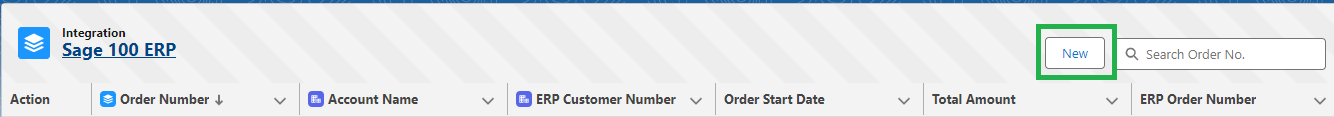
- In the first tab “Order Information” you can select a Customer & update their Addresses required for the specific Order.
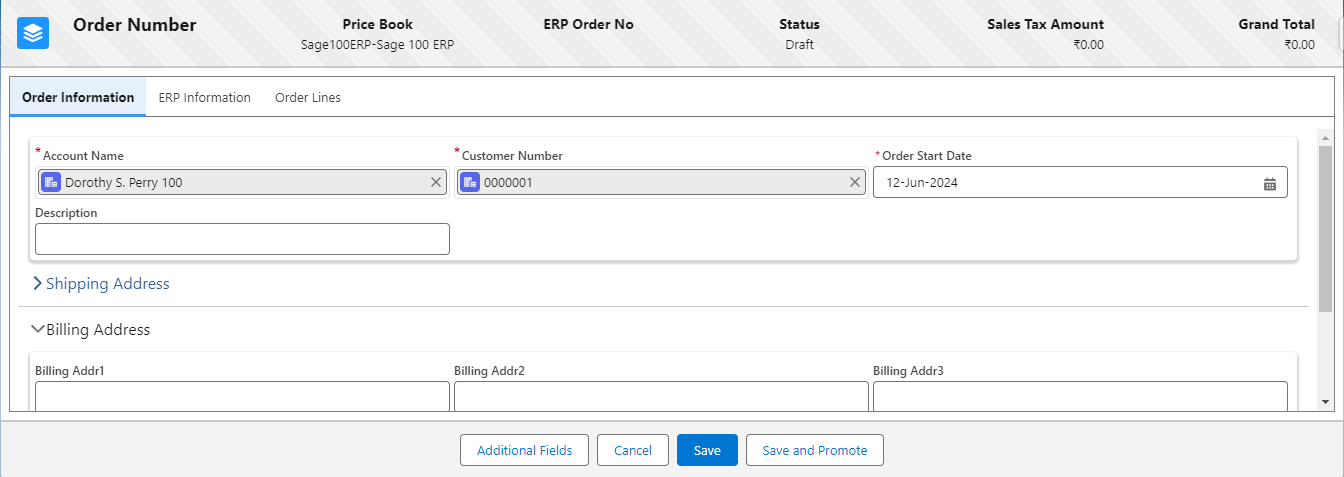
- The second tab, “ERP Information,” is for selecting the necessary ERP details.
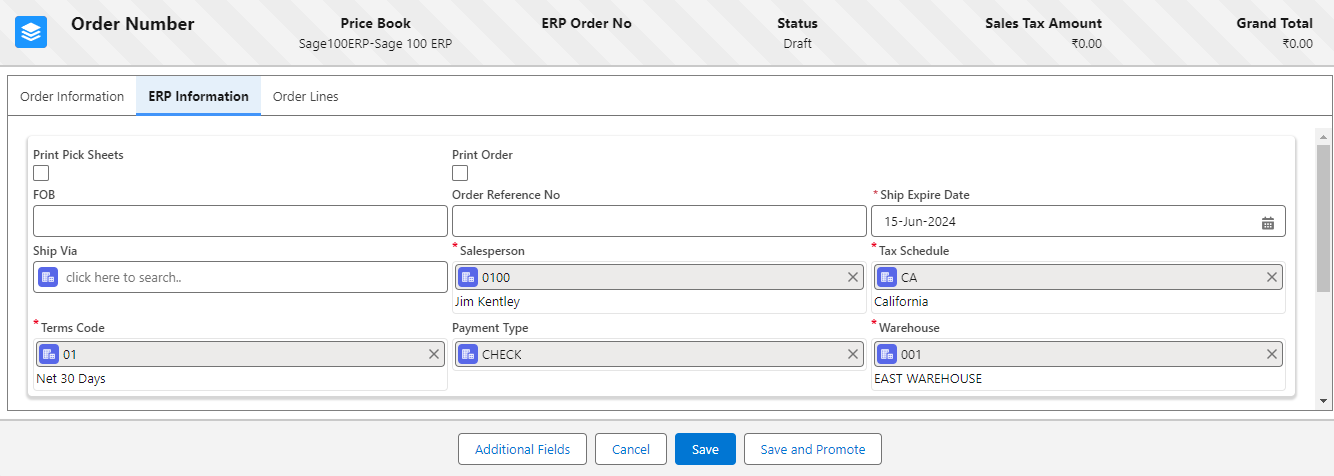
- The Third tab “Order Lines” is to add line items to the Order.
- Click on the “Add Product” button. When adding an Order Line Item in an Order, select a Product Code and set the UOM to “Box.”
- In order to learn how to apply the quantity based discount refer the blog: Set the item price according to quantity and cost.
Referring to the above table, we can see that a box is equivalent to 100 individual units. Based on this UOM Conversions in Sage 100 with GUMU, the quoted price has been adjusted to 7560 due to the volume based discount that was set on the sage side.
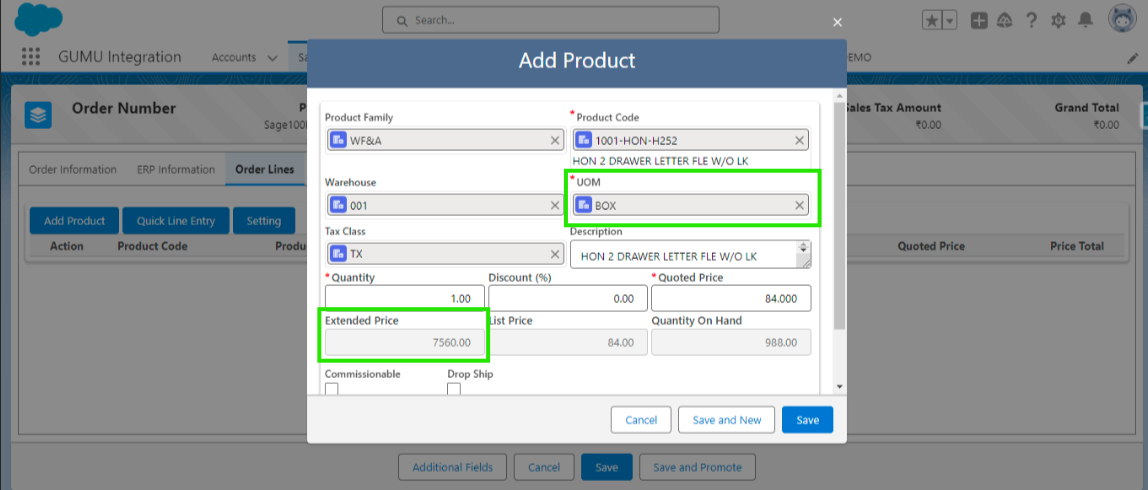
- Setting the UOM to “EACH”, thus changing the UOM Conversions in Sage 100 with GUMU.
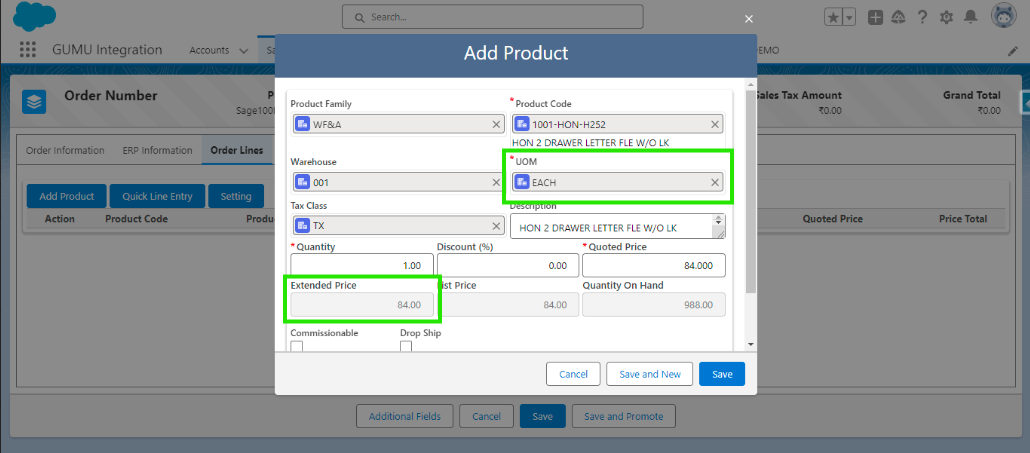
- Setting the UOM to “BOX 1” will change the pricing again and the user can then push UOM Conversions in Sage 100 with GUMU.
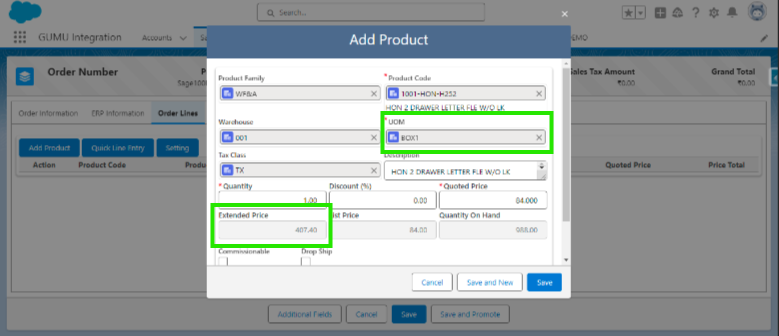
By following the above blog instructions, you will be able to learn about “Mastering UOM Conversions in Sage 100 with GUMU™ Integration.”
More details about the Product are available on our website and Salesforce AppExchange.
We hope you may find this blog resourceful and helpful. However, if you still have concerns and need more help, please contact us at salesforce@greytrix.com.
About Us
Greytrix – a globally recognized and one of the oldest Sage Development Partner and a Salesforce Product development partner offers a wide variety of integration products and services to the end users as well as to the Partners and Sage PSG across the globe. We offer Consultation, Configuration, Training and support services in out-of-the-box functionality as well as customizations to incorporate custom business rules and functionalities that require apex code incorporation into the Salesforce platform.
Greytrix has some unique solutions for Cloud CRM such as Salesforce Sage integration for Sage X3, Sage 100 and Sage 300 (Sage Accpac). We also offer best-in-class Cloud CRM Salesforce customization and development services along with services such as Salesforce Data Migration, Integrated App development, Custom App development and Technical Support business partners and end users.
Salesforce Cloud CRM integration offered by Greytrix works with Lightning web components and supports standard opportunity workflow. Greytrix GUMU™ integration for Sage ERP – Salesforce is a 5-star rated app listed on Salesforce AppExchange.
The GUMU™ Cloud framework by Greytrix forms the backbone of cloud integrations that are managed in real-time for processing and execution of application programs at the click of a button.
For more information on our Salesforce products and services, contact us at salesforce@greytrix.com. We will be glad to assist you.

