There is a long-standing debate between Flows vs. Apex Triggers when it comes to Salesforce automation, but the answer is not straightforward. Both approaches can fulfill business requirements, though some scenarios necessitate the use of code. The challenge arises in complex cases where a Consultant or Architect must determine whether a flow or trigger is more appropriate based on the specific scenarios and system requirements.
Prior to getting into the details of whats better between Salesforce Flows vs. Apex Triggers lets understand whats is Salesforce Flows (Declarative Configuration) and Apex Triggers (code).
Apex Triggers
Apex triggers are piece of code that run before or after certain DML events such as deletions, insertions, updates or un-deletions. Their usefulness lies in their ability to adapt easily and handle complex logic such as sophisticated computations, precise management of database actions or connections with external systems. They are great at processing large data batches quickly in one transaction.
Salesforce Flows
Salesforce Flows are responsible for the platform’s declarative capabilities, allowing users to automate business processes without coding. These are tools with a web interface, such that they can be accessed by even non-programmer administrators and move data back and forth. Running repetitive automation tasks. Help users navigate through complex processes. Doing record-level updates or calculations, etc. Flow initiation can be triggered by different things e.g., new record creation/modification, user interactions on the UI/UX level, and scheduled occurrences.
Limitations of Salesforce Flows vs. Apex Triggers
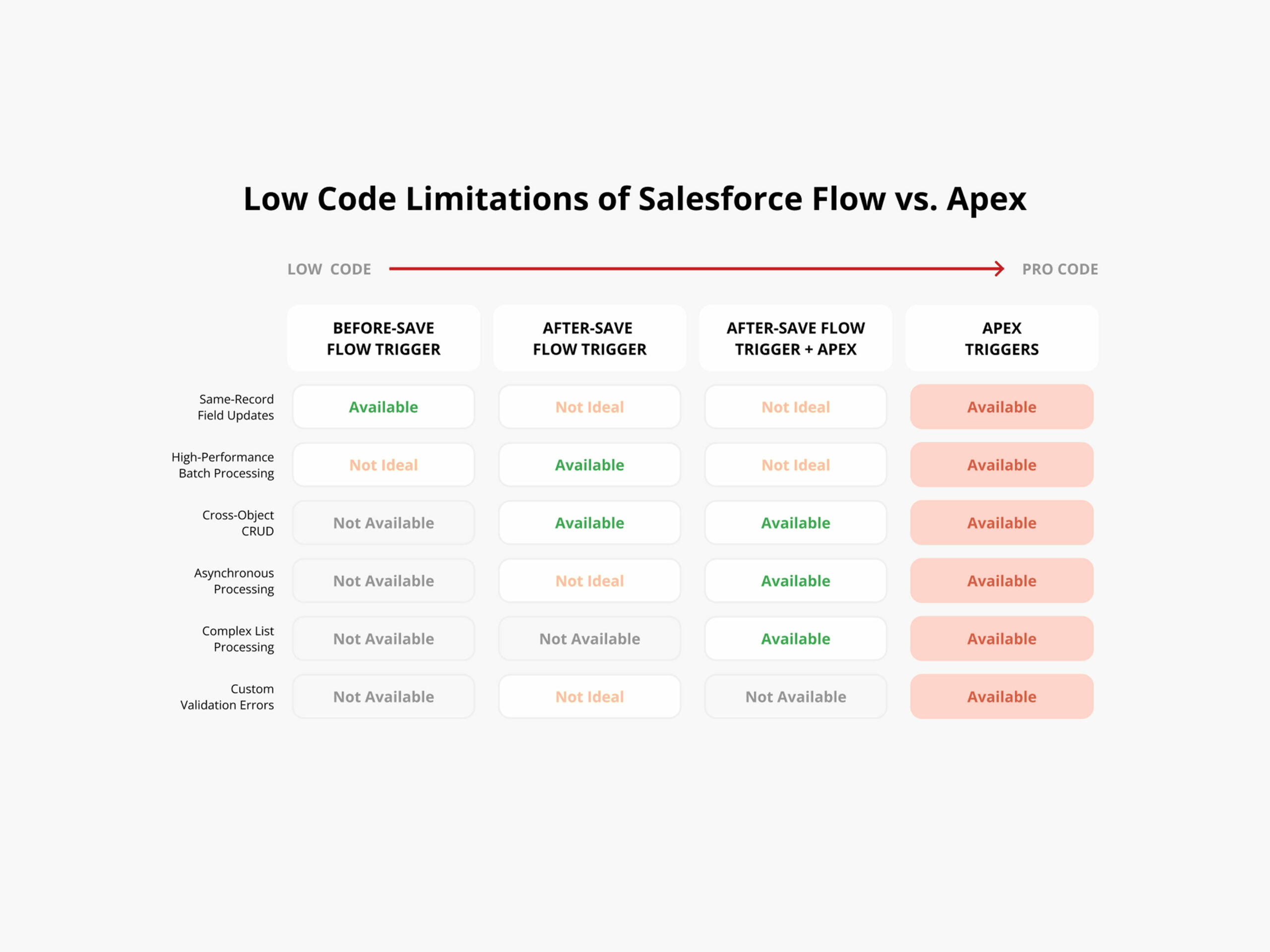
Flows vs. Apex Triggers
Your Complete Guide to choosing between Flows vs. Apex Triggers in Salesforce
| Factors | Flow | Trigger |
| Ease | Simple to build and maintain, particularly for users with little to no coding experience. Offers a visual representation of the process. Facilitating easier understanding and alteration | It demands programming expertise, involves more complex implementation and maintenance. Provides enhanced control and flexibility. |
| Application-specific scenarios | Ideal for processes activated by straightforward conditions. Examples include updating records based on simple criteria or automating user workflows. | Good for processes that need to be started on more complex conditions or require highly controlled. This includes things like complex computing, error handling, and multi-step transactions. |
| Data Transformation | Limited flexibility to transform data in a flow action. | We can write powerful data transformations quite easily in Apex code. |
| Custom Logic | Restricted to predefined actions and configurations offered by the flow. | Gives you freedom for custom logic and complex business rule. |
| External System Connectivity | Restricted integration capabilities mainly within the Salesforce ecosystem. | Robust integration capabilities, including external APIs and custom services |
| Asynchronous Operations | Limited capability for scheduling or handling long-running processes asynchronously. | Ideal for executing long-running processes asynchronously, future methods are highly effective. |
| Cost | Generally quicker to set up and modify using point-and-click tools, which helps reduce development costs. | Requires coding skills and more development time, which can potentially increase costs. |
| Platform | Flows are part of Salesforce’s declarative tools and are included in nearly all Salesforce editions. | Triggers are a feature of Salesforce that allows developers to write custom code in Apex and are available in few Editions like Enterprise, Unlimited Performance and Developer etc. We cannot write triggers in Salesforce Professional Edition. |
| Exception/Error Management | Basic error handling capabilities Simpler to configure but might not effectively manage complicated error scenarios. | Sophisticated error handling and logging functionalities More appropriate for situations that demand detailed error management. |
| Testing and debugging | Testing flows can become more challenging because they depend on user interactions. | You can thoroughly test Apex triggers by leveraging the capabilities of Apex unit tests. |
Business Use Cases
Here are some business use cases where strategic selection between Flows vs. Apex Triggers options is crucial.
- On change of Account status, create all the contacts in an external system: In this scenario, potentially hundreds of accounts may update with thousands of contacts. Based on the response, we need to update the external UID field for synchronization, including retry logic and error handling. Due to the complexity of this logic, it would not be manageable in a flow where comments and breaking down the logic into multiple classes and methods are not feasible. For example, if we are updating thousands of contacts in a single transaction, flows may fail due to reasons such as timeouts when calling external systems. Triggers, however, can handle this using future (asynchronous) methods. Therefore, here a trigger is the best and most forward-looking approach in this business scenario.
- Update First Name and Last name to Full Name: So now let us consider we have already exhausted with the number of formulas on object. We got a requirement to concatenate first name and last name into full name field Perhaps the most trivial requirement but achievable through both flows and triggers. This is the best use-case for this, as it is readable and does not require a test class so that we will stick with a flow. But maintaining the flow is much easier for someone with admin knowledge, and changes to a trigger are something you will need coding skills for.
- Update tax information from the external system after order activation with notification once the tax update is done: For this business, we will use Salesforce Flow and Apex Triggers. The Salesforce Flow can automatically notify if tax information from an external system has changed based on field updates. On the other hand, Apex triggers allow updates to tax information from an external system, ensuring that order records are promptly and accurately updated with the latest tax data.
Conclusion
By following the details in the above blog, we hope you will be able to draw a distinctions between Salesforce Flows vs. Apex Triggers. It’s essential to consider the strengths and limitations of each tool when deciding which one best suits your business needs.
If you still have queries or any related problems, don’t hesitate to contact us at salesforce@greytrix.com. More details about our integration product are available on our website and Salesforce AppExchange.
We hope you may find this blog resourceful and helpful. However, if you still have concerns and need more help, please contact us at salesforce@greytrix.com.
About Us
Greytrix – a globally recognized and one of the oldest Sage Development Partner and a Salesforce Product development partner offers a wide variety of integration products and services to the end users as well as to the Partners and Sage PSG across the globe. We offer Consultation, Configuration, Training and support services in out-of-the-box functionality as well as customizations to incorporate custom business rules and functionalities that require apex code incorporation into the Salesforce platform.
Greytrix has some unique solutions for Cloud CRM such as Salesforce Sage integration for Sage X3, Sage 100 and Sage 300 (Sage Accpac). We also offer best-in-class Cloud CRM Salesforce customization and development services along with services such as Salesforce Data Migration, Integrated App development, Custom App development and Technical Support business partners and end users.
Salesforce Cloud CRM integration offered by Greytrix works with Lightning web components and supports standard opportunity workflow. Greytrix GUMU™ integration for Sage ERP – Salesforce is a 5-star rated app listed on Salesforce AppExchange.
The GUMU™ Cloud framework by Greytrix forms the backbone of cloud integrations that are managed in real-time for processing and execution of application programs at the click of a button.
For more information on our Salesforce products and services, contact us at salesforce@greytrix.com. We will be glad to assist you.
Related Posts

