In this blog, we will explore how to import data from Sage 300 ERP to Salesforce using the Last Sync Field and Last Sync Value features.
GUMU™ for Salesforce is a real-time, bi-directional integration that allows users to sync data between Salesforce and Sage ERP seamlessly.
To import data from Sage 300 ERP to Salesforce using the Last Sync field and Last Sync value features, the process ensures that only new or updated records since the last synchronization are imported. The Last Sync Field tracks when a record was last modified or synced, and the Last Sync Value stores the most recent sync timestamp between Sage 300 and Salesforce.
During each data transfer, Sage 300 compares the record timestamps with the Last Sync Value in Salesforce. Only the records created or updated after the last sync date are imported, avoiding redundant data transfers. After each sync, the Last Sync Value is updated to the current date and time, streamlining future imports and ensuring data accuracy. This works like kind of filter to the import data from Sage 300 ERP to Salesforce using the Last Sync field and Last Sync value.
Import data from Sage 300 ERP to Salesforce using the Last Sync Field and Last Sync Value Features
Below are the steps to be followed to import data from Sage 300 ERP to Salesforce using the Last Sync field and Last Sync value.
- Log in to Salesforce.
- Go to the App Launcher, choose the “GUMU Settings” app from the list, and navigate to the Entity Mapping/Import tab. The following page will appear:
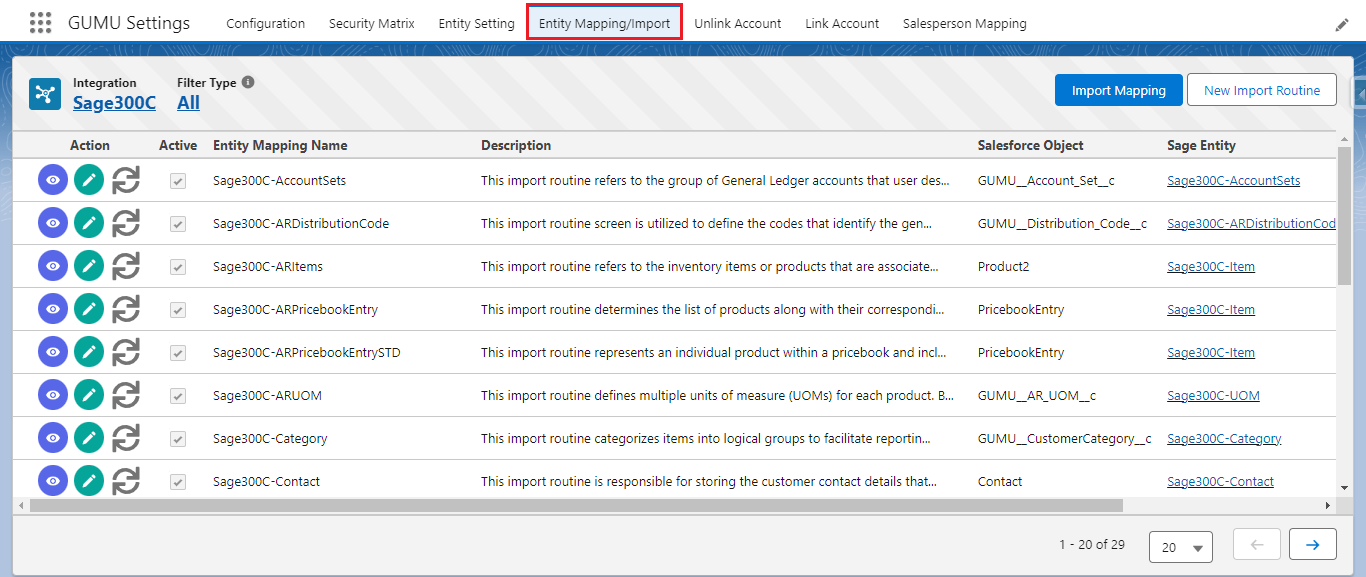
- Click on the import routine you wish to set the date value. menu to view the entity list page.
- Click on the “Edit” button and then “Refresh Fields” button.
- Select the “Last Sync field” value from drop down, which shows all the fields of Sage 300 related to that API name.
- Enter the “Last Sync Value” as shown in the image below. This will allow you to add a filter to Import data from Sage 300 ERP to Salesforce using the Last Sync Field and Last Sync Value.
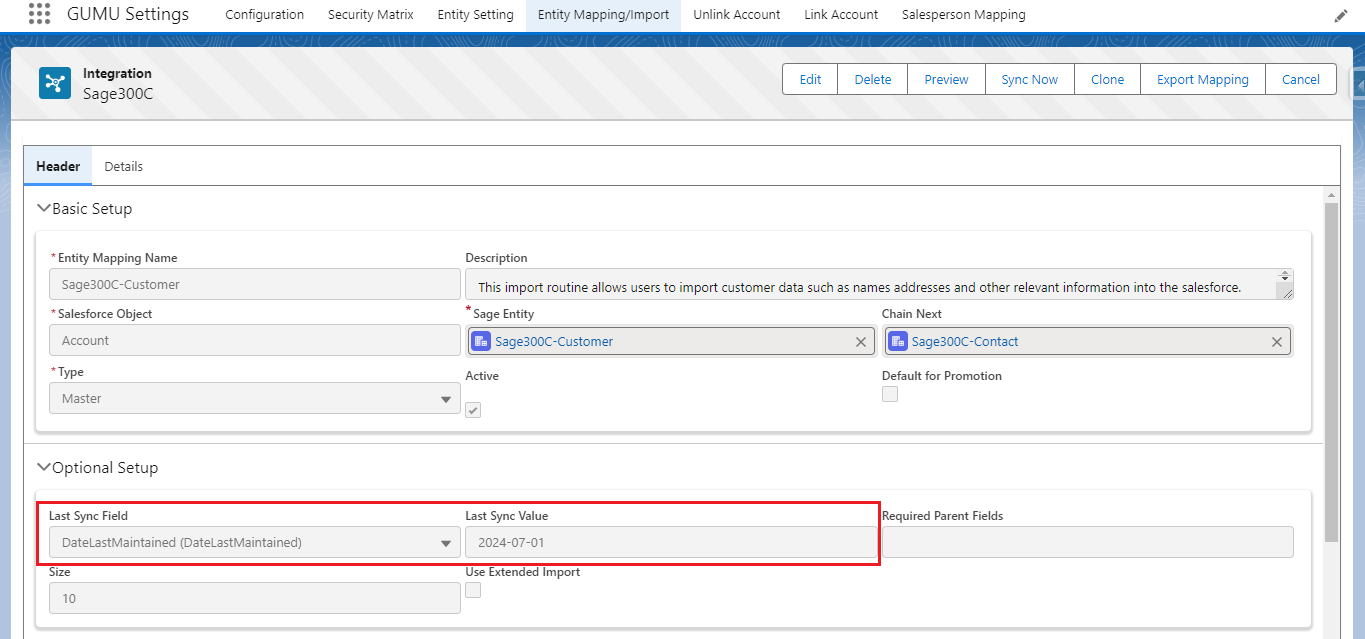
- Finally, save the changes.
- As shown in the above image Last Sync field is ‘DateLastMaintained’ and the Last Sync Value is ‘2024-07-01’, so while the import routine runs the records that have a DateLastMaintained value and are greater than 2024-07-01 records will be imported into Salesforce.
- To check the records before syncing from Sage 300, use the “Preview” button and then continue with the import process.
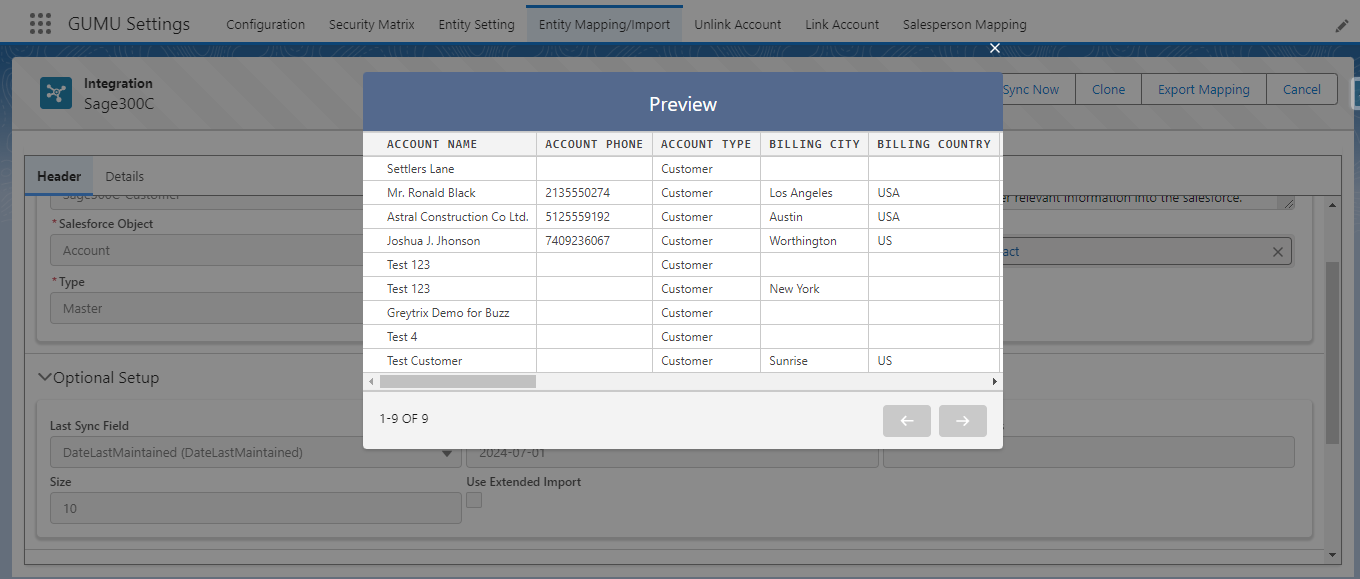
- Thus, the filter to Import data from Sage 300 ERP to Salesforce using the Last Sync Field and Last Sync Value is validated.
By following the above blog instructions, you will learn “How to Import data from Sage 300 ERP to Salesforce using the Last Sync field and Last sync value”. If you still have queries or any related problems, don’t hesitate to contact us at salesforce@greytrix.com.
More details about the Product are available on our website and Salesforce AppExchange.
We hope you may find this blog resourceful and helpful. However, if you still have concerns and need more help, please contact us at salesforce@greytrix.com.
About Us
Greytrix – a globally recognized and one of the oldest Sage Development Partner and a Salesforce Product development partner offers a wide variety of integration products and services to the end users as well as to the Partners and Sage PSG across the globe. We offer Consultation, Configuration, Training and support services in out-of-the-box functionality as well as customizations to incorporate custom business rules and functionalities that require apex code incorporation into the Salesforce platform.
Greytrix has some unique solutions for Cloud CRM such as Salesforce Sage integration for Sage X3, Sage 100 and Sage 300 (Sage Accpac). We also offer best-in-class Cloud CRM Salesforce customization and development services along with services such as Salesforce Data Migration, Integrated App development, Custom App development and Technical Support business partners and end users.
Salesforce Cloud CRM integration offered by Greytrix works with Lightning web components and supports standard opportunity workflow. Greytrix GUMU™ integration for Sage ERP – Salesforce is a 5-star rated app listed on Salesforce AppExchange.
The GUMU™ Cloud framework by Greytrix forms the backbone of cloud integrations that are managed in real-time for processing and execution of application programs at the click of a button.
For more information on our Salesforce products and services, contact us at salesforce@greytrix.com. We will be glad to assist you.
Related Posts
- GUMU™ Feature – Use Filters in Import functionality
- Exploring the enhanced GUMU™ Import Routine process of ‘Required Parent Field’ functionality
- How to import Product Options in Salesforce from Sage 300C ERP
- GUMU™ Salesforce Tricks & Tips – Synching Additional (Order) Fields from Salesforce to Sage 300 ERP

