Salesforce Pardot has been renamed to “Account Engagement” in Salesforce Lightning. To access Account Engagement with user licenses under the “Identity” category, specific permissions need to be assigned. Users with an Identity profile can now access Account Engagement in Salesforce.
Account Engagement (Pardot) is Salesforce’s marketing automation tool designed to help businesses track and engage with leads, nurture them through personalized campaigns, and align sales and marketing efforts. Pardot allows users to create targeted email marketing campaigns, manage lead scoring, and automate follow-up activities based on lead interactions. With real-time data tracking and reporting, businesses can gain insights into how prospects engage with their content, improve lead qualification, and increase conversion rates. Integrated directly into Salesforce, Pardot enhances CRM functionality by providing comprehensive marketing automation, making it easier to track ROI and optimize customer journeys.
Account Engagement simplifies lead management and marketing automation by offering tools for building and tracking campaigns, capturing leads, and moving them through the sales funnel efficiently. It enables personalized communication through email marketing, dynamic content, and automated workflows based on specific triggers or actions taken by prospects. Additionally, Pardot’s reporting features give detailed insights into campaign performance, lead behavior, and ROI, helping marketers refine strategies. Its deep integration with Salesforce ensures seamless data sharing between marketing and sales teams, fostering better collaboration and ensuring a consistent customer experience across both functions.
Account Engagement (Pardot) offers robust tools for automating and managing marketing activities. It enables businesses to design and execute personalized email campaigns, lead nurturing, and automated engagement based on user interactions, improving efficiency and conversion rates. Pardot’s integration with Salesforce ensures that marketing and sales teams can collaborate seamlessly by sharing data in real time. With features like lead scoring, segmentation, and detailed reporting, businesses can gain valuable insights into prospect behavior, optimize campaigns, and better track marketing ROI, making it an essential tool for enhancing customer engagement and driving business growth.
Access Account Engagement
The profile provides permissions based on the following steps:
- Navigate to Setup → Home → Users → Profiles → Identity User → Edit → Connected App Access → Enable the checkbox for b2bma_canvas and Pardot_to_SF_Integration_Secure_Connected_App.
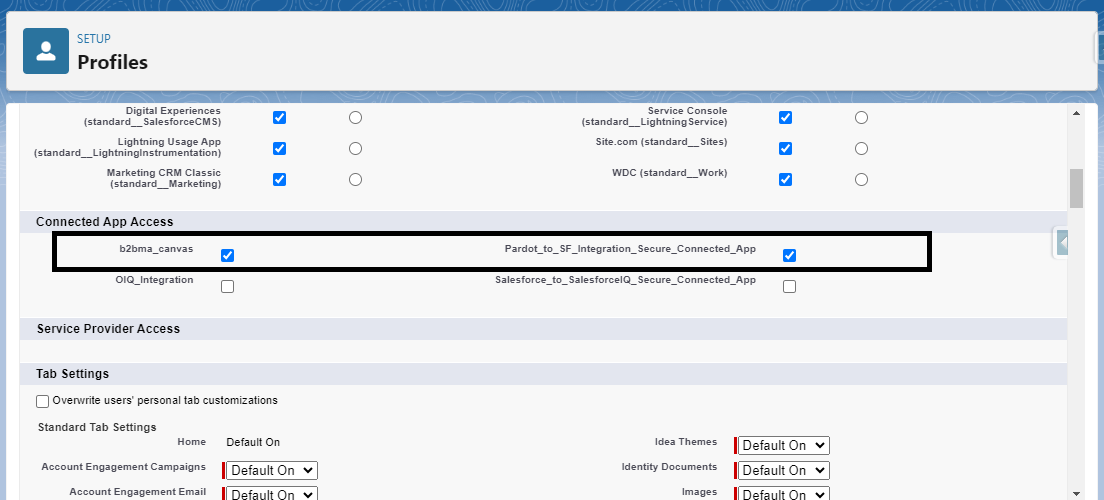
- Create a new permission set to enable the “Lightning Experience User” and assign it to the appropriate individuals and access Account Engagement.
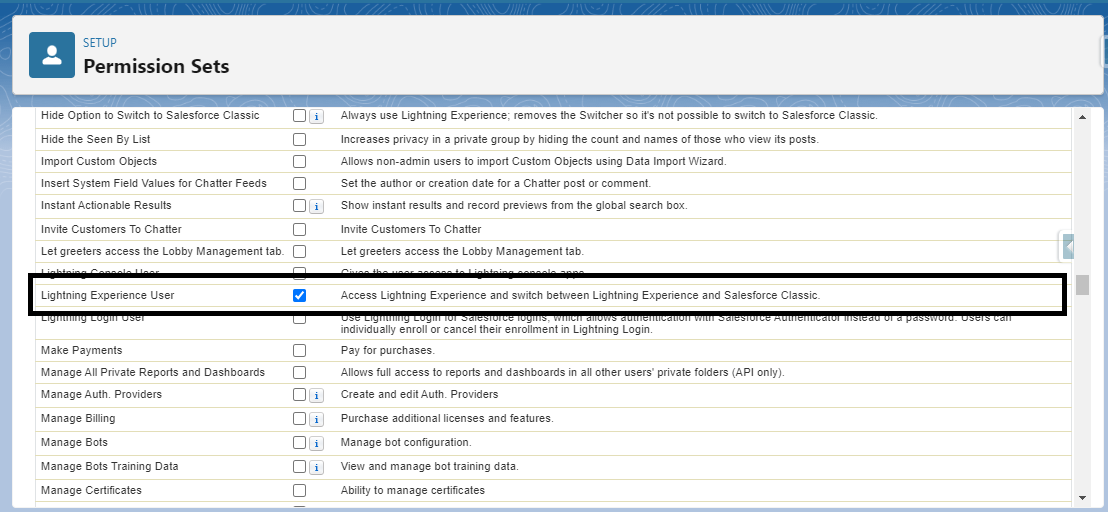
- In Manage Assignments → Add Assignments → Your User (Select the user) → Assign → Done.
- Open the Permission Set that you’ve created Include the required applications in the “Assigned Apps“.
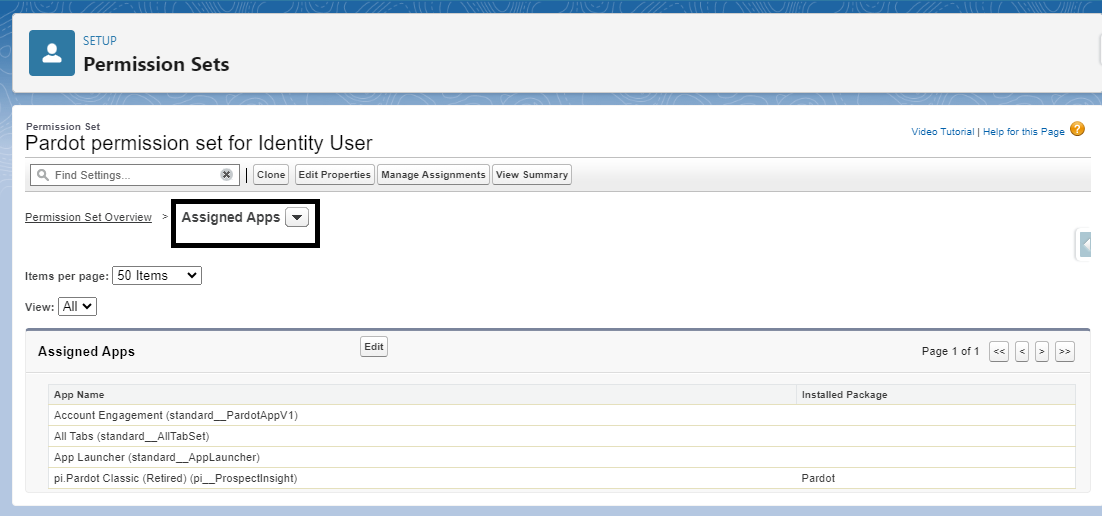
- Navigate to the “Assigned Connected Apps” → Add the necessary apps → Save, this will allow access Account Engagement.
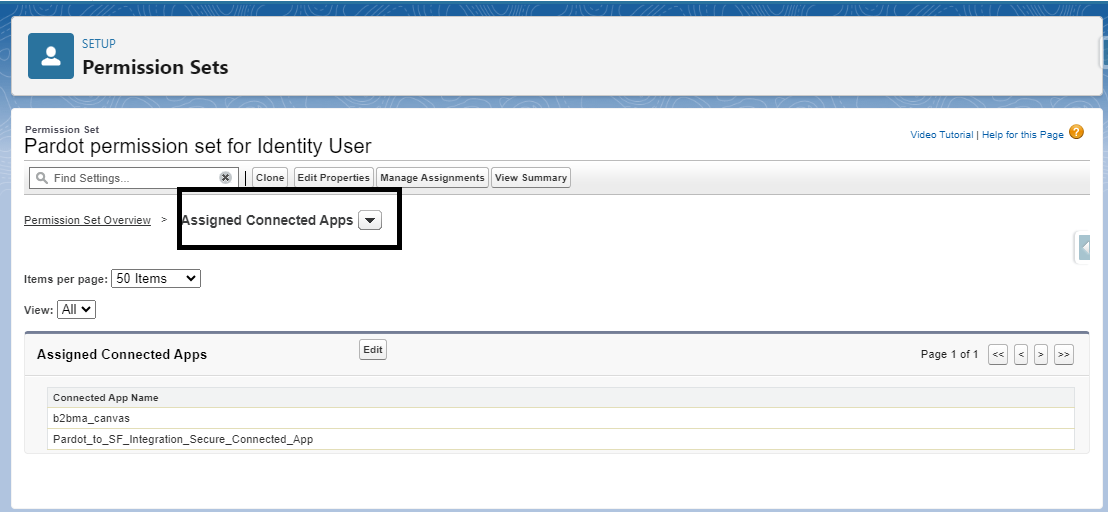
- Now, navigate to Setup→ Users→ Select your Identity User→ In Permission Set Assignment Section →Edit →Add the created permission set along with the other permission sets required for access Account Engagement.
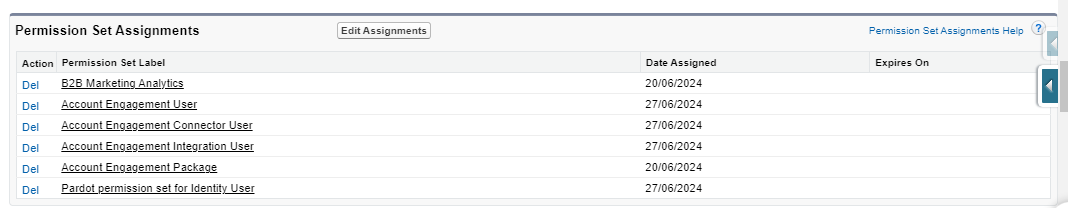
- Next, assign a role to the Identity User by navigating to: App Launcher → Account Engagement Settings → Connectors.
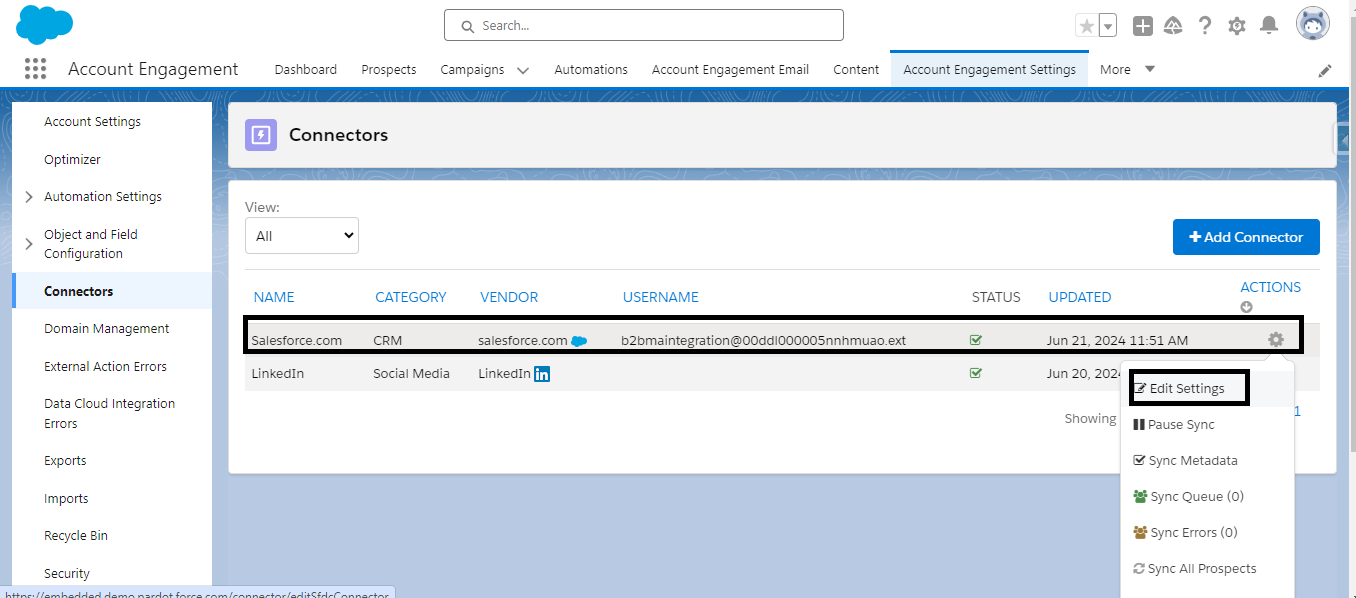
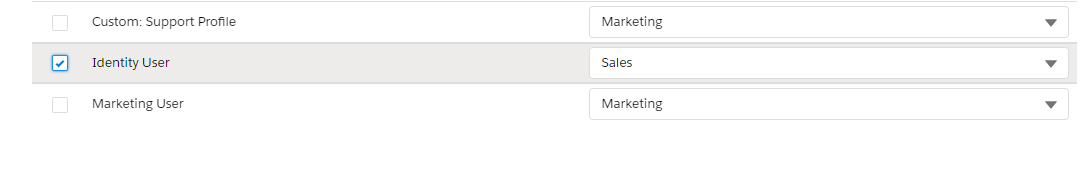
- In Account Engagement, navigate to the User Management section → Users. The Identity User will appear in the list. You can now log in as that user confirmation to access Account Engagement.
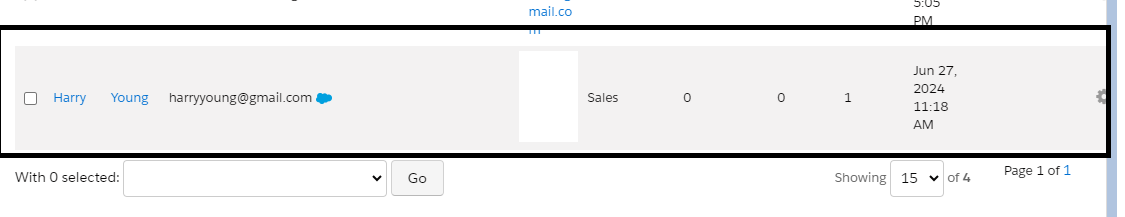
To login you can use “pi.pardot.com” and enter the user credentials.
By following the above blog instructions, you will be able to learn “How To Access Account Engagement (Pardot) with Identity User License?“. If you still have queries or any related problems, don’t hesitate to contact us at salesforce@greytrix.com. More details about the Product are available on our website and Salesforce AppExchange.
We hope you may find this blog resourceful and helpful. However, if you still have concerns and need more help, please contact us at salesforce@greytrix.com.
Related Post
