In this blog we shall outline the new feature enhancement for the Security Matrix UI. The Enhanced Security Matrix provides better access control at both the Administrator and User levels, featuring two distinct components: Security Level Profiles and User Levels.
Purpose of Enhanced Security Matrix
Previously, accessing different security levels (Profiles and Users) in the Security Matrix required users to navigate through a Combo Box. We have simplified this by eliminating the Combo Box and introducing a unified interface. This enhancement makes it easier to manage access to security levels, streamlining permission management for both profiles and users. With this new approach, you can save time and effort when working with the Security Matrix, making access management quicker and more efficient.
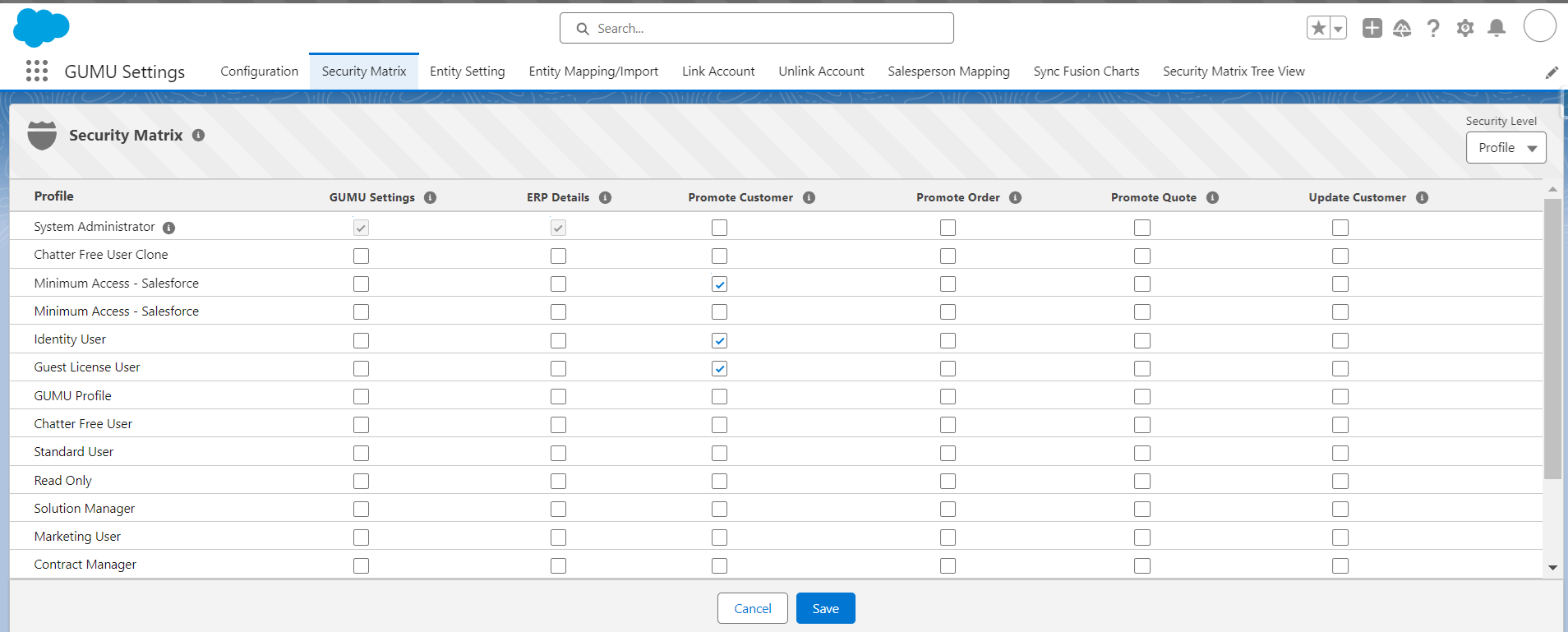
Security Matrix in a Hierarchical Format
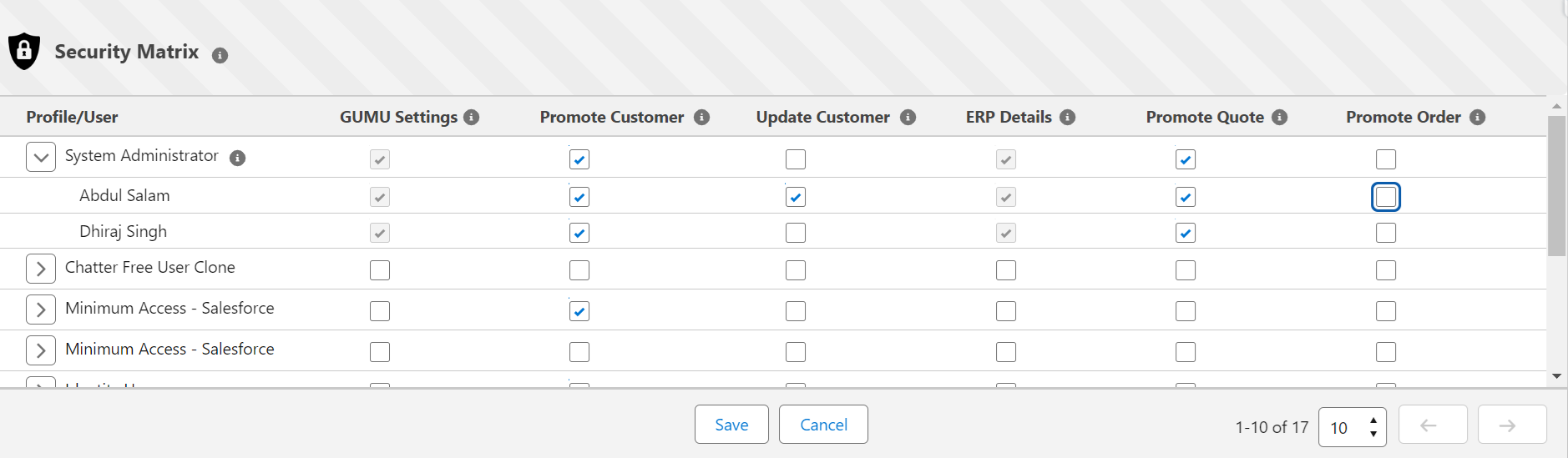
- When navigating through the tree-like structure of the Security Matrix, if you attempt to expand a specific profile that has no associated users, an information box/pop-up message will appear.
- This alert notifies you that no users are assigned to the profile, ensuring you are aware of the lack of minimum access for that profile in the Enhanced Security Matrix.
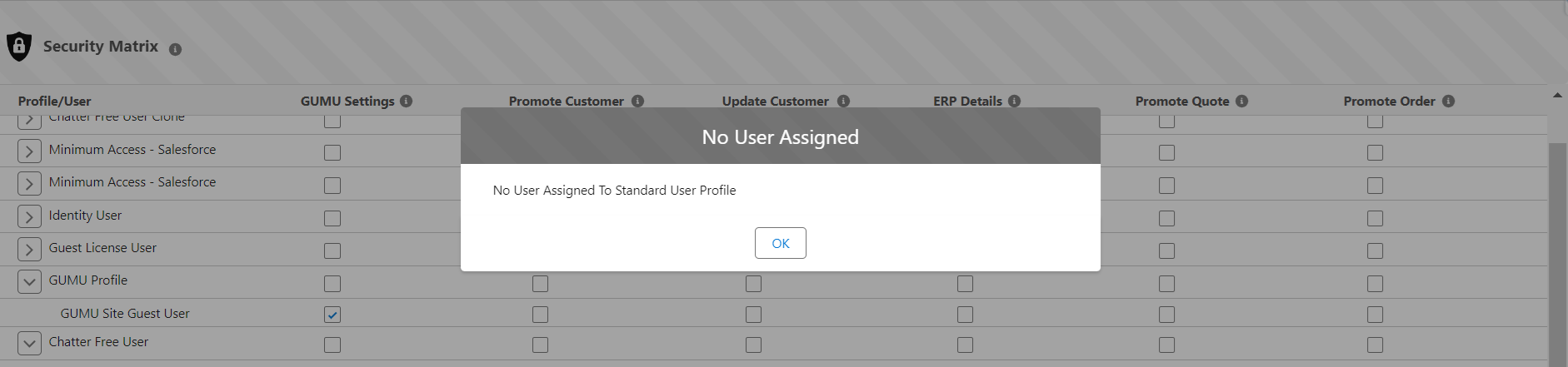
- When the system administrator loads the Security Matrix, the checkboxes linked to the GUMU Setting and ERP Details columns in the profile parent nodes and user child nodes will be checked and set to a disabled or read-only state by default in the Enhanced Security Matrix.
- This restriction prevents any modifications to these columns directly from the Security Matrix page. In contrast, for other profiles, these columns remain editable, allowing users to check or uncheck the checkboxes without any limitations in the Enhanced Security Matrix.
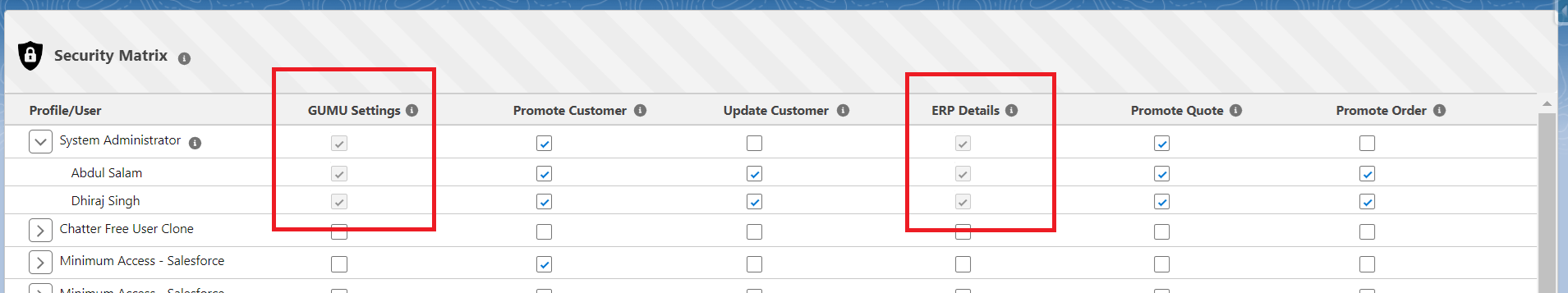
- When you check the checkbox linked to a profile in the parent node and click the Save button, all the corresponding checkboxes for the users in the child nodes will automatically be checked by default in the Enhanced Security Matrix.
- To maintain the parent-child relationship between profiles and users, we will test various scenarios. These scenarios will help ensure that the connections between profiles and their associated users function correctly in the Enhanced Security Matrix.
Scenario 1
- If you select a checkbox for a user within a child node while the corresponding profile’s parent node checkbox is unchecked, an error toast message will appear.
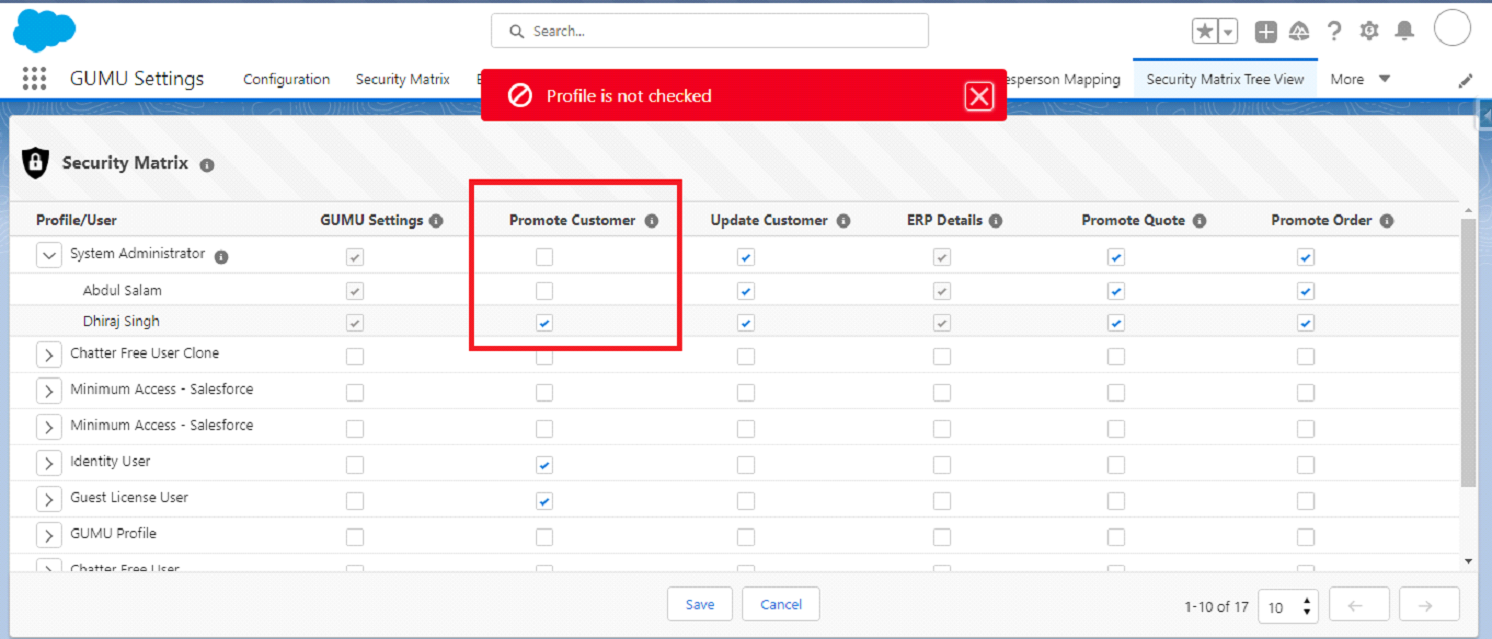
Scenario 2
- When you check the checkbox for a user in the child node of a specific profile and click the Save button, the checkbox for the corresponding profile in the parent node will automatically be checked by default. This ensures that the parent-child relationship is maintained, accurately reflecting the user’s selection in the profile.
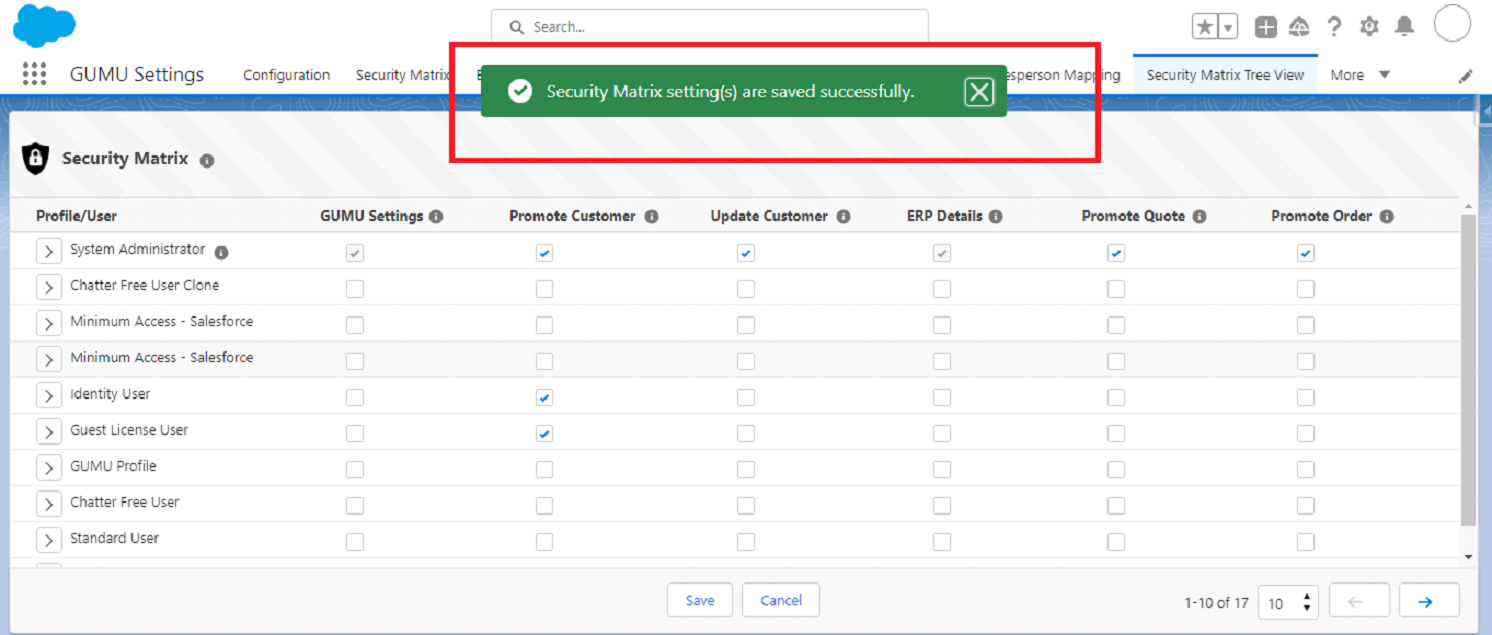
- After clicking the Save button, all changes made will be updated, and a success toast message will be displayed, indicating that the updates have been successfully applied through the Enhanced Security Matrix.
By following the above blog instructions, you will be able to learn about the new upcoming GUMU™ feature: “Enhanced Security Matrix with a Dynamic Tree View”. If you still have queries or any related problems, don’t hesitate to contact us at salesforce@greytrix.com.
More details about the product are available on our website and Salesforce AppExchange.
We hope you may find this blog resourceful and helpful. However, if you still have concerns and need more help, please contact us at salesforce@greytrix.com.
About Us
Greytrix – a globally recognized and one of the oldest Sage Development Partner and a Salesforce Product development partner offers a wide variety of integration products and services to the end users as well as to the Partners and Sage PSG across the globe. We offer Consultation, Configuration, Training and support services in out-of-the-box functionality as well as customizations to incorporate custom business rules and functionalities that require apex code incorporation into the Salesforce platform.
Greytrix has some unique solutions for Cloud CRM such as Salesforce Sage integration for Sage X3, Sage 100 and Sage 300 (Sage Accpac). We also offer best-in-class Cloud CRM Salesforce customization and development services along with services such as Salesforce Data Migration, Integrated App development, Custom App development and Technical Support business partners and end users.
Salesforce Cloud CRM integration offered by Greytrix works with Lightning web components and supports standard opportunity workflow. Greytrix GUMU™ integration for Sage ERP – Salesforce is a 5-star rated app listed on Salesforce AppExchange.
The GUMU™ Cloud framework by Greytrix forms the backbone of cloud integrations that are managed in real-time for processing and execution of application programs at the click of a button.
For more information on our Salesforce products and services, contact us at salesforce@greytrix.com. We will be glad to assist you.
Related Posts

