The latest enhancement to the GUMU™ Security Matrix UI significantly improves access control and user experience for administrators and end-users alike. With the introduction of a tree-structured view, profiles and users are now conveniently displayed in a single, unified interface eliminating the need to switch between separate screens.
A user-friendly toggle button allows seamless switching between the traditional Combo-box View and the new, interactive Security Tree View. Additionally, filters based on Profiles and Users provide a more efficient way to search and navigate.
How to Enable the Security Tree View with Text Area Input
- Open the App Launcher.
- Click on the GUMU Settings App.
- Navigate to the Configuration tab and click the “settings icon” located next to the New Integration button in the upper-right corner.
- Within the Security tab, locate the toggle labeled “Enable Security Tree View”. Turn it on to switch from the standard screen to the new Security Tree View with text area input.
- Click Save to apply the changes.
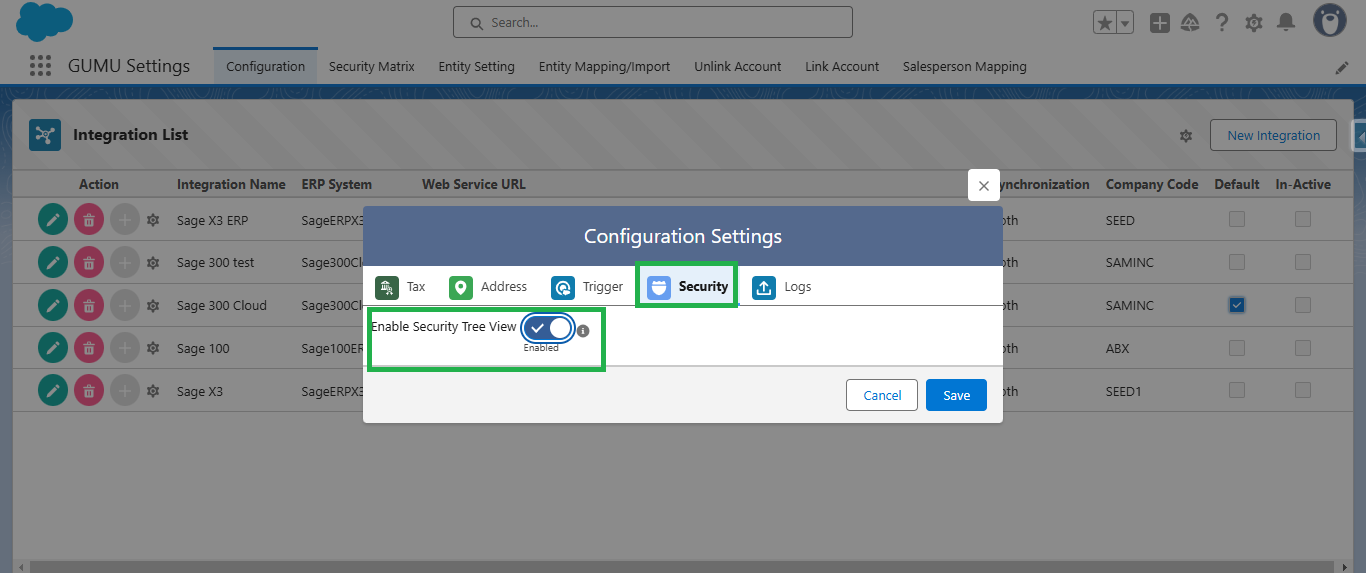
- The Security Tree View screen will now be displayed with a text area input, where you can search by Salesforce user or profile name.
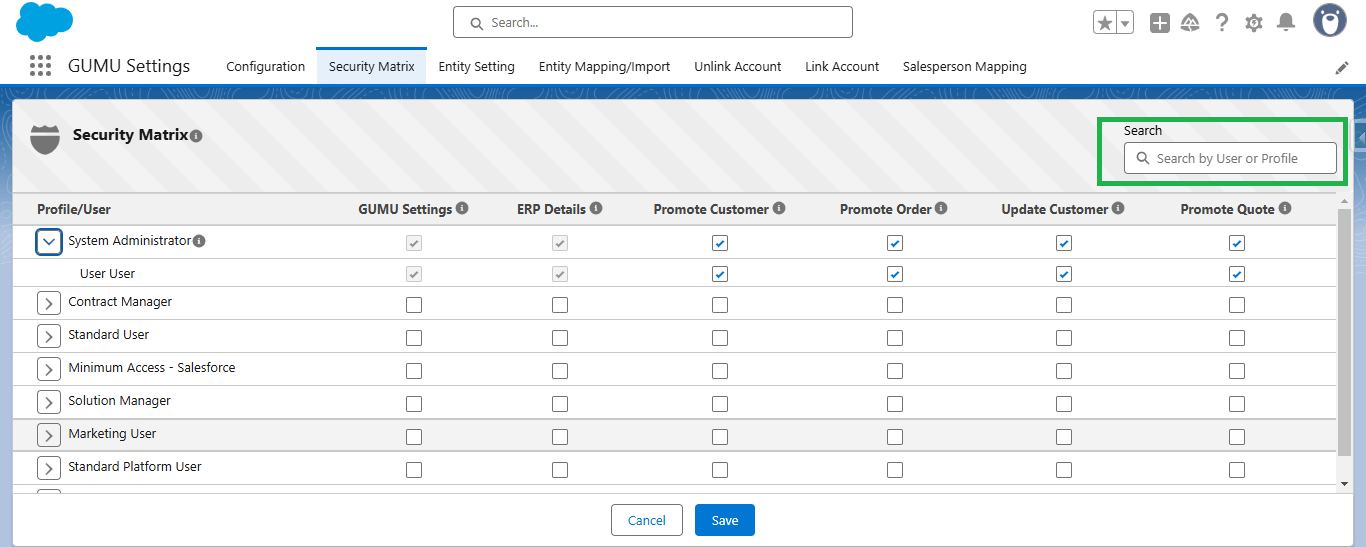
- For example, you can search for a User/Profile name in the input text area above to view only that specific profile.
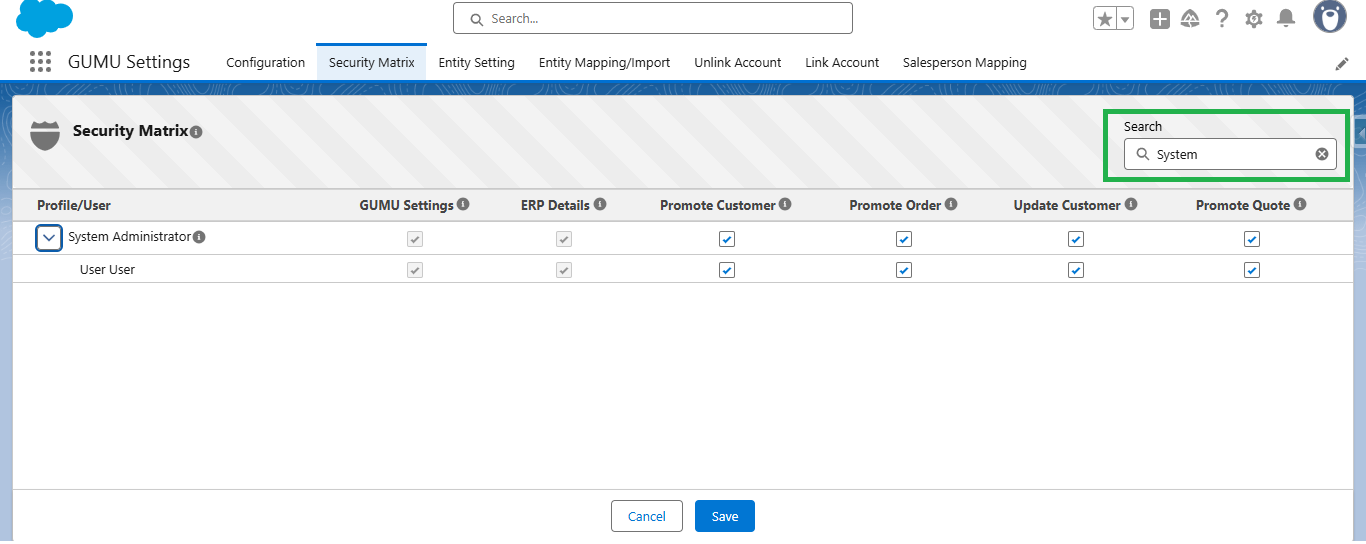
- To add a new User License, go to the App Launcher, open the Greytrix Debugger tab, enter the desired user license, and click the Save button.
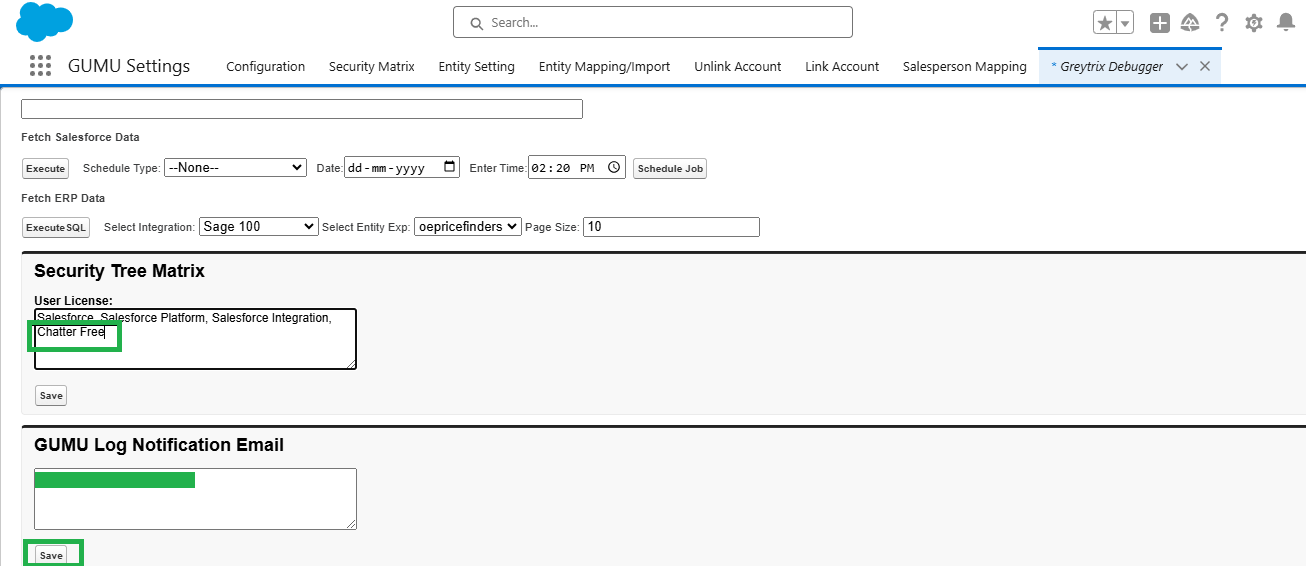
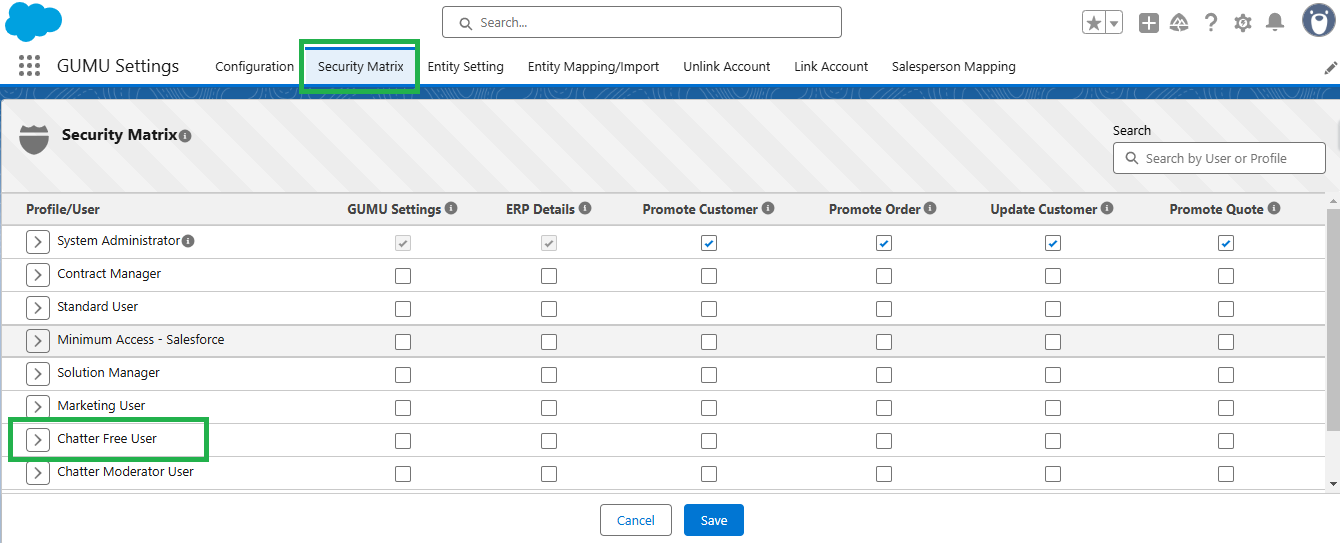
By following the above blog instructions, you will be able to learn “Security Tree View with Text Area Input”. If you still have queries or any related problems, don’t hesitate to contact us at salesforce@greytrix.com. More details about the Product are available on our website and Salesforce AppExchange.
We hope you may find this blog resourceful and helpful. However, if you still have concerns and need more help, please contact us at salesforce@greytrix.com.
Related Posts
- GUMU’s upcoming feature: Enhanced Security Matrix with a Dynamic Tree View!
- GUMU™ Features – Security Matrix in Salesforce Lightning Interface
- Providing Access/Rights to User in Salesforce through GUMU™ Security Matrix to Promote Account.
- Allow/Restrict Salesforce user access to ERP data with GUMU™ Security Matrix.

