In our previous Import blog, we explained how user can use GUMU™ import functionality to get records in Salesforce from Sage system. In this blog, we will explain how the user can view the status of Import routine of (any) entity and debug the information provided in the log to troubleshoot any issue related, by understanding the error log generated.
Read more: GUMU™ for Salesforce – Sage ERP Integration
Let say, if the Import Routine is for “Customer/Account” entity that starts and ends on a specific time, the process status will be logged as per the time and date it started and completed/finished. User can alternatively hit “Sync Now” button and get the routine started on demand (or wait for it to run on schedule), accordingly the import status starts entering in the Log section.
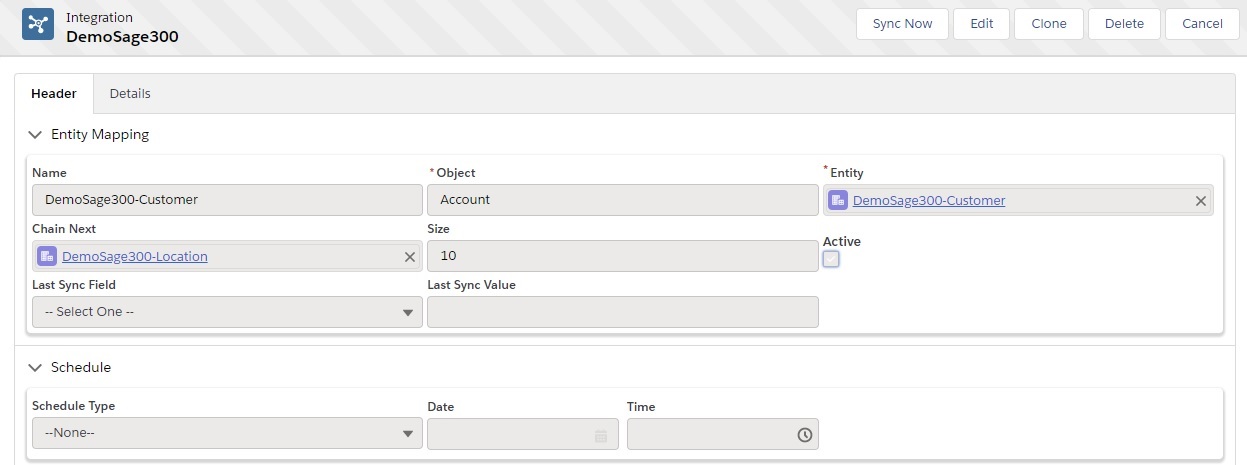
To view the details, user can always go to the “Logs” section of the specific routine and check for the details of the same. GUMU™ currently only logs errors along with Start & End time of the execution and summary of records processed.
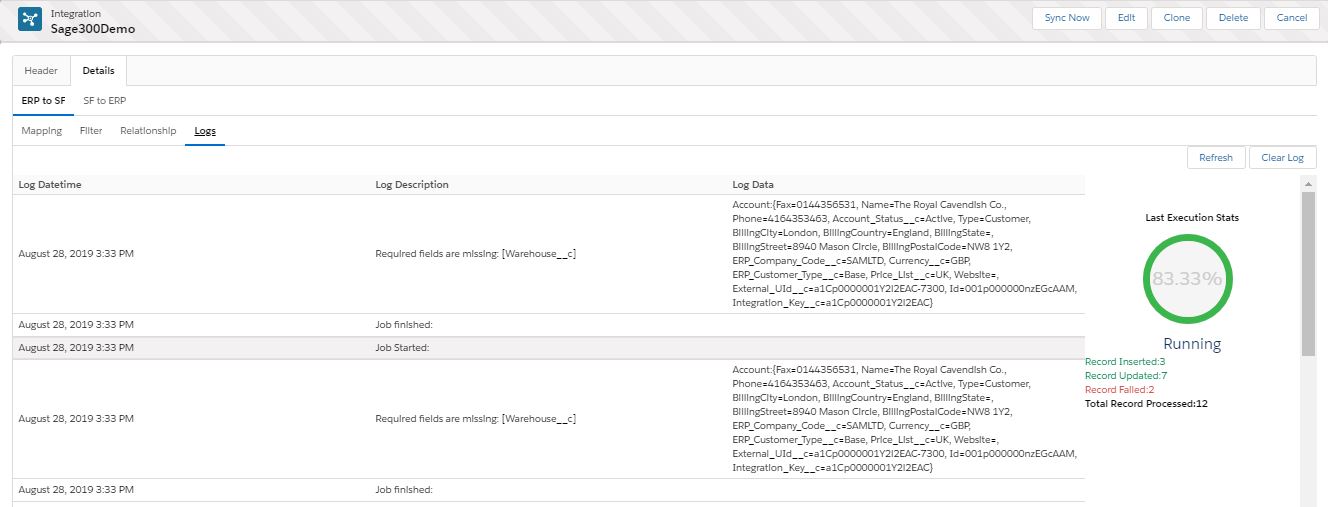
A proper log description enables the user to identify the issue more quickly and efficiently as it does not consumes time to detect the issue or search through the list to determine which record failed. The user can directly see just the failed records and the cause of it, which they can work on. This log inversely works with the Salesforce debug logs which records database operations, system processes and errors as and when it occurs, when a transaction is executed.
About Us
Greytrix – a globally recognized and one of the oldest Sage Development Partner and a Salesforce Product development partner offers a wide variety of integration products and services to the end users as well as to the Partners and Sage PSG across the globe. We offer Consultation, Configuration, Training and support services in out-of-the-box functionality as well as customizations to incorporate custom business rules and functionalities that require apex code incorporation into the Salesforce platform.
Greytrix has some unique solutions for Cloud CRM such as Salesforce Sage integration for Sage X3, Sage 100 and Sage 300 (Sage Accpac). We also offer best-in-class Cloud CRM Salesforce customization and development services along with services such as Salesforce Data Migration, Integrated App development, Custom App development and Technical Support business partners and end users.
Salesforce Cloud CRM integration offered by Greytrix works with Lightning web components and supports standard opportunity workflow. Greytrix GUMU™ integration for Sage ERP – Salesforce is a 5-star rated app listed on Salesforce AppExchange.
The GUMU™ Cloud framework by Greytrix forms the backbone of cloud integrations that are managed in real-time for processing and execution of application programs at the click of a button.
For more information on our Salesforce products and services, contact us at salesforce@greytrix.com. We will be glad to assist you.
Related Posts
