If you are working on Salesforce sessions day in and day out, it sometimes becomes irritating when you have to log in every time after your session expires. The session timeout is a security feature provided by Salesforce to prevent an unauthorized person from accessing your account. However, if the user wants to extend this timeout value, he can do so by increasing the timeout value in the security settings. To do this, the user has to go to Setup >> Security Controls >> Session Timeout. Here the user can specify a maximum timeout value of 12 hours as shown below screenshot.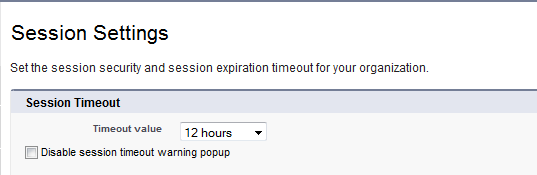 Now, what if you want to log in directly on your next day at work? You can do so using the following link-
Now, what if you want to log in directly on your next day at work? You can do so using the following link-
https://www.salesforce.com/login.jsp?pw=PASSWORD&un=USERNAME%40DOMAIN.com
Here replace PASSWORD and DOMAIN with your account password and username. For example, if your username is abcd@gmail.com and your password is test, the direct login link will be as shown below-
https://www.salesforce.com/login.jsp?pw=test&un=abcd%40gmail.com
That’s it. Entering the above URL will directly log in to your Salesforce account. You can add this link to your bookmarks for a one-click direct login to Salesforce.
If you are adding this direct login link to your bookmarks, it will be available to every user who has access to your browser. Hence you need to make sure that you use this technique only if trusted people will be using your machine and browser.
About Us
Greytrix as a Salesforce Product development partner offers a wide variety of integration products and services to the end users as well as to the Partners across the globe. We offer Consultation, Configuration, Training, and support services in out-of-the-box functionality as well as customizations to incorporate custom business rules and functionalities that require apex code incorporation into the Salesforce platform.
Greytrix has some unique solutions for Cloud CRM such as Salesforce integration with Sage Enterprise Management (Sage X3), Sage Intacct, Sage 100, and Sage 300 (Sage Accpac). We also offer best-in-class Cloud CRM Salesforce customization and development services along with services such as Salesforce Data Migration, Integrated App development, Custom App development, and Technical Support to business partners and end users.
Greytrix GUMU™ integration for Sage ERP – Salesforce is a 5-star app listed on Salesforce AppExchange.
For more information, please contact us at salesforce@greytrix.com. We will be glad to assist you.
Related Posts

