The world knows the unmatched capabilities of Salesforce as a CRM platform. And to further enhance it, an ERP system is the best integration choice for businesses. Integrating an ERP system with Salesforce CRM is like having the best of both worlds – streamlined workflows, optimized financial processes, better decision-making, and improved customer relationships, everything in one cohesive system.
However, a lot of questions arise: How does ERP integration with Salesforce work?
How do you integrate Salesforce with an ERP system?
What should one know about the Salesforce – ERP integration?
Well, let’s find out the answer to all your questions!
What is ERP and Its Benefits?
ERP, Enterprise Resource Planning, is a software that allows you to integrate multiple business functions into one platform. Using an ERP, you can manage multiple processes like human resources, accounting, sales, project accounting, inventory, compliance, and order management.
The key attribute that makes an ERP system stand out is the shared database, which allows your employees and teams to access the same information across all departments. An ERP is different from a CRM platform. However, you can integrate the two to work them together to further improve business efficiency and productivity.
Let’s have a look at some of the key benefits of investing in an ERP:
- Higher Productivity
- Enhanced Collaboration
- Improved Business Insight
- Better Financial Compliance
- Accelerated Reporting
- Lower Risk
- Improved Agility
- Simpler IT
How Do Salesforce and ERP Work Together?
Salesforce is a customer relationship management software. As the name says, Salesforce helps you connect with customers and manage customer interactions. It also focuses on managing sales, marketing, and services.
On the other hand, Enterprise Resource Planning (ERP) software helps you manage your business’s core processes, such as finances, human resources, accounting, supply chain, manufacturing, and more. It offers you a unified view of your operations.
Though both systems bring different abilities to your business, the magic happens when they are integrated. Salesforce integration with an ERP creates a smooth and seamless data flow between both platforms, eliminating the complexities associated with managing crucial business processes.
The integration facilitates a seamless collaboration between the Salesforce and the ERP, synchronizing data like transactions and customer information. It also offers a unified visibility across departments to enhance efficiency and deliver better customer experience through personalized services.
The Need to Integrate Your ERP with Salesforce
Salesforce, as a CRM, is used to manage customer relationships. However, when it is integrated with an ERP, you can do more crucial tasks with ease. Not only this, you can also enjoy benefits like real-time data access, better business performance, improved decision-making, and more.
Let’s have a look at all the reasons why you need to integrate an ERP system with Salesforce:
- Improved Efficiency
The Salesforce – ERP integration allows you to automate workflows and tasks between the CRM and ERP, improving overall productivity. As a result, you don’t have to manually enter the data
- End-to-End Visibility of Your Business Process
If you want a clear and comprehensive data view, then Salesforce integration with an ERP system enables the functionality for you. You will get a better understanding of your customers and financials and can make informed decisions accordingly.
- Reduce Data Duplication
If you are using Salesforce and ERP separately, your customer data may exist in both systems. This could lead to inaccuracies and outdated information. However, the major issue comes in the form of data duplication, which could further create an issue in determining the master record. Integrating Salesforce and the ERP system can solve this issue.
- Speed Up Sales Approvals
Enjoy a streamlined approval process with Salesforce and ERP integration. Your sales and operations teams can bring customers to this streamlined approval process faster using the real-time data.
- Enhanced Employee Collaboration
If you’re struggling to bring the best out of your employees, integrating ERP with Salesforce can solve the issue. Giving your employees real-time data access to customer info ensure that they deliver quick and effective customer services.
- Accurate Reporting and Forecasting
When your data is available in one place, your ERP system improves the reporting process. The need for accurate reporting is evident and manual process delays it. The integration automates crucial processes to ensure quick and effective reporting for the continuous growth of your business.
- Lower IT Cost
Using multiple systems is a costlier way to manage your business. The integration gives you a unified platform that allows you to access both ERP and CRM functionalities in one place, saving operational and IT costs. With an integrated system, you don’t have to worry about managing resources for different tasks, which increases the downtime.
Types of Salesforce – ERP Integrations
A Salesforce – ERP integration isn’t a one-size-fits-all solution. Since every business has its own needs and requirements, you must evaluate different integration options to choose the right one for your business. There are four different ways to integrate Salesforce with ERP:
- Point-to-Point Integration – This type sets up a direct connection between Salesforce and the ERP system through custom integration.
- Native Integration – It uses pre-built integration templates from either Salesforce or the ERP vendor.
- iPaas – A cloud-based solution offered by a third-party service provider that helps you connect Salesforce with your desired ERP system.
- Manual Integration – This includes manually importing and exporting data between Salesforce and the ERP system, which is generally executed by an in-house team.
How to Choose the Right ERP to Integrate with Your Salesforce System
If you already know which ERP system is best to integrate with your Salesforce, then you’re good to go. However, if you are still juggling between the options available in the market, here are a few things you must consider to find the right ERP platform for your Salesforce system.
-
1. Understand Your Salesforce Integration Needs
To find the right ERP and integrate it with your Salesforce system, you must first need to evaluate your integration needs and requirements. For that, find answers to these questions:
Do you want a basic data exchange or a comprehensive real-time integration?
What are the specific data points that will seamlessly flow between systems?
How will the ERP handle custom fields and workflows within Salesforce CRM?
-
2. Evaluate Between Standalone ERPs and Salesforce – Native
There are plenty of options available when it comes to integrating Salesforce with an ERP system. Therefore, it is crucial to evaluate all your options to find the right one for your business.
Under Standalone ERP, you have a wider range of options that are also potentially lower-cost options. However, they may require additional effort to bring particular functionalities and features.
You can also explore native options and leverage the existing Salesforce knowledge to its fullest. It offers seamless integration with no additional effort and offers a unified user experience. However, it may be a costlier option.
-
3. Prioritize Your Integration Capabilities
It’s no secret that Salesforce and ERP integration expands your business capabilities, which are also industry-specific. However, you might not need all the features and functionalities. Hence, it becomes crucial to evaluate and prioritize the integration capabilities that are exclusive to your business industry.
For faster implementation, you must look for a solution with pre-built connectors for Salesforce and APIs to customize the integration. In addition, consider an ERP system that supports flexible data mapping to manage complex data structures.
-
4. Keep Your Future Growth Plans in Mind
It is important to choose the ERP that can scale with your business in the future in terms of data, users, and functionalities. In addition, the ERP must also offer functionalities and customization capabilities that are specific to your industry and can be further tailored.
ERP Systems That Can Be Integrated with Salesforce
Being one of the most sought-after CRM systems in the market, Salesforce offers exceptional integration opportunities. As a result, it can be integrated with almost every ERP system. With that being said, let’s have a look at the list of ERP systems that integrate with Salesforce:

Oracle NetSuite
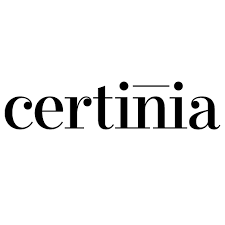
Certinia ERP

Sage Intacct

SAP

Infor
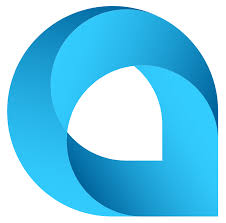
Acumatica

Rootstock

Workday

FreshBooks

ERPNext
Functionalities You’ll Get with Salesforce – ERP Integration
Are you wondering how Salesforce and ERP integration actually help you boost productivity and efficiency? Well, it’s the functionalities that help transform your business. Let’s explore the list of some crucial functionalities you can enjoy with Salesforce and ERP integration.
- Quotes/Orders Synchronization
- Real-Time Inventory Changes
- Centralized Data System
- Entity Mapping Import/Export
- Item Sales History
- Bulk Post
- Bulk Promotion
- Salesperson Mapping
- Sales Quote Promotion
- Sales Order Promotion
- Link/Unlink Account
- AR Sales Invoice Promotion
- Purchase Order Promotion
- Standard Salesforce Opportunity
- Reports & Dashboard
Best Practices to Ensure Seamless Salesforce – ERP Integration
Now, let’s have a look at all the practices that you must follow to ensure a seamless Salesforce – ERP integration.
- Preparing for Integration
Cleanse and standardize data in Salesforce and the ERP system to ensure accuracy and consistency. Additionally, to ensure seamless data flow, map data fields between systems. You should also assess the appropriate security measures to safeguard your sensitive data during the Salesforce and ERP integration.
- Establishing Integration Workflows
To ensure a seamless integration between Salesforce and the ERP, it is also important to define the scope of integration, including processes, data elements that need to be integrated, and specific modules. Also, a mechanism for data exceptions and validations must be established during integration.
- Testing and Validation
Under the testing process, thoroughly test integration workflows to identify and resolve the issues. Along with that, test data synchronization, error-handling scenarios, and data transformations. Involving end-users in the testing phase is important to validate the integration form users’ perspective.
- Monitoring and Maintenance
Once you’re done with the testing, it is now time to set up monitoring and logging mechanisms to track data synchronization. In addition, plan for timely and regular maintenance and updates so that your integration remains up-to-date and scales with your business in the future.
Conclusion
Integrating an ERP system with your Salesforce CRM can be a transformative decision, unlocking new levels of productivity, efficiency, and growth. And to help you with the entire process, Greytrix is your integration partner. We offer a range of Salesforce and erp Integrations (Sage Intacct, Sage X3, Sage 300, Sage 100, and Sage 50 US) along with Salesforce and Acumatica integration. You can also leverage our expertise and resources to integrate Salesforce with other third-party ERPs and transform your business operations.
So, if you’re ready to integrate the ERP system with your Salesforce CRM, give us a call or click here to get in touch.

