In this blog, we’ll discuss the new feature, Quick Product Search on Order Line Items in the GUMU™ Integration, designed to streamline the process of retrieving products swiftly during order creation.
A Quick Product Search (QPS) on order line items enhances efficiency by allowing users to quickly find and select products, speeding up order entry while improving accuracy. It provides real-time product info like availability and pricing, simplifies product selection in large catalogs, and supports cross-selling. Quick Product Search on order line items also improves user experience, reduces training time, and increases sales efficiency, making it a valuable tool for businesses handling large or complex product inventories.
Key Features
- Product Family Search: Users can filter products by family, making it easier to navigate through extensive product catalogs.
- Product Selection: Once a product family is selected, the system displays a list of products within that category. Users can easily identify and choose the specific products they wish to order. The Quick Product Search also includes Quantity and List price in the Product list.
- Add to Order: Once a product is selected, users can add it to the order line item seamlessly, reducing unnecessary clicks and steps for improved workflow efficiency.
- Product Inquiry: The feature allows users to access more detailed inquiries about selected products, ensuring they have all the necessary information before finalizing an order.
Steps to access the Quick Product Search on Order Line Items
Follow these steps to activate and use the Quick Product Search on Order Line Items feature in your GUMU™ Integration:
- Log in to Salesforce.
- Access GUMU™ Settings:
- Open the App Launcher in Salesforce.
- Select “GUMU™ Settings” from the list of apps.
- Go to the “Configuration” tab within the settings.
- ERP Configuration:
- In the Setup tab, search for “Custom Settings“.
- Edit the ERP Configuration settings.
- Ensure the “Enable QLE Product Search” checkbox is checked.
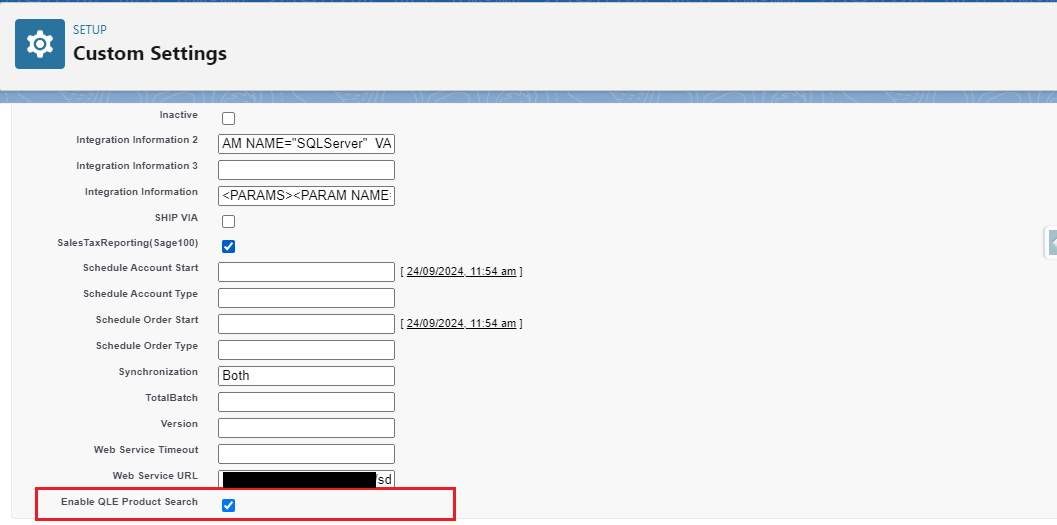
- Create a Sales Order:
- Navigate to the “Sales Order” tab.
- Begin creating a new order.
- On the Quick Line Entry screen, the Quick Product Search Text field will be ready for use.
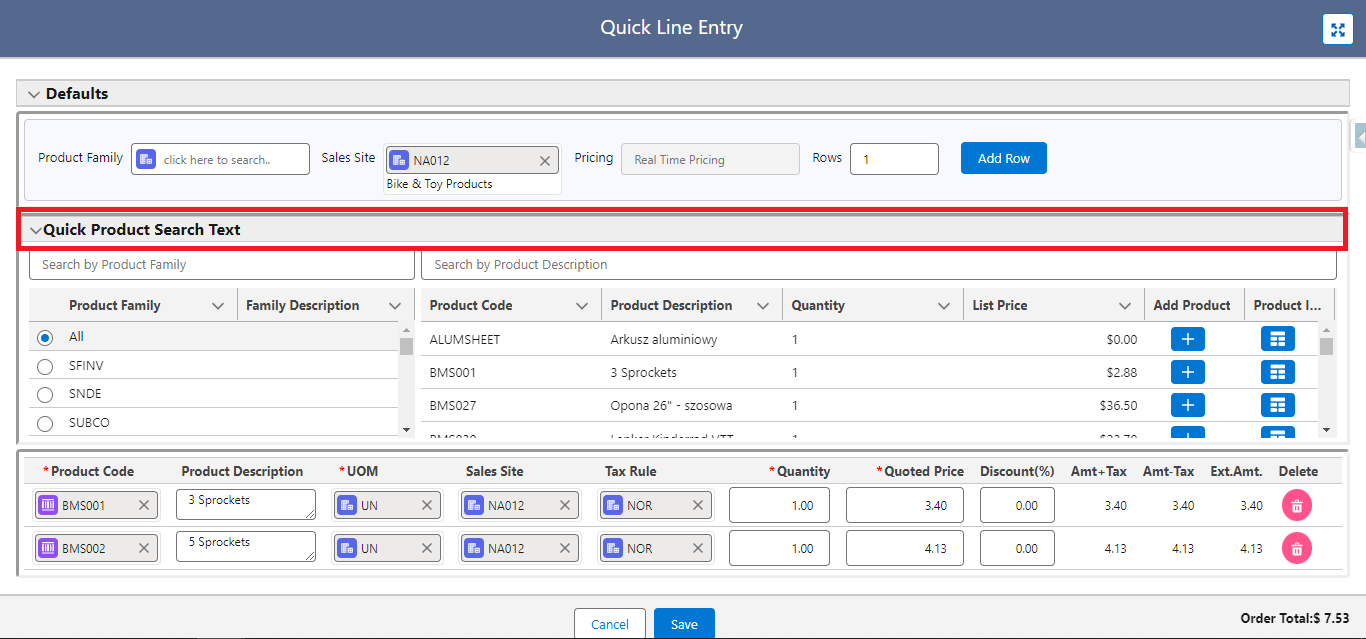
- Select the Product Family.
- Add the desired product through the Quick Product Search on order line items.
- Access detailed product information as needed.
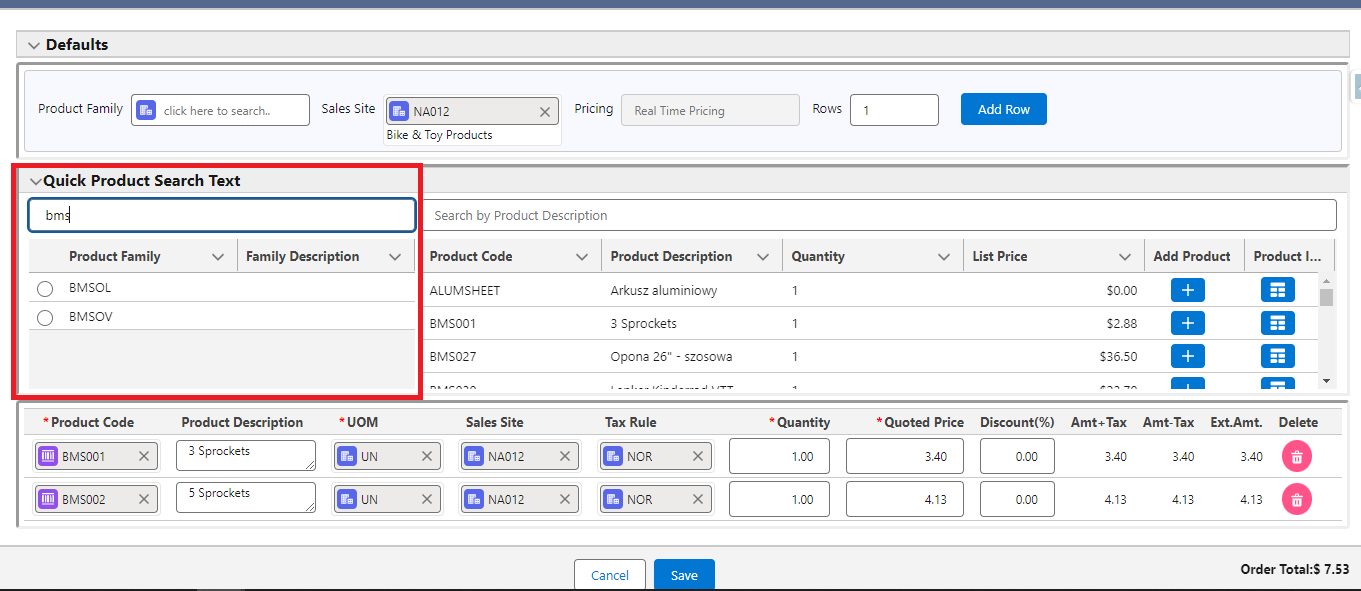
- All the necessary information related to a specific product, including quantity and list price, is displayed in the Quick Product Search on Order Line Items section right next to the specific product.
- Utilize the “Add Product” button to add your chosen product to the Quick Product Search on order line items. Make sure that you fill all the required fields before adding the products to the order lines.
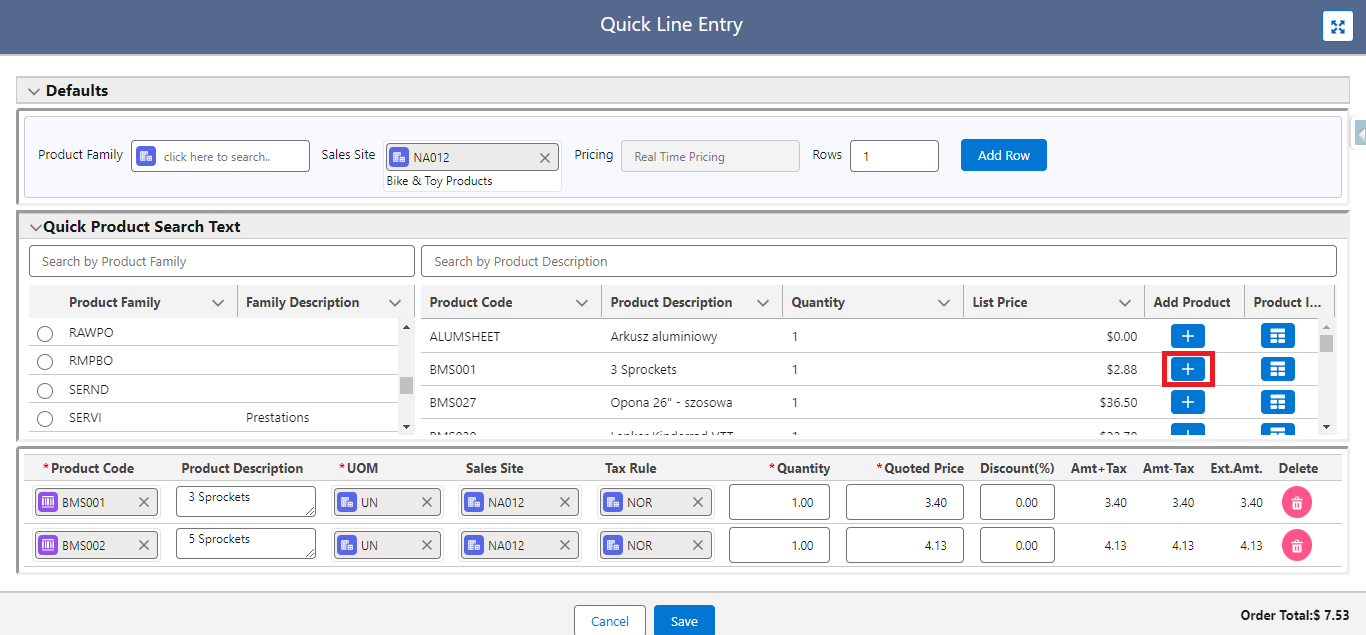
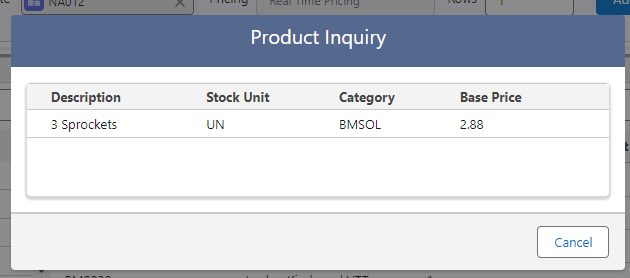
The Quick Product Search on Order Line Items feature in GUMU™ simplifies product searches based on family or description, enhancing both the speed and accuracy of the order processing workflow.
By following the above blog instructions, you will be able to learn about the new GUMU™ feature “Quick Product Search on Order Line Items in Salesforce”. If you still have queries or any related problems, don’t hesitate to contact us at salesforce@greytrix.com.
More details about the Product are available on our website and Salesforce AppExchange.
We hope you may find this blog resourceful and helpful. However, if you still have concerns and need more help, please contact us at salesforce@greytrix.com.
About Us
Greytrix – a globally recognized and one of the oldest Sage Development Partner and a Salesforce Product development partner offers a wide variety of integration products and services to the end users as well as to the Partners and Sage PSG across the globe. We offer Consultation, Configuration, Training and support services in out-of-the-box functionality as well as customizations to incorporate custom business rules and functionalities that require apex code incorporation into the Salesforce platform.
Greytrix has some unique solutions for Cloud CRM such as Salesforce Sage integration for Sage X3, Sage 100 and Sage 300 (Sage Accpac). We also offer best-in-class Cloud CRM Salesforce customization and development services along with services such as Salesforce Data Migration, Integrated App development, Custom App development and Technical Support business partners and end users.
Salesforce Cloud CRM integration offered by Greytrix works with Lightning web components and supports standard opportunity workflow. Greytrix GUMU™ integration for Sage ERP – Salesforce is a 5-star rated app listed on Salesforce AppExchange.
The GUMU™ Cloud framework by Greytrix forms the backbone of cloud integrations that are managed in real-time for processing and execution of application programs at the click of a button.
For more information on our Salesforce products and services, contact us at salesforce@greytrix.com. We will be glad to assist you.
Related Posts
- Enhance your Data Security: Master GUMU’s ‘Restrict and Grant Field Access’ on the Sales Order screen
- How to fix the error “Illegal Assignment from String to Decimal” while importing data from Sage to Salesforce
- GUMU™ – New Quick Line Entry – Salesforce-Sage X3 ERP Integration
- GUMU™ Feature: Enhanced Entity Mapping/Import based on Sync Type
