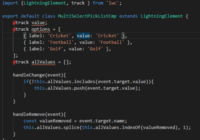How to Create Quick action button using lightning web component
In this blog, we will learn How to Create Quick action button using lightning web component. To create the quick action button in the salesforce we have to perform the following steps: Create the Js-Meta-Xml File using the following code. JS-META-XML File in lightning web component Open Salesforce and go to the setup->Click on Object… Read More »