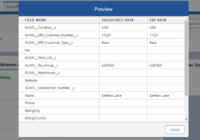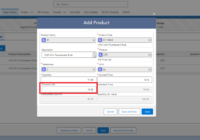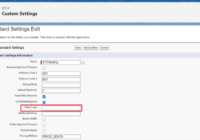How to abort all existing background Apex Jobs in Entity Mapping/Import module
In this blog, we will delve into the steps required to abort all existing background Apex Jobs within the Entity Mapping/Import module in Salesforce. The blog will cover: What Apex Jobs are and their role within Salesforce? Apex Jobs are asynchronous processes that run in the background in Salesforce. These jobs allow for tasks that… Read More »