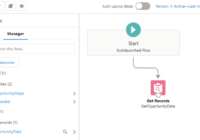Effortlessly Customize Lightning Combo-box Labels in Salesforce LWC
The Lightning Combo-box is a widely used standard component in Salesforce LWC that provides a clean and user-friendly dropdown interface. However, there might be scenarios where you need to customize the appearance of its label to align perfectly with your UI design requirements. Why Customize Lightning Combo-box Label? In this blog, we’ll walk through the… Read More »