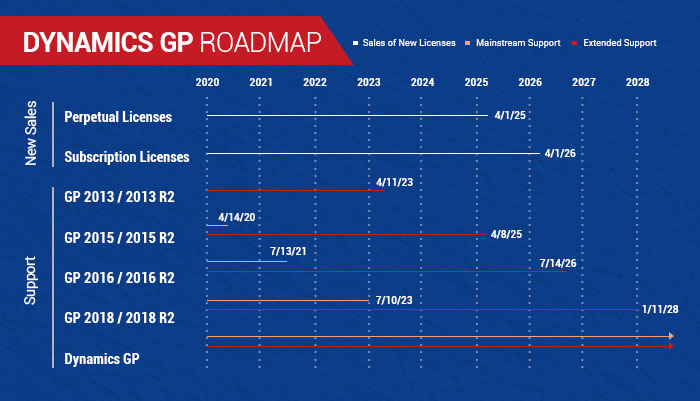Change is the only constant in the world, and it’s essential to be prepared for it. Microsoft has announced it will end of new sales for Dynamics GP (Great Plains) by 2025. If your business relies on this ERP solution, you might be wondering what this means for you. While this news might raise some concerns, it’s also a perfect opportunity to explore new options that can better support your growth.
Let’s understand one by one about the announcement highlights, impacts, and solutions.
What’s Changing with Dynamics GP?
1. End of New Sales for Dynamics GP
- April 1, 2025: Microsoft will stop selling new perpetual licenses for Dynamics GP.
- April 2026: New sales for Dynamics GP, including subscription licenses, will completely end by this date
2. Support & Updates Until 2028
Microsoft has committed to providing updates and support for GP under its Modern Lifecycle Policy until at least 2028. This policy includes:
- Tax and regulatory updates to ensure businesses remain compliant.
- Security patches and hotfixes to address vulnerabilities and keep the system stable.
- Technical support, although the availability of this may become more limited closer to the end of the support period.
3. Phasing Out in Stages
Dynamics GP will go through a gradual phase-out:
- Perpetual license sales end in 2025.
- New license sales stop in 2026.
- Full support and updates will remain until 2028, after which only limited or no support will be available, depending on user-specific contracts or extended agreements.
How Recent Changes Affect You as a Dynamics GP Customer
If you’re using Dynamics GP without BILL, Microsoft’s latest announcement might not impact you right away. But if you do use BILL, you could see significant changes depending on the features you rely on.
Here’s what you should know:
- Microsoft Product Support:
- GP Modules:
- Third-Party Integrations:
While GP will be supported until 2028, other Microsoft products like Office 365 may stop working with it sooner, meaning you might need a workaround or alternative solution.
Microsoft may also stop supporting some GP modules you depend on, like it did with the Extended Human Resources and Payroll modules in 2022. If this happens, you’ll need to find a new solution.
If other solution providers follow BILL’s example and scale back or end their GP integrations, you may have to shift some processes elsewhere or consider moving off GP before its sunset in 2028.
Time to Consider a New Solution
The end of Dynamics GP’s support doesn’t mean you’re left without options. In fact, this is the perfect opportunity to explore newer, more advanced ERP solutions that can better meet your needs moving forward. Here are a few options worth considering:
- Sage X3:
With advanced features for manufacturing, distribution, and financial management, Sage X3 provides everything you need to drive seamless business growth.
- Sage Intacct:
Known as a solid financial management software, it automates your financial processes, simplifies reporting, and provides real-time insights for better business decisions.
- Acumatica:
It is a user-friendly cloud ERP solution for businesses of all sizes, offering customizable features like financial management and project accounting to fit your needs.
We proudly share that we’re certified ERP partners for all the above ERPs which make us a one-stop ERP Partner for all your ERP related needs or solutions or services.
Now what if you want to still continue with Dynamics GP.
Staying on Dynamics GP
If you’re committed to using Dynamics GP long-term, it’s crucial to recognize the growing risks involved. While you can continue using GP, competitors leveraging modern tools like AI will gain advantages in efficiency and security, potentially leaving you behind. As the Dynamics GP ecosystem shrinks, you’ll face fewer resources and less community support, making maintenance and customization more challenging. Remember, the final year-end update for Dynamics GP is in December 2028, and after that, you won’t receive any further tax or regulatory updates, increasing your exposure to security risks. Although hosting GP on Microsoft Azure may provide temporary benefits, this is only a short-term solution, and staying on GP could pose long-term risks to your business.
Why You Should Consider Migrating
Switching to a new ERP system might seem like a big step, but here’s why you need to do it:
- End of Support Looming
With Microsoft ending mainstream support for Dynamics GP by 2028, you risk losing critical updates, security patches, and compatibility with other systems. Migrating early ensures your business stays secure and up-to-date.
- Limited Innovation
As Microsoft shifts its focus to newer ERP solutions, Dynamics GP will see fewer updates and innovations. Migrating allows you to tap into advanced features, cloud-based tools, and more efficient processes that GP may no longer offer.
- Growing Compatibility Issues
As Microsoft products evolve, Dynamics GP may face growing compatibility challenges with newer applications like Office 365 and third-party solutions. Migrating ensures you can use up-to-date tools without the hassle of workarounds.
- Cost of Maintaining Legacy Systems
Maintaining and upgrading an aging system like Dynamics GP can be costly, especially as support dwindles. Migrating to a new ERP reduces long-term IT costs and offers scalable, cloud-based solutions that are easier to manage.
- Cloud Adoption and Mobility
Modern ERP solutions offer cloud-based platforms that provide real-time access to data from anywhere. Migrating away from Dynamics GP allows you to leverage cloud capabilities, improve collaboration, and enhance remote work flexibility.
- Regulatory Compliance
Newer ERP systems help businesses stay compliant with evolving regulations and standards, making it easier to meet legal requirements without adding unnecessary complexity. This reduces risk and ensures smoother operations.
How to Plan Your Transition
If you decide to move to a new ERP software, here’s how you can ensure a smooth transition:
- Evaluate your needs:
- Involve your team:
- Find the right partner
- Create a transition plan:
- Train your team:
Examine your current processes to identify improvement areas. This will guide you in selecting the ERP solution that aligns with your business goals.
Bring in team members from different departments to gather feedback. They can provide valuable insights into the features they need most.
Choosing an experienced implementation partner is key. Look for one with a proven track record to help guide you through the migration process.
Map out a detailed plan that includes timelines, responsibilities, and key milestones to keep the process on track.
Ensure your team gets the training and support they need. The more comfortable they are with the new ERP, the quicker they’ll be able to maximize its benefits.
Conclusion
What’s Next?
The end Dynamics GP doesn’t have to be a setback for your business. It’s a chance to upgrade to a modern solution that can help you operate more efficiently and securely. By planning ahead and choosing the right ERP, you can future-proof your business and set yourself up for long-term success.
Now is the time to start exploring your options and take control of your business’s future. If you’re not sure where to begin, reach out to our experts who can help you navigate the process. Don’t wait until 2025 — start preparing today for a smoother transition and a more streamlined business tomorrow!