How to Filter Out the Left List in Sage X3

How to Filter Out the Left List in Sage X3
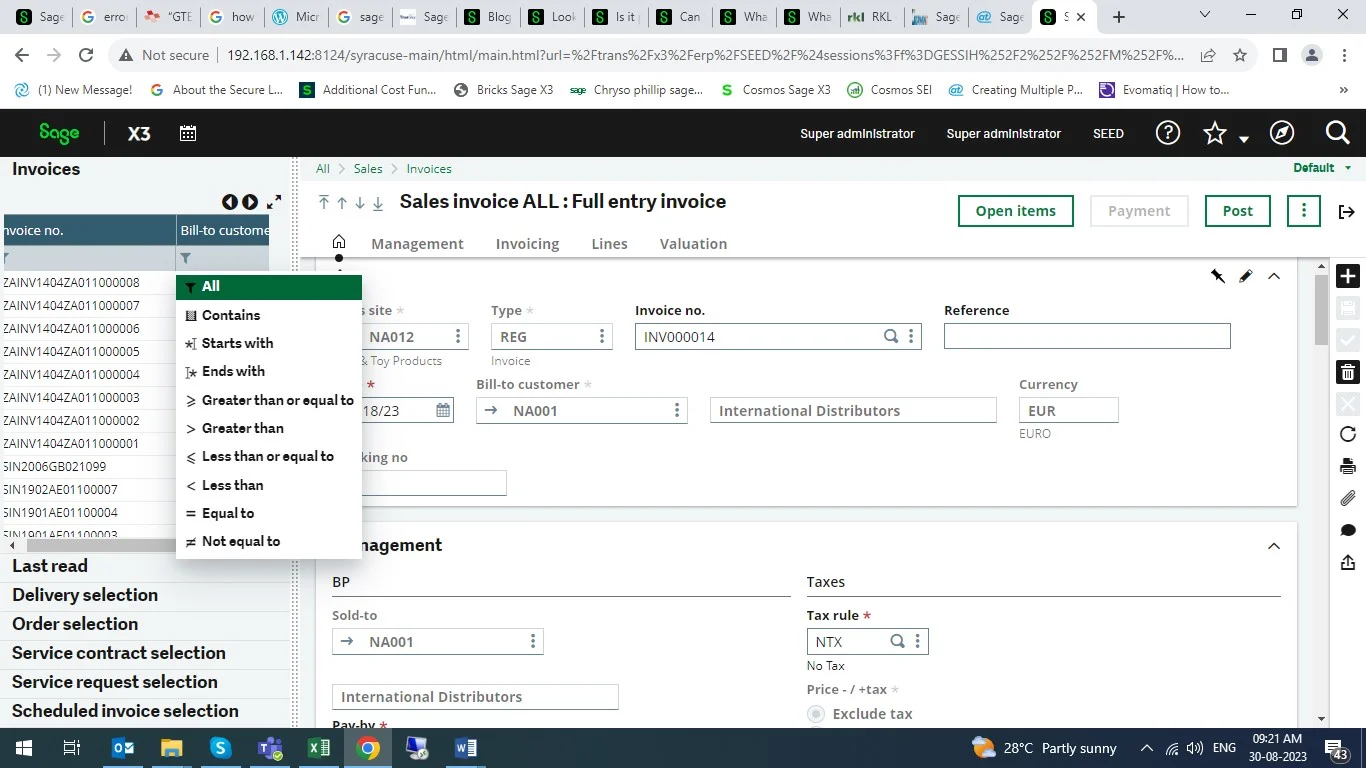
We only want to see invoices for Bill-to-customer NA009. We can select the filter Equal to and enter NA009.
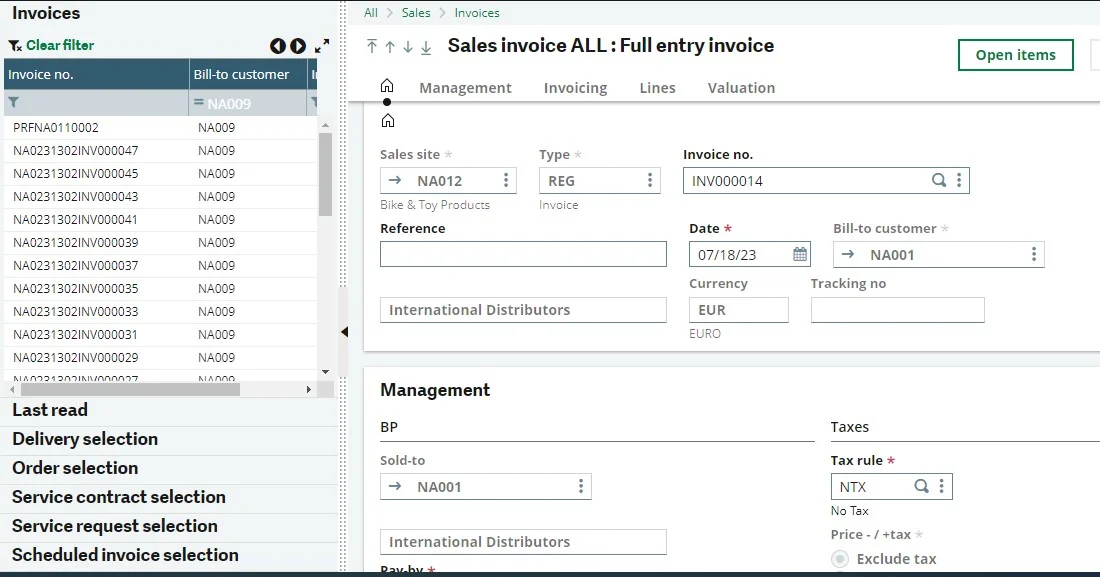
Now let’s look at something that we can save. Head to the Right box and expand Selection. From there, click on Advanced Selection.
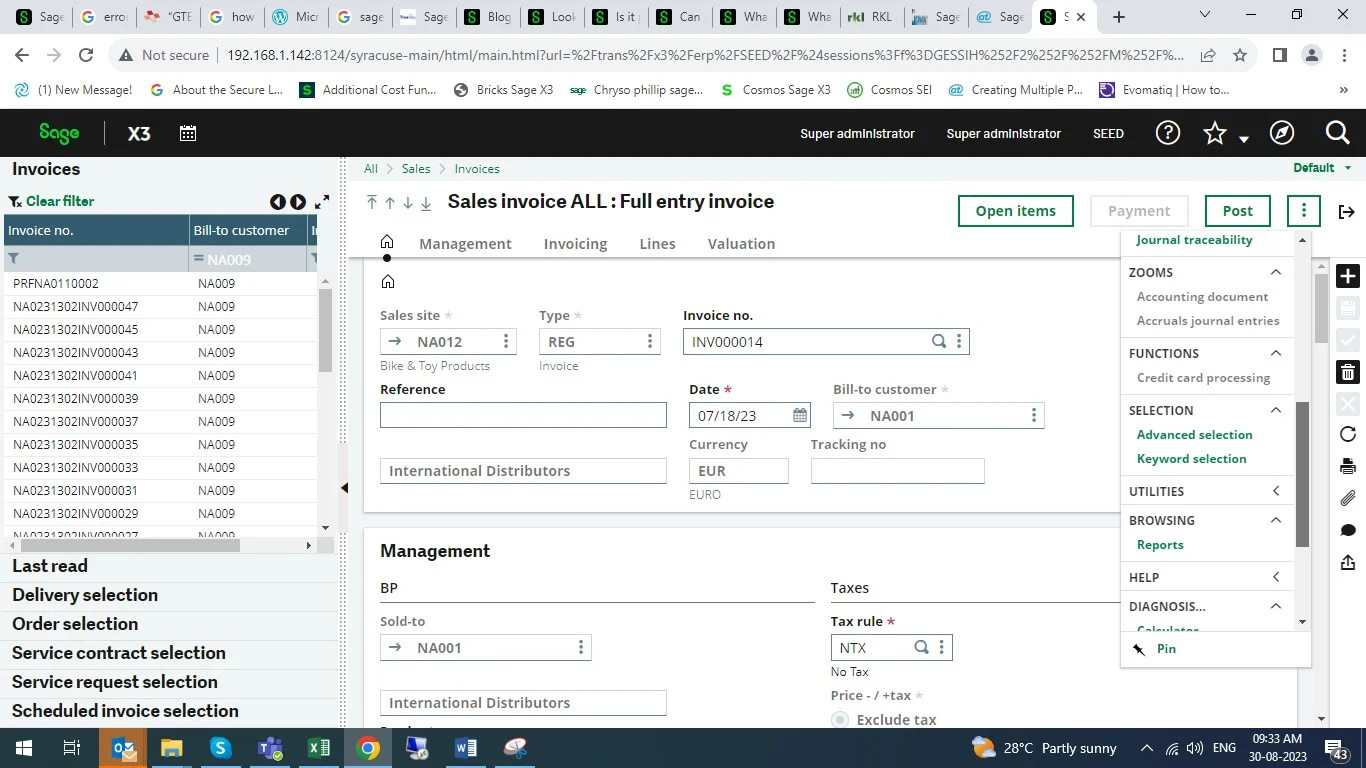
We have created the same filter for NA009 Bill-to customer in Advanced selection.
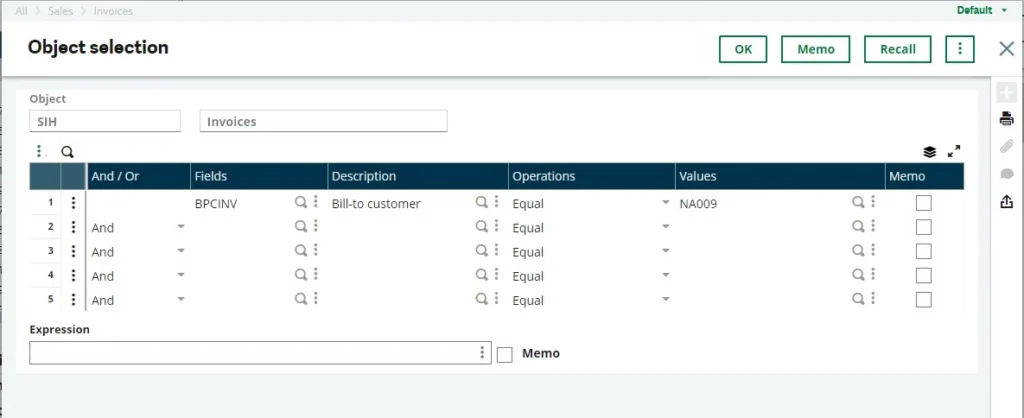
Next to Memo where we can save the filter.
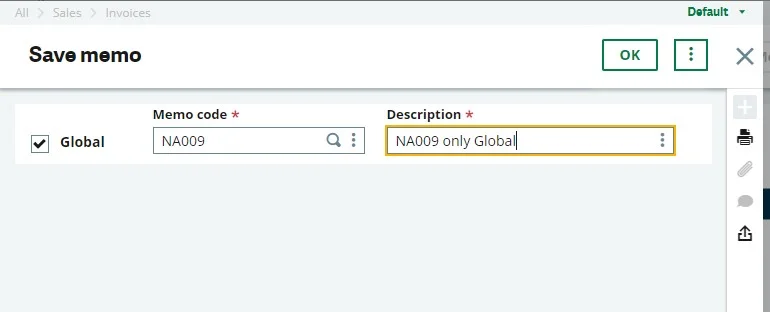
- Memo code: This is the name of the selection criteria that you will save. If you name the Memo code STD, this memo will be loaded every time you open the screen.
- Global: If this is selected, everyone will have access to this Memo code. If not selected, it is your own personal code.
- Description: Brief note that tells you what the Memo code is.
- Click OK to save the memo.
Now, note that under Selection, we have the option NA009.
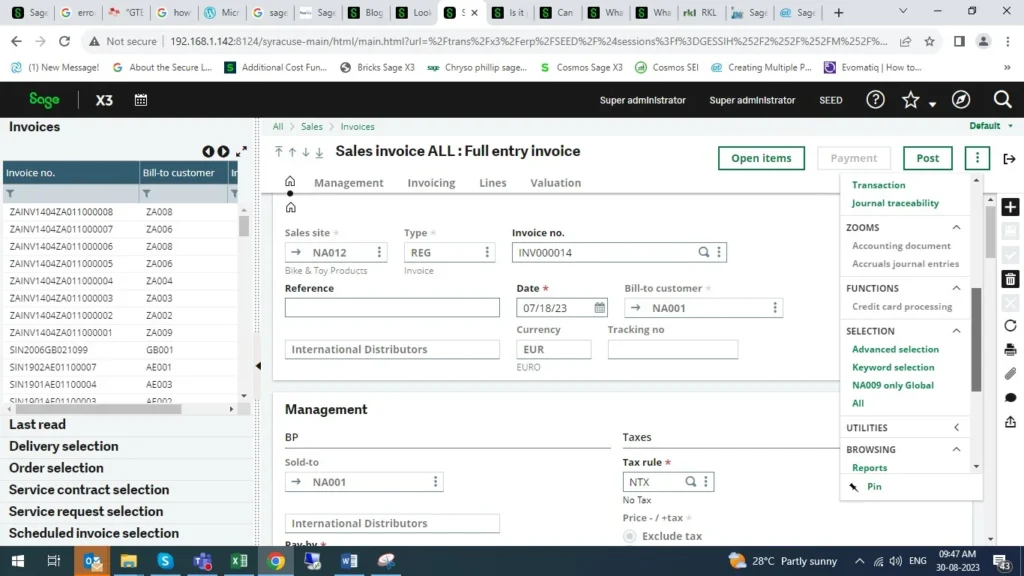
What if we want to show only unposted invoices for NA009? The posted status isn’t one of the visible columns in the Left list. However, we can add an “AND” line to the Object selection and by drilling down can select Field INVSTA with the Value Not posted.
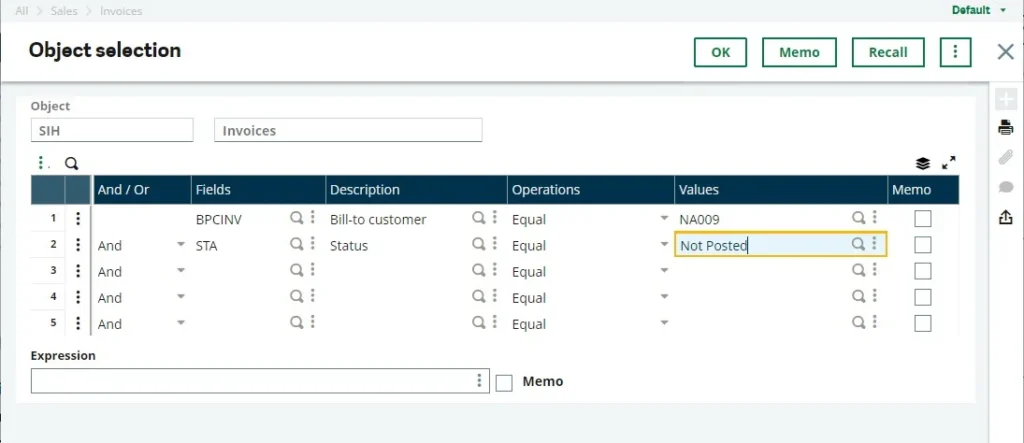
Now we have NA009 with Not posted… in my Selection section.
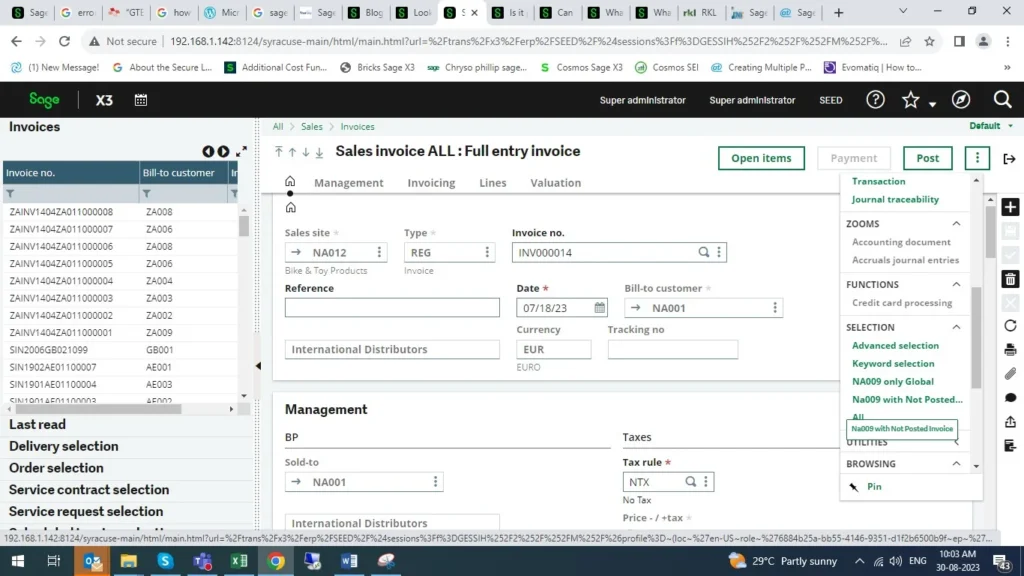
About Us:
Greytrix Middle East Subsidiary of Greytrix India Pvt Ltd, Headquartered in Mumbai. It is a leading Sage business partner and ISV Partner offering Consulting, Implementation, and development services for Sage X3, Sage 300 People (HRMS), and Sage Intacct, which covers Dubai, Saudi Arabia, and Qatar region.
Our methodology involves a techno-functional expert team to analyze the client’s business processes, workflow, current system situation, and plans. Then, based on the analysis, we propose solutions that meet their requirement regarding the product consideration. In addition, we ensure to serve our clients with robust, future-proof, business-critical solutions that deliver best practices, processes, and functionality designed specifically for the business and its people.
We offer professional services such as Implementation and Configuration, Business Process Analysis, Project Management, Integrations and Migrations, and Technical & Functional Support, along with enhancements within Sage X3, Sage 300 People (HRMS), and Sage Intacct across various industry verticals like Process Manufacturing (Food & Beverages, Chemical), Discrete manufacturing (Automotive, Textile & Apparel), Non-Profit, Health-care Industry and Services Industry (Financial, Software & Engineering), Distribution (Transportation & Logistics).
Our Partnerships



