Running the Fiscal Year End

Running the Fiscal Year End
- The next fiscal year is opened before closing the current fiscal year (Common Data, General Accounting Tables, Fiscal Years)
- All invoices, receipts, and payments are validated.
- The stock account interface must also be run to ensure that all the stock journals have been generated and to identify if there are any errors.
- All journal entries that occur regularly must be created and posted.
- All journals about that particular financial year are marked as ‘Final.’
- The Fixed Assets (FA) module ran and posted all accounting entries, and the FA module has been closed for the year.
- Simulated Journals have been converted to actual journals.
- All periods are closed.
- Ensure that the carry-forward account
The CLOPER- Pre-closing Verification report can be run to help identify potential problems beforehand.
Opening the next fiscal year– To open or review the configuration of the next financial year, head into the Common Data > G/L Accounting Tables > Fiscal Years option
Validation of transaction– The transactions not posted can be posted individually from their respective entry screens or in mass
Final Validation– This process will transform all Temporary journals into Final ones. To perform this, navigate >Current processing > Final validation
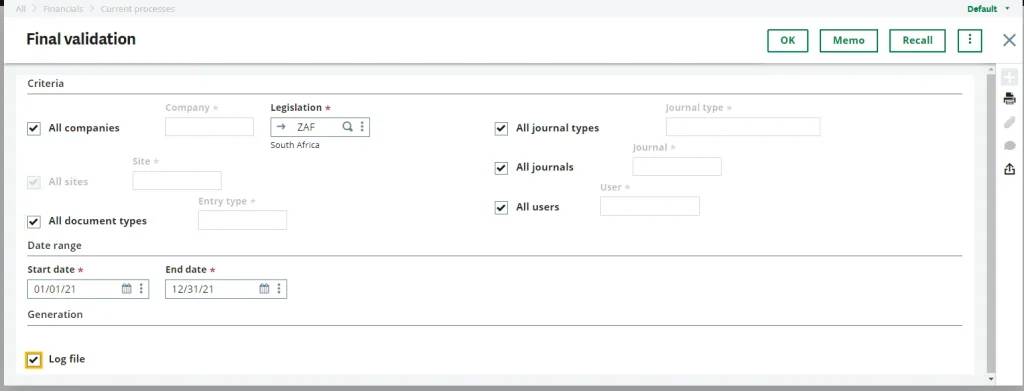
Note: ensure that if there are multiple companies and the closure process is for one company, the All companies field is unchecked and the company is selected company field Closing periods.
Navigate: Common Data > G/L Accounting Tables >Fiscal Periods
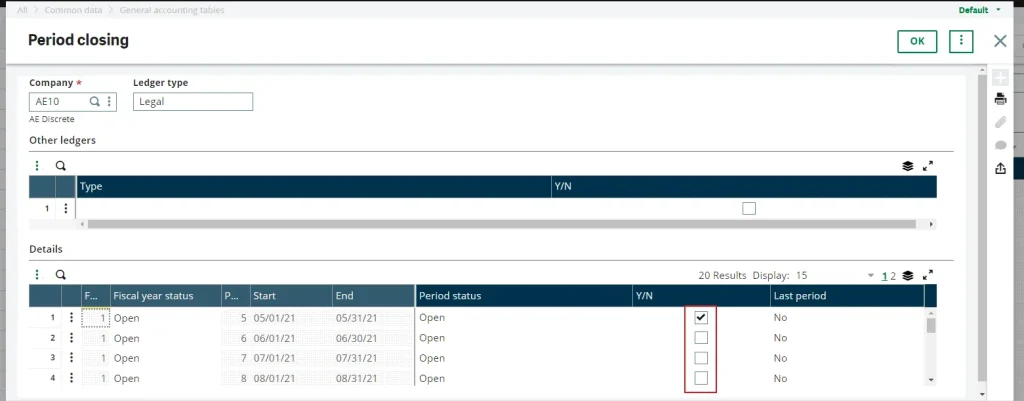
Navigate- Financials > Closing Processings > Fiscal Year End.
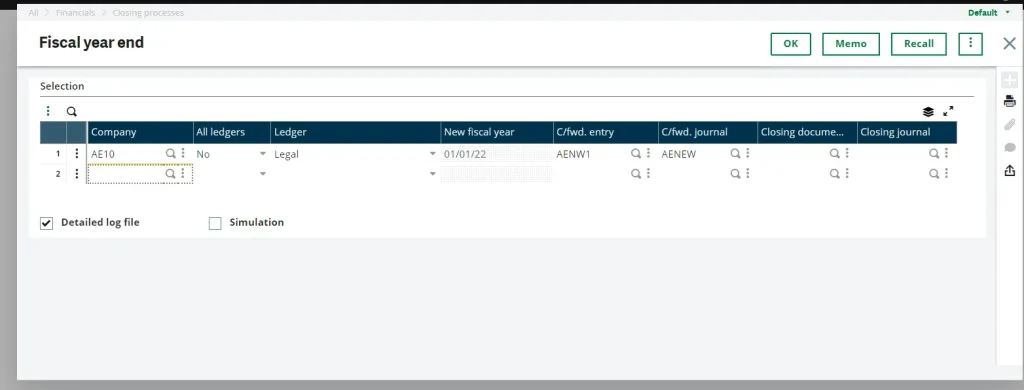
- This method is frequently employed as an initial step in the closing process before incorporating adjustments from auditors into the system.
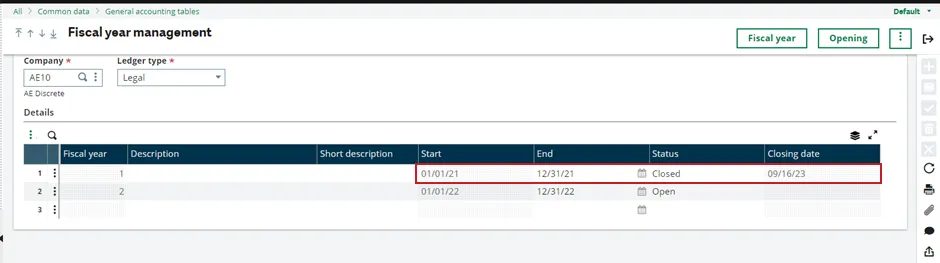
About Us:
Greytrix Middle East Subsidiary of Greytrix India Pvt Ltd, Headquartered in Mumbai. It is a leading Sage business partner and ISV Partner offering Consulting, Implementation, and development services for Sage X3, Sage 300 People (HRMS), and Sage Intacct, which covers Dubai, Saudi Arabia, and Qatar region.
Our methodology involves a techno-functional expert team to analyze the client’s business processes, workflow, current system situation, and plans. Then, based on the analysis, we propose solutions that meet their requirement regarding the product consideration. In addition, we ensure to serve our clients with robust, future-proof, business-critical solutions that deliver best practices, processes, and functionality designed specifically for the business and its people.
We offer professional services such as Implementation and Configuration, Business Process Analysis, Project Management, Integrations and Migrations, and Technical & Functional Support, along with enhancements within Sage X3, Sage 300 People (HRMS), and Sage Intacct across various industry verticals like Process Manufacturing (Food & Beverages, Chemical), Discrete manufacturing (Automotive, Textile & Apparel), Non-Profit, Health-care Industry and Services Industry (Financial, Software & Engineering), Distribution (Transportation & Logistics).
Our Partnerships



