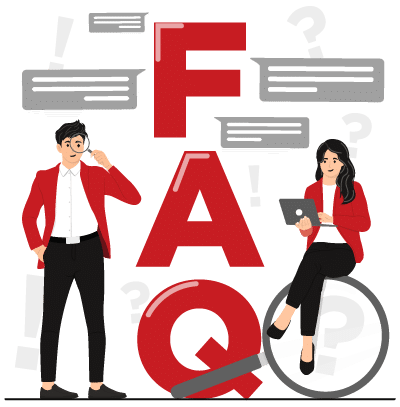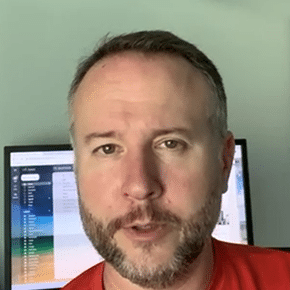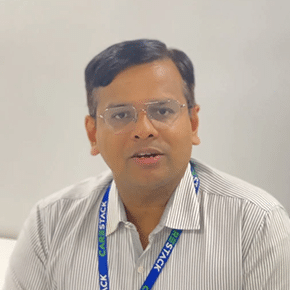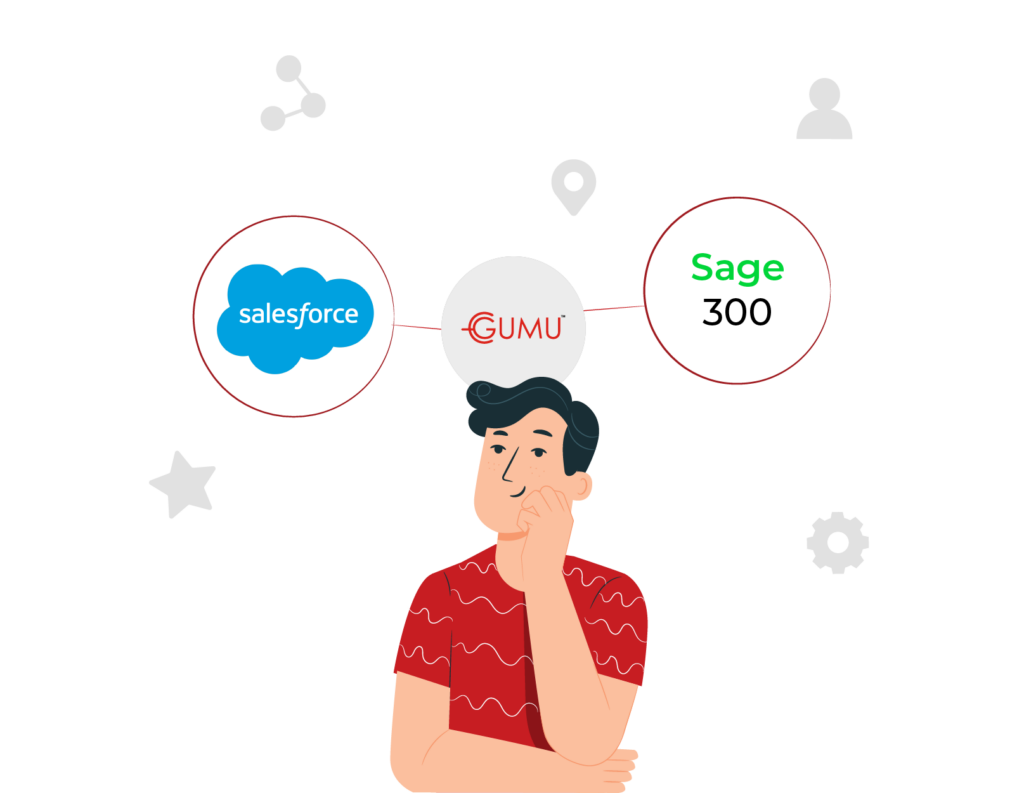
Amplify Your business potential with GUMU™ Integration for Salesforce and Sage 300 (Accpac). One key factor of this integration is to instantly sync critical field values for accounts from salesforce objects directly to A/R customers in sage 300. Discover enhanced synchronization and efficiency with the Salesforce Lightning Components interface by integrating Salesforce with Sage 300. Effortlessly sync additional field values for Accounts from Salesforce objects to corresponding A/R Customers in Sage 300.
This integration lets you achieve real-time data synchronization, connectivity, productivity, cost reduction, and an overall improved customer experience. Integrating Salesforce with Sage 300 through GUMU™ not only addresses these critical challenges but also empowers your organization to achieve its goals more effectively.
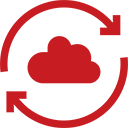
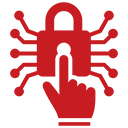
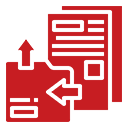


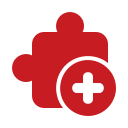
Greytrix is dedicated to revolutionizing the way businesses operate by bridging Salesforce and Sage 300. We recognize that successful integrations are not one-size-fits-all; instead, they require an in-depth understanding of your organization’s specific needs and objectives.
Our team goes beyond mere implementation; we partner with you to develop custom integration solutions that enhance functionality and automate processes. By combining our extensive expertise with advanced technologies, we facilitate a fluid exchange of data between Salesforce and Sage 300, empowering your team with real-time insights and smooth workflows.
From conception to execution, we are here to ensure a smooth transition, exceptional support, and continuous optimization of your integration, letting you focus on what matters most—growing your business.
Join us at Greytrix, and let’s create a powerful integration that drives your success!
Salesforce is a leading AI CRM that helps you to build loyal customers, generate quality, and seal more deals.
Medical
Leading the future of Healthcare Industries
With GUMU™ for Salesforce Integrations
Mobile & Tech
Revolutionizing Operations
with GUMU™ Salesforce Integration
Semi-Conductor
Redefining Customer Services
for Vacuum Engineering & Materials
Food Industry
Transforming Financial Data –
with Sage 100 & Salesforce Integration
Sport Optics Distribution
Simplifying Sales Workflows of Vortex Canada
With Salesforce Greenfield Services
Facilities management / Real Estate
Transforming Sales Efficiency
– Servest’s Salesforce Integration
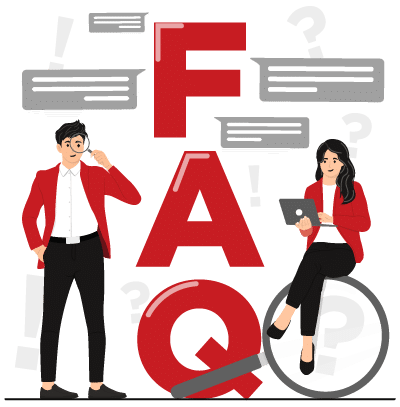







































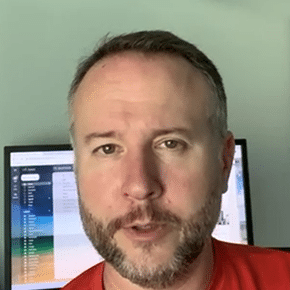
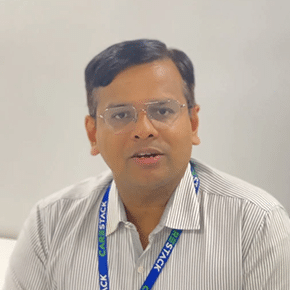
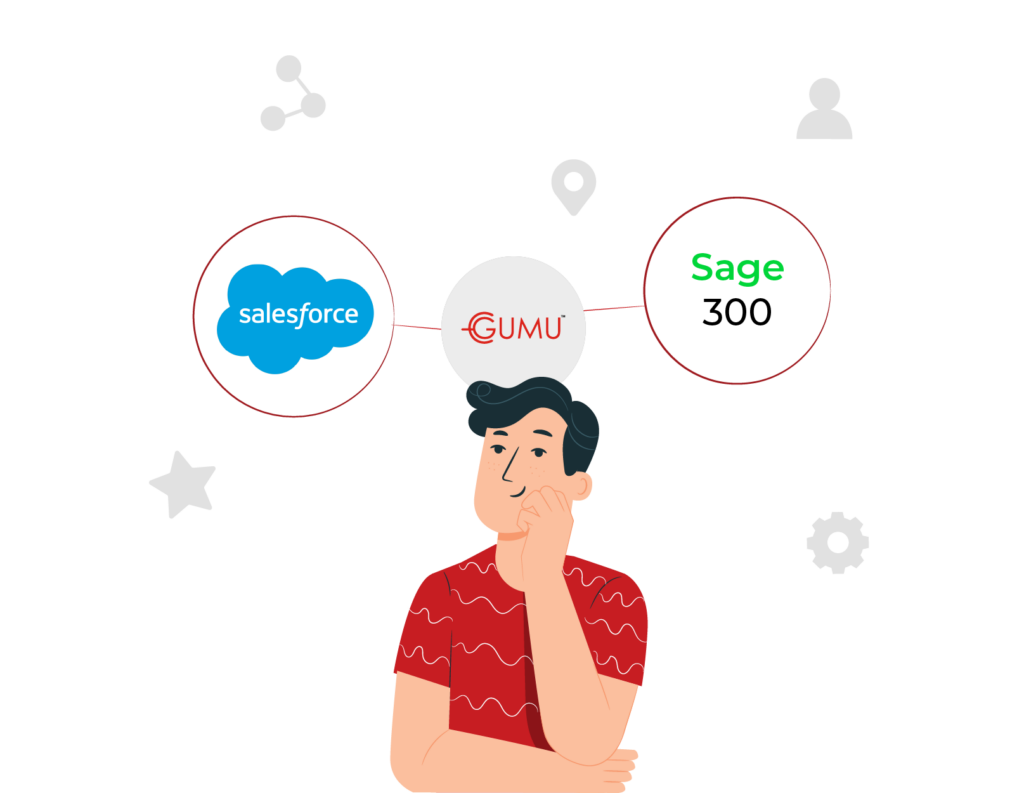
Amplify Your business potential with GUMU™ Integration for Salesforce and Sage 300 (Accpac). One key factor of this integration is to instantly sync critical field values for accounts from salesforce objects directly to A/R customers in sage 300. Discover enhanced synchronization and efficiency with the Salesforce Lightning Components interface by integrating Salesforce with Sage 300. Effortlessly sync additional field values for Accounts from Salesforce objects to corresponding A/R Customers in Sage 300.
This integration lets you achieve real-time data synchronization, connectivity, productivity, cost reduction, and an overall improved customer experience. Integrating Salesforce with Sage 300 through GUMU™ not only addresses these critical challenges but also empowers your organization to achieve its goals more effectively.
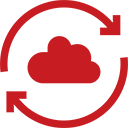
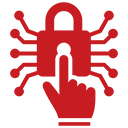
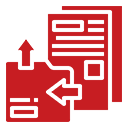


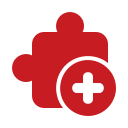
Greytrix is dedicated to revolutionizing the way businesses operate by bridging Salesforce and Sage 300. We recognize that successful integrations are not one-size-fits-all; instead, they require an in-depth understanding of your organization’s specific needs and objectives.
Our team goes beyond mere implementation; we partner with you to develop custom integration solutions that enhance functionality and automate processes. By combining our extensive expertise with advanced technologies, we facilitate a fluid exchange of data between Salesforce and Sage 300, empowering your team with real-time insights and smooth workflows.
From conception to execution, we are here to ensure a smooth transition, exceptional support, and continuous optimization of your integration, letting you focus on what matters most—growing your business.
Join us at Greytrix, and let’s create a powerful integration that drives your success!
Salesforce is a leading AI CRM that helps you to build loyal customers, generate quality, and seal more deals.
Medical
Leading the future of Healthcare Industries
With GUMU™ for Salesforce Integrations
Mobile & Tech
Revolutionizing Operations
with GUMU™ Salesforce Integration
Semi-Conductor
Redefining Customer Services
for Vacuum Engineering & Materials
Food Industry
Transforming Financial Data –
with Sage 100 & Salesforce Integration
Sport Optics Distribution
Simplifying Sales Workflows of Vortex Canada
With Salesforce Greenfield Services
Facilities management / Real Estate
Transforming Sales Efficiency
– Servest’s Salesforce Integration